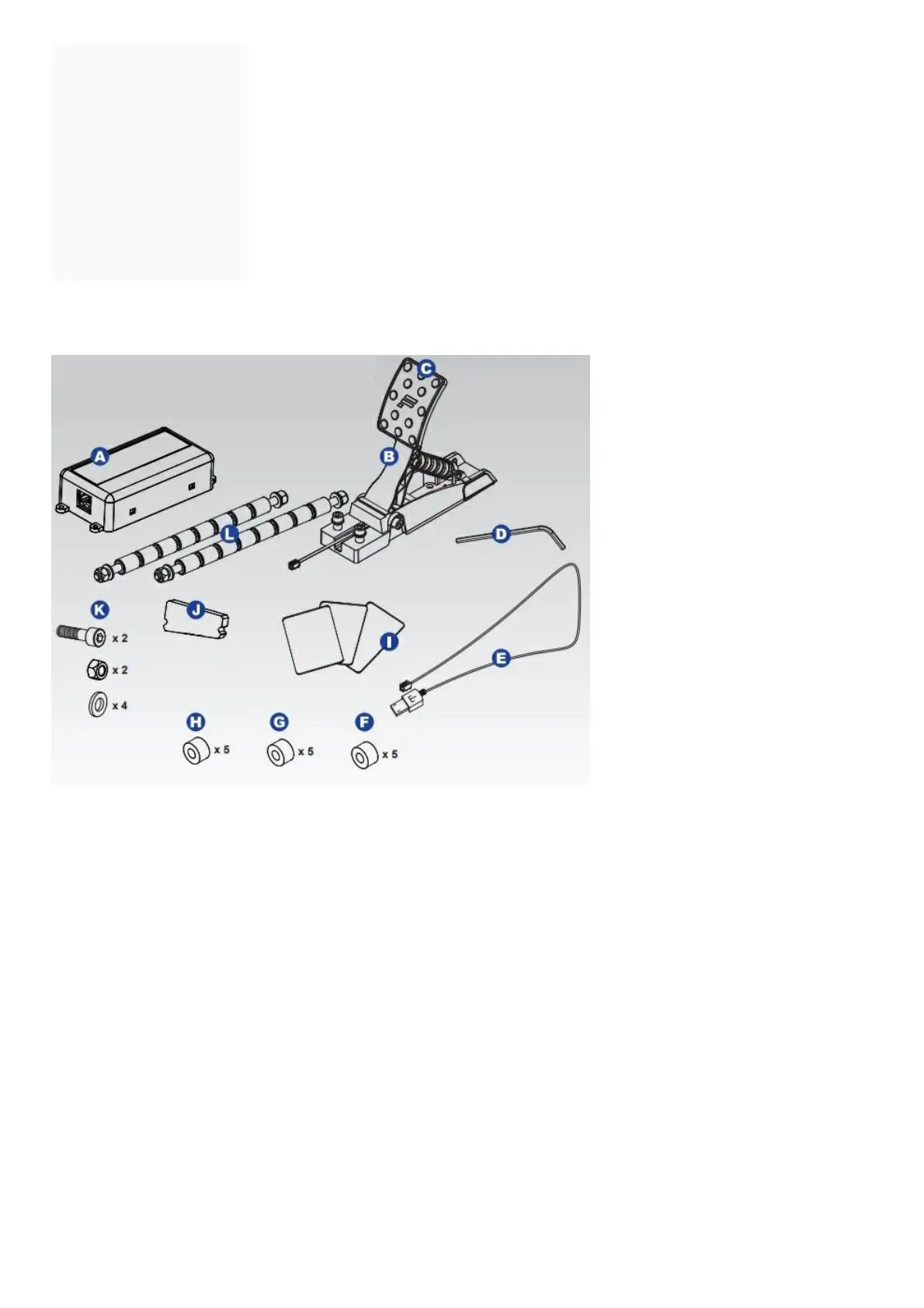Contents [ hide
1 PACKAGE
CONTENT
2 CONNECTIONS
3 MANUAL
4 ASSEMBLY
5 WARNING!
6 File Downloads
7 References
8 Related Manuals
PACKAGE CONTENT
CONNECTIONS
USB to PC
Use only the USB cable (E) packaged with the CSL Elite Pedals Loadcell Kit to avoid damage to the USB port.
Connect the CSL Elite Pedals LC either to a Fanatic’s Wheel Base by RJ12 or to PC by USB but never both ways at
the same time to avoid damages!
Club Sport Handbrake
Always connect the Club Sport Handbrake to the CSL Elite Pedals LC before connecting the pedals to Wheel Base
or to PC!
RJ12 to Wheel Base Port: PEDAL
Use only the RJ12 cable packaged with the CSL Elite Pedals (optional) to avoid damage to the RJ12 port.
Connect the CSL Elite Pedals LC to a Fanatic’s Wheel Base only (not compatible to Clubs port USB Adapter).
– 1x CSL Elite Pedals LC electronics module (A)
– 1x Pedal unit loadcell brake (B)
– 1x Rubber pedal cover (C)
– 1x Allen Key 2 mm (D)
– 1x USB cable (E)
