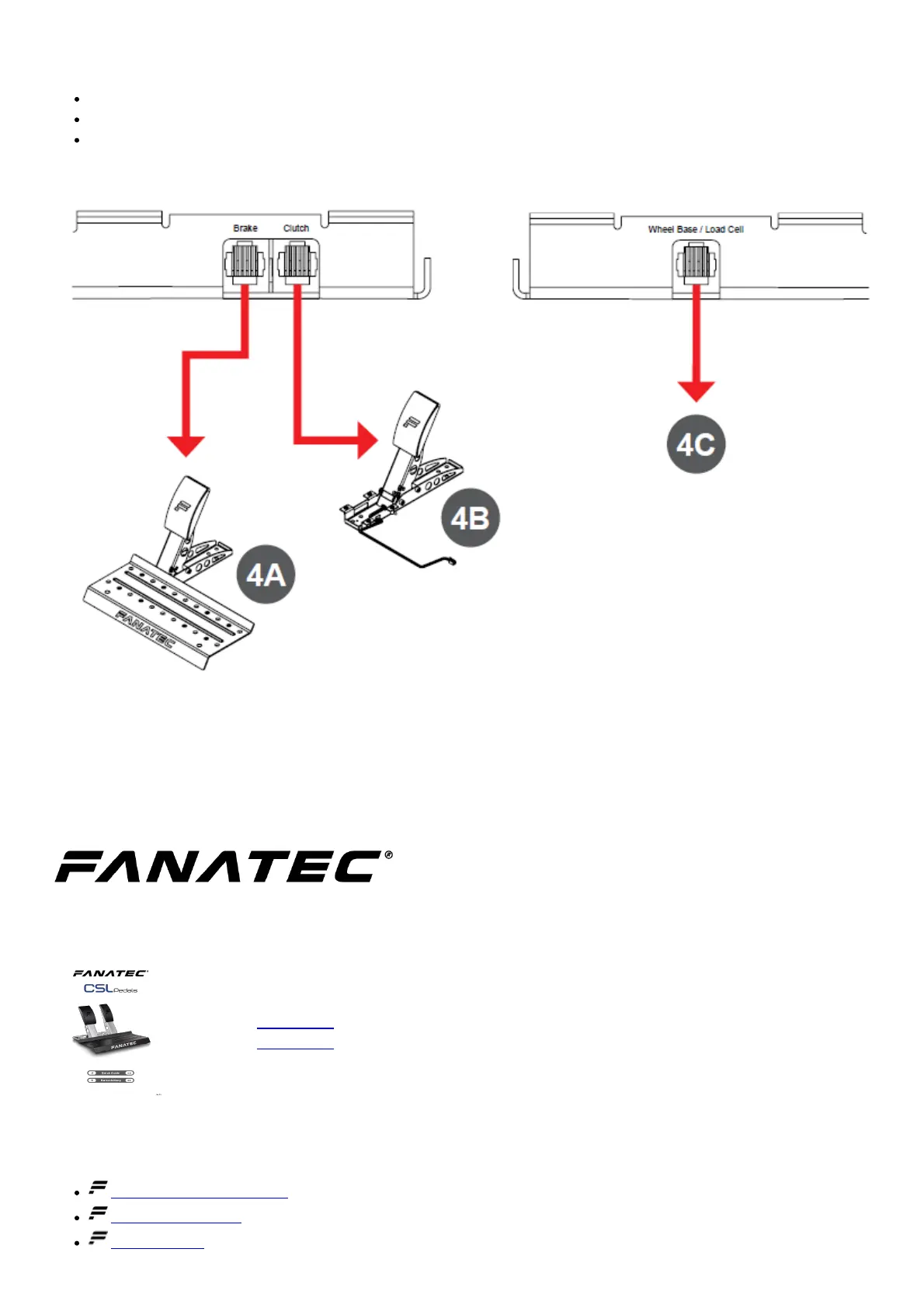CONNECTIONS
Connect the brake pedal lever unit cable to the “Brake” port.
CSL Pedals Clutch Kit (Sold Separately).
Port only for Wheel Base or CSL Pedals Load Cell Kit.
ATTENTION: Connecting any other pedal or peripheral to this port may cause permanent damage!
ATTENTION
Update your wheel base firmware. You can obtain the latest driver from fanatec.com/downloads. Follow the
instructions provided by the Driver & Firmware Instruction Manual which can be found on the product page.
NOTE: In order to update the firmware of this product, a PC is mandatory and PC mode must be active on the wheel
base.
File Downloads
User Guide
CSL Pedals
Download [optimized]
Download
References
Fanatec.com/QR/CSL-P
Fanatec.com/app
fanatec.com