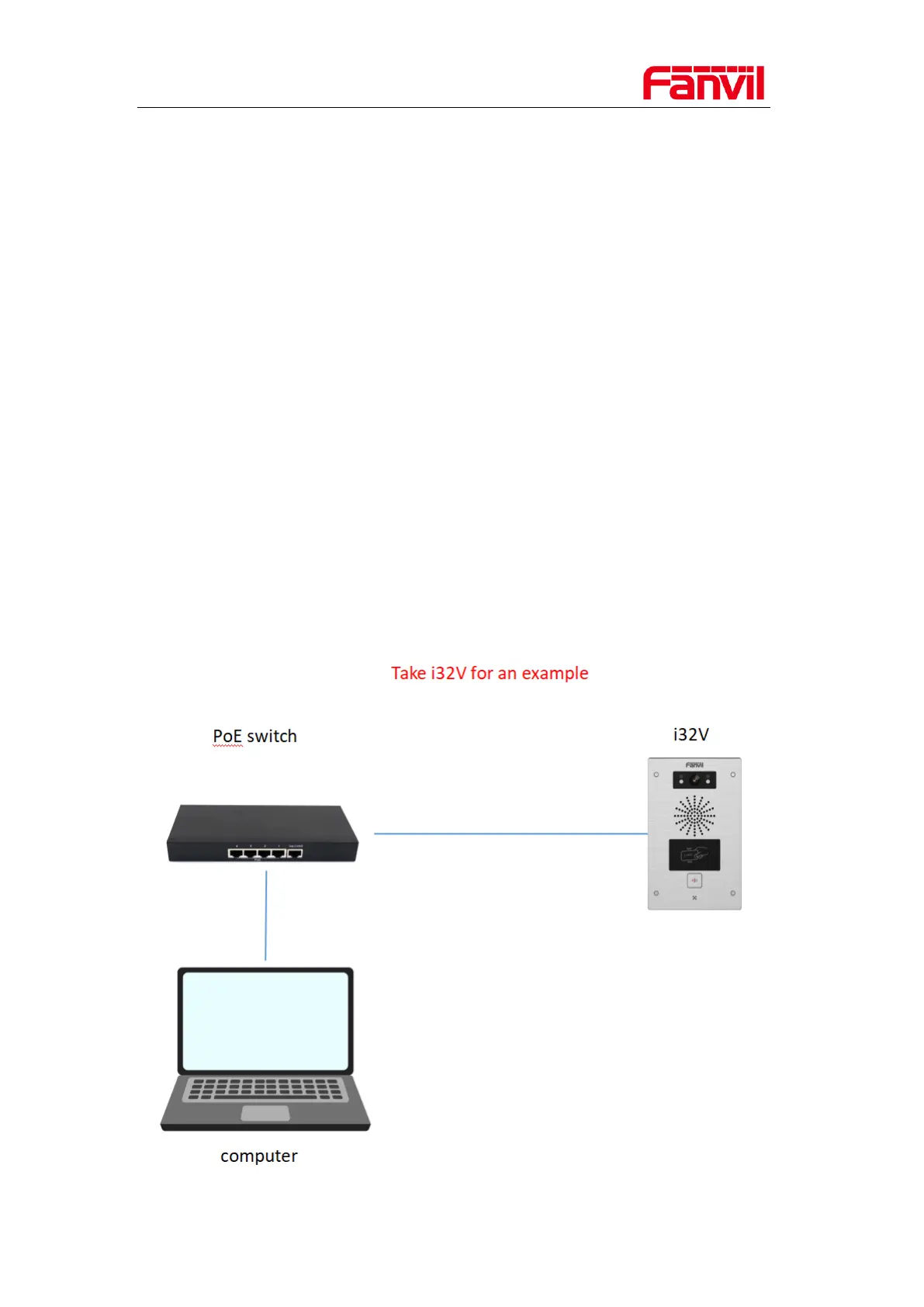Fanvil Technology Co. Ltd
Addr:10/F Block A, Dualshine Global Science Innovation Center, Honglang North 2nd Road, Bao'an District, Shenzhen, China
Tel: +86-755-2640-2199 Email: sales@fanvil.com support@fanvil.com Official Web:www.fanvil.com
1. Introduction
1.1. Overview
Sometimes, we may not be able to login device’s webpage or get 404 error when try web login, we
may recover the device by post upgrading. This document introduces how to update some industry
products under post mode, these products include i12, i16V, i18S, i20S, i23S, i30, i31S, i32V, i33V,
PA2.
1.2. Applicable Model
Fanvil i12, i16V, i18S, i20S, i23S, i30, i31S, i32V, i33V, PA2.
1.3. Before You Start
Step1.
Prepare PoE switch, network cable, Fanvil industry products, computer.
Step2.
Refer to the connection diagram, connect Fanvil industry products and computer to the switch.
1.4. Connection Diagram
