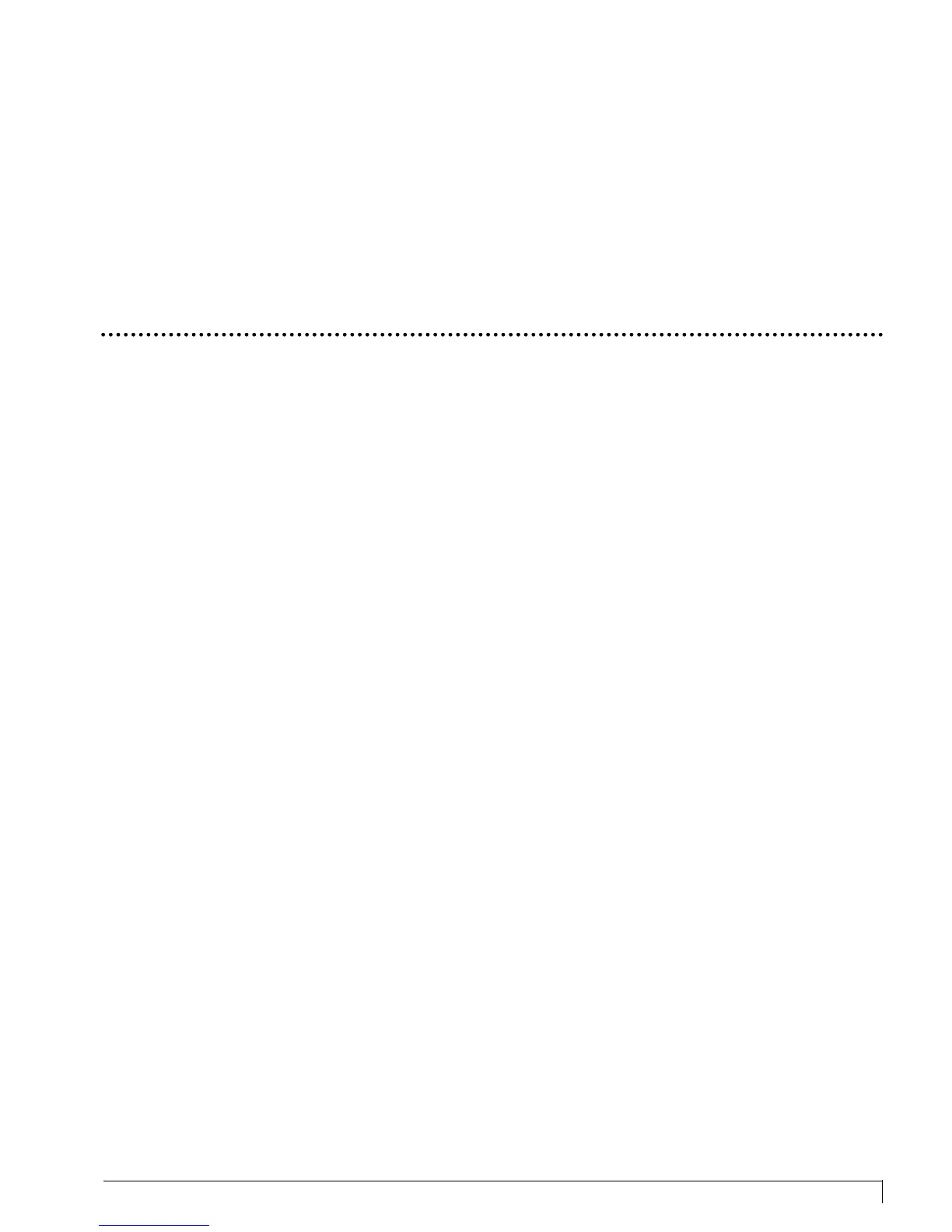Table of Contents
v
Section 1: Introduction
A. How Your Card Printer Works .......................................................1
B. Special Features.................................................................................2
Section 2: Safety Precautions ............................................................3
Section 3: Getting Started
A. Choosing a Good Location............................................................13
B. About Moisture Condensation .....................................................13
C. Unpacking and Inspection.............................................................14
D. Applying Power..............................................................................14
E. Identifying the Printer Features....................................................15
F. Installing the Cleaning Roller .......................................................17
G. Extending the Card Output Drawer............................................18
Section 4: Ribbons and Cards
A. About Ribbons.................................................................................19
B. Loading Ribbon into the Printer...................................................21
C. About Cards.....................................................................................23
D. Loading Cards into the Printer.....................................................24
E. Running the Self Test......................................................................25
Section 5: Using Your 4200 Series Card Printer
A. Connecting the Printer to Your Computer..................................27
B. Installing the Windows Printer Driver........................................30
C. Installing the 32-Bit Print Spooler for Windows 95/98.............32
D. Installing the Macintosh Printer Driver ......................................34
E. Choosing the Macintosh Printer Driver ......................................35
F. Setting Up the Printer Driver........................................................35
G. Printing a Card................................................................................43
510291_card printer 11/24/98 12:18 PM Page v