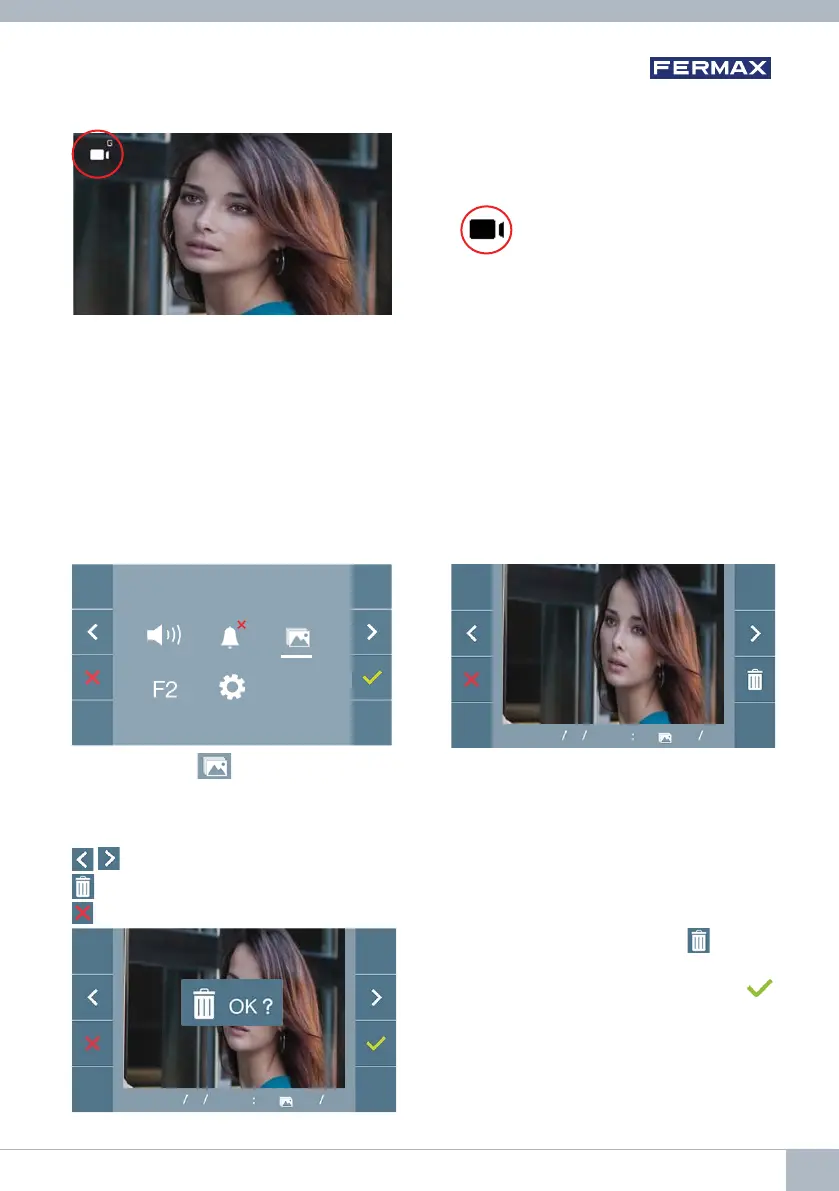3. FUNCTIONING: IMAGE DISPLAY
Function allowing you to see all images captured. The image capture function must be pre-
selected.
See chapter 4.5 User Menu - 4.5.3 Activation/Deactivation of images.
When a call is made from the outdoor panel, (the image capture function must be pre-selected), a
photo is automatically taken 5 seconds later and stored in the memory.
20 01 2017
13 55
130 149
Select the icon to display the various
photos taken.
The most recent image will be displayed
with the date, time and the photo number.
A contextual menu will appear:
: To select/view the photos stored.
: To clear images.
: To cancel and go to the previous screen.
If you press the Erase option
you will
be taken to the delete confi rmation screen,
and by pressing the confi rmation icon
the selected picture will be deleted. The
user can navigate through the saved pho-
tos, even when the confi rmation window is
active.
20 01 2017
13 55
130 149
Note: The maximum number of images that can be stored is 150, if a new image is stored
while the memory is full, the oldest image will be erased.
Panel 0, General Entrance
Panel Identifi er
DUOX VEO MONITOR 21