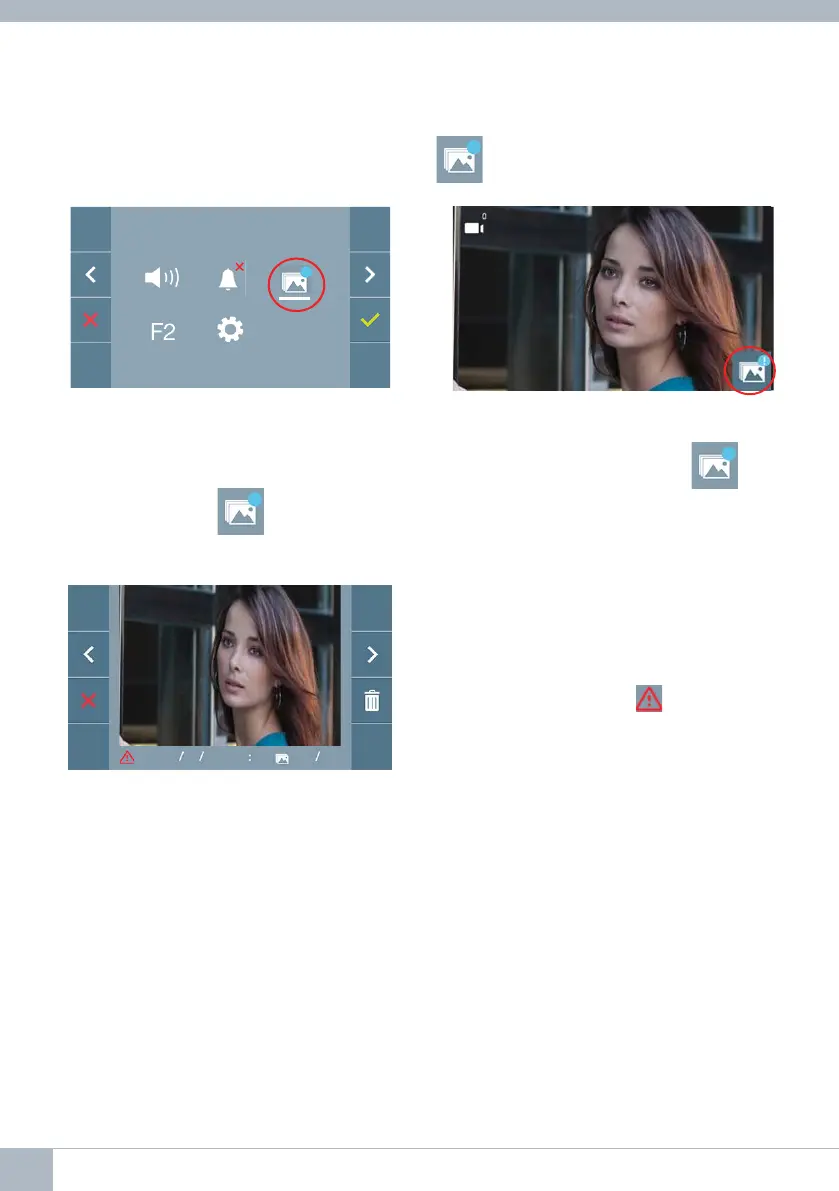If there are image captures that have not been displayed by the user, notifi cations will appear
on the user menu icon and on the video screen.
01 01 2017
13 55
130 149
The image display icon changes, showing
a blue circle with the number of images
that may be displayed (maximum 99). The
circle will deduct the number of images dis-
played by the user.
If the power supply is cut off for any rea-
son, the date and time settings will reset
to the default confi guration (01/01/2017).
If an image is captured without setting the
date and time fi rst, this icon appears when
the image is displayed,
indicating that
the date and time settings that appear
next to the image are not correct.
7
When a call is made, you will be informed
that there are unviewed photos, although
how many will not be specifi ed.
!
7
22 DUOX VEO MONITOR