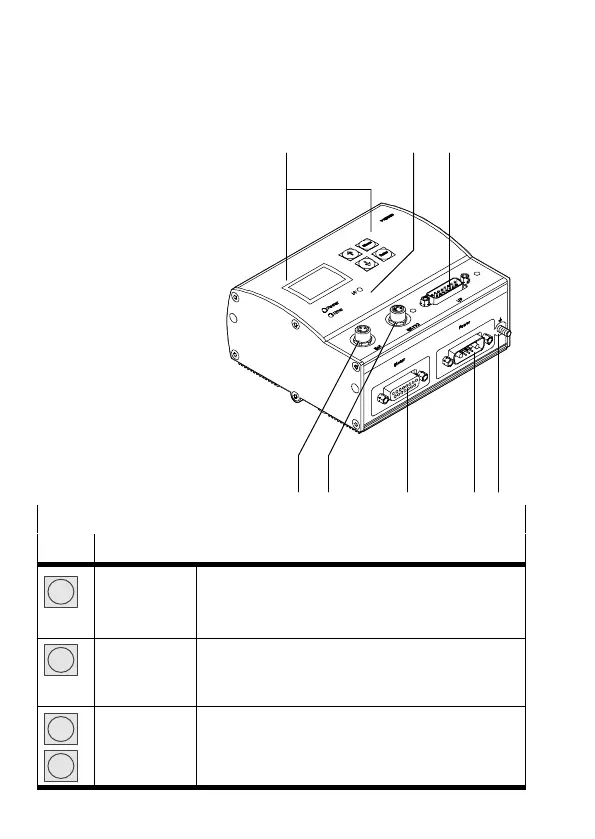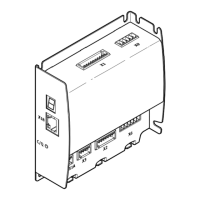Festo P.BE−K−SFC−DC−... 0801c English18
2 Display and connecting components
1 Control panel
(only type
SFC−DC−...−H2−...)
2 Status displays
(LEDs)
3 Controller interface
(e.g. type ...−IO)
4 Earth terminal
5 Power supply
6 SLTE, HGPLE, HGPPE
7 RS232 interface
8 Reference switch
4567
8
Control panel buttons (only type SFC−DC−...−H2−...)
Button Function
Menu
MENU
ESC
EMERG.STOP
Status display > Main menu
Reject entry or return to menu level
Abort current positioning procedure
Enter
OK
SAVE
START/STOP
Confirms the selection or entry
Saves parameter settings permanently
Starts/stops the Demo Mode
v
V
{ }
EDIT
Previous/next menu command or travel man
ually (teaching)
Increases/reduces parameter value