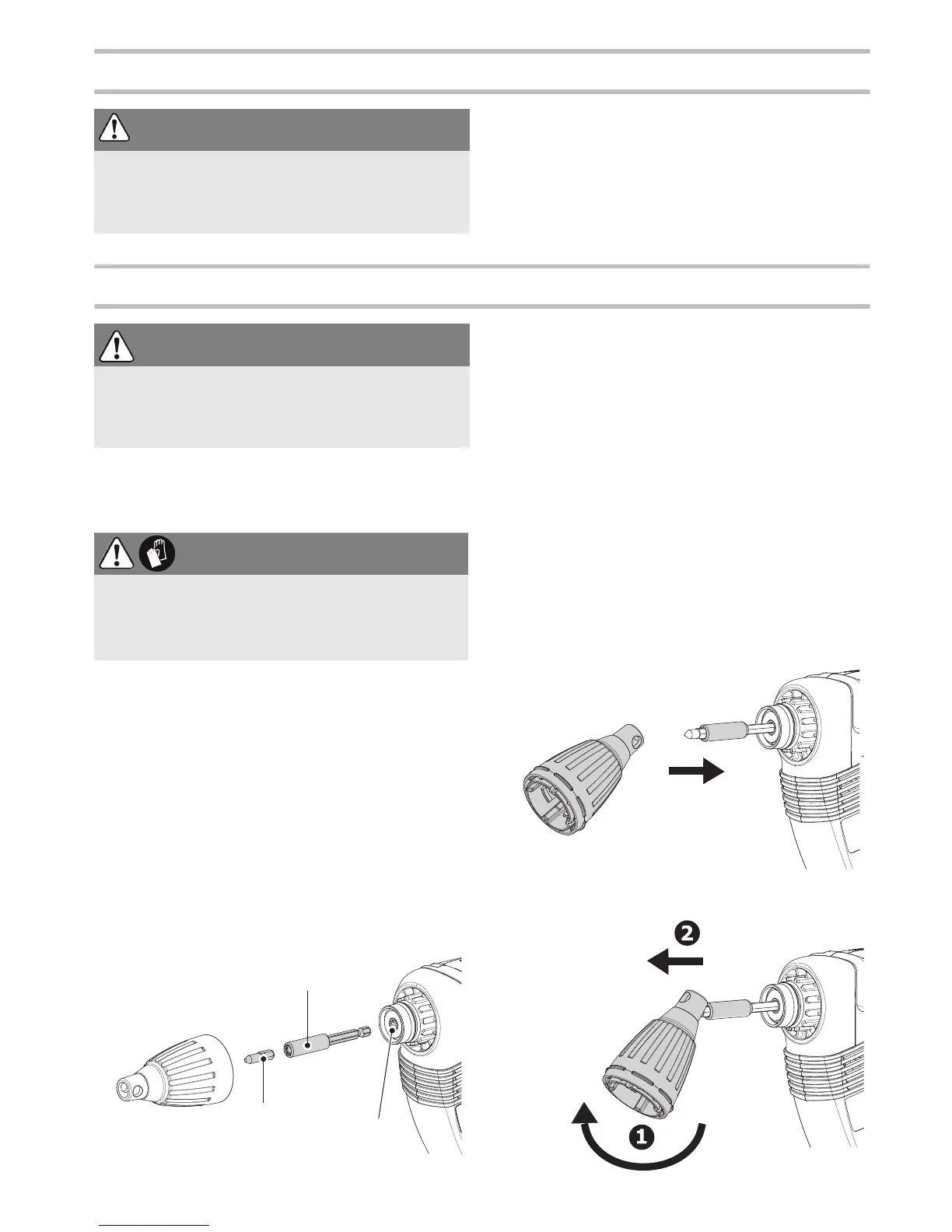13
Settings
Changing direction of rotation [1-3]
• Switch to the left = clockwise rotation
• Switch to the right = counterclockwise rotation
Tool holder, attachments
Bit holder
The bit holder is used for fast replacement of bits.
Bit holder assembly
Set the switch
[1-4]
into MAN position.
Set the bit holder
[5-2]
completely to the hexag-
onal spindle opening
[5-3]
.
Attach bit
[5-1]
into the holder.
Then attach the depth stop on the gear box as
specified in chapter Depth stop.
Bit holder disassembly
Remove the depth stop as specified in chapter
Depth stop.
Use power to pull out the holder from the spin-
dle opening.
Bit replacement
You can use the depth stop
[1-5]
for the bit
[1-6]
re-
placement.
Attach the depth stop on the bit (see figure
[5b]
.
By means of jamming the depth stop with the bit
and concurrent pulling, it is possible to pull out
the bit.
Then attach a new bit in the holder.
WARNING
Risk of injury
Always switch off the machine before adjusting
settings!
WARNING
Risk of injury
Always disconnect the battery pack before per-
forming any type of work on the machine!
CAUTION
Hot and sharp tools
Risk of injury
Wear protective gloves.
