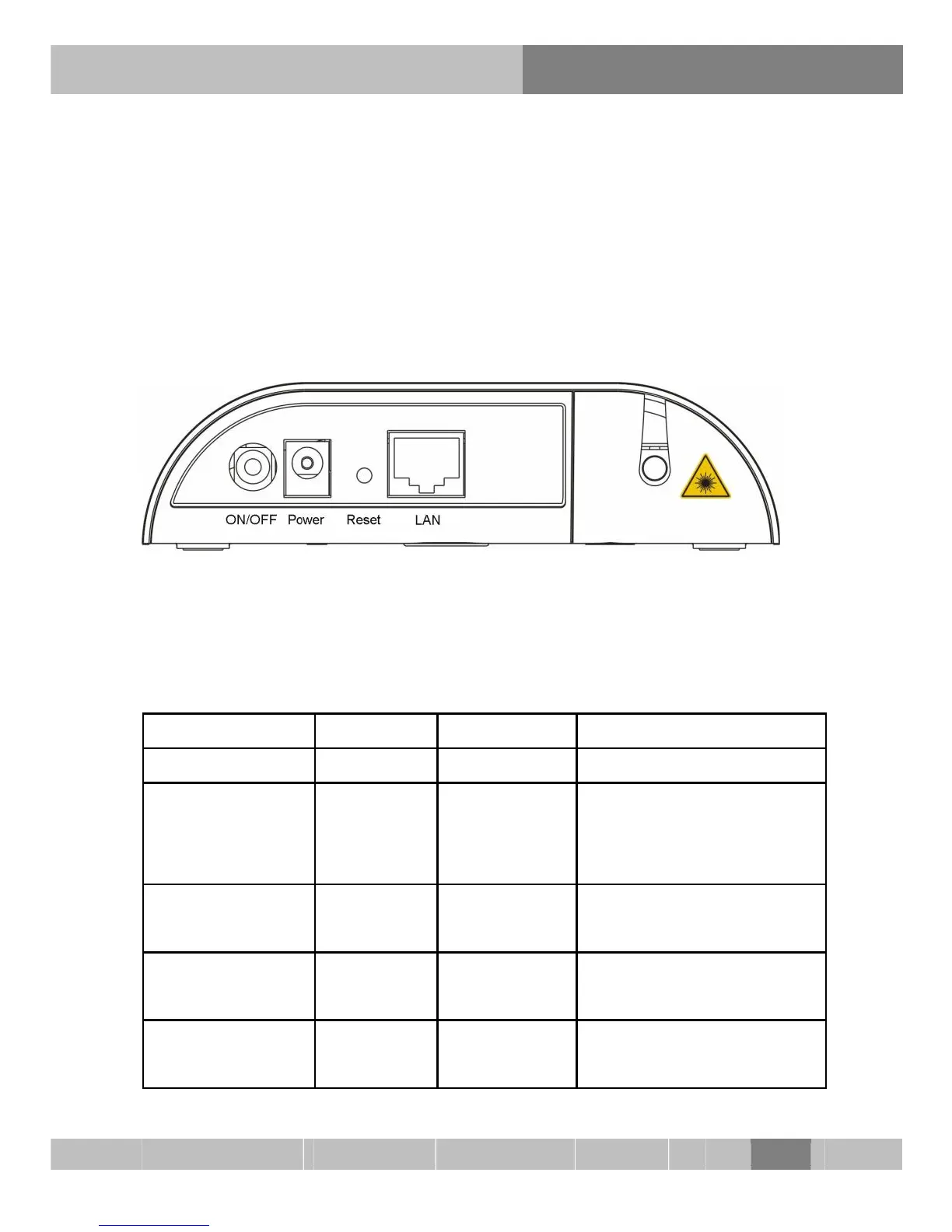2 Product Appearance
2.2 Rear Panel and Interface
With all interfaces and buttons distributed on the rear panel, the
AN5506-01-A has a simple model that is convenient for use. As
shown in Figure 2-2, the interfaces and buttons from left to right
are: power switch, power interface, reset button, Ethernet interface
(×1) and PON interface.
Figure 2-2 Front view of the AN5506-01-A rear panel
See Table 2-2 for descriptions of the interfaces and buttons on the
AN5506-01-A.
