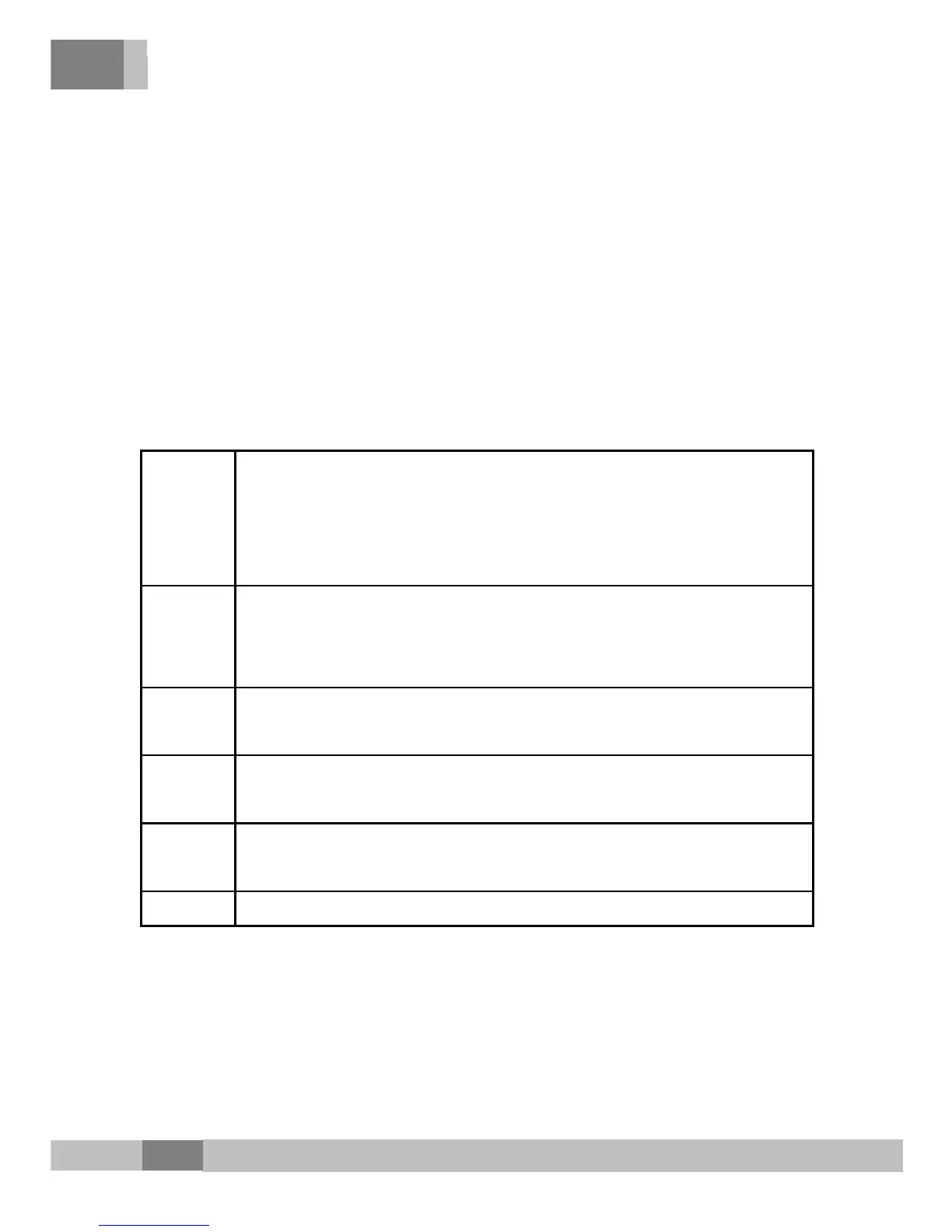3 Product Installation
3.3 Cable and Wire Connection
3.3.1 Connecting Optical Fiber Jumper
Cable and wire description
The PON interface of the AN5506-01-A can be uplinked to
the central office end OLT equipment via the optical fiber.
Connection procedures
Plan the layout of the optical fiber jumper. Measure the distance
from the PON interface of the AN5506-01-A to the ODF
distribution frame and choose the optical fiber with an appropriate
Loosen set screws on the fiber cover that is at the upper right
corner on the bottom panel of the equipment, and remove the
Take off the anti-dust caps of the optical fiber jumper and the
PON interface of the AN5506-01-A.
Connect one end of the optical fiber jumper to the ODF
Insert the other end of the optical fiber jumper to the PON
interface at the bottom panel of the AN5506-01-A.
Fit on the fiber cover and fasten set screws.
