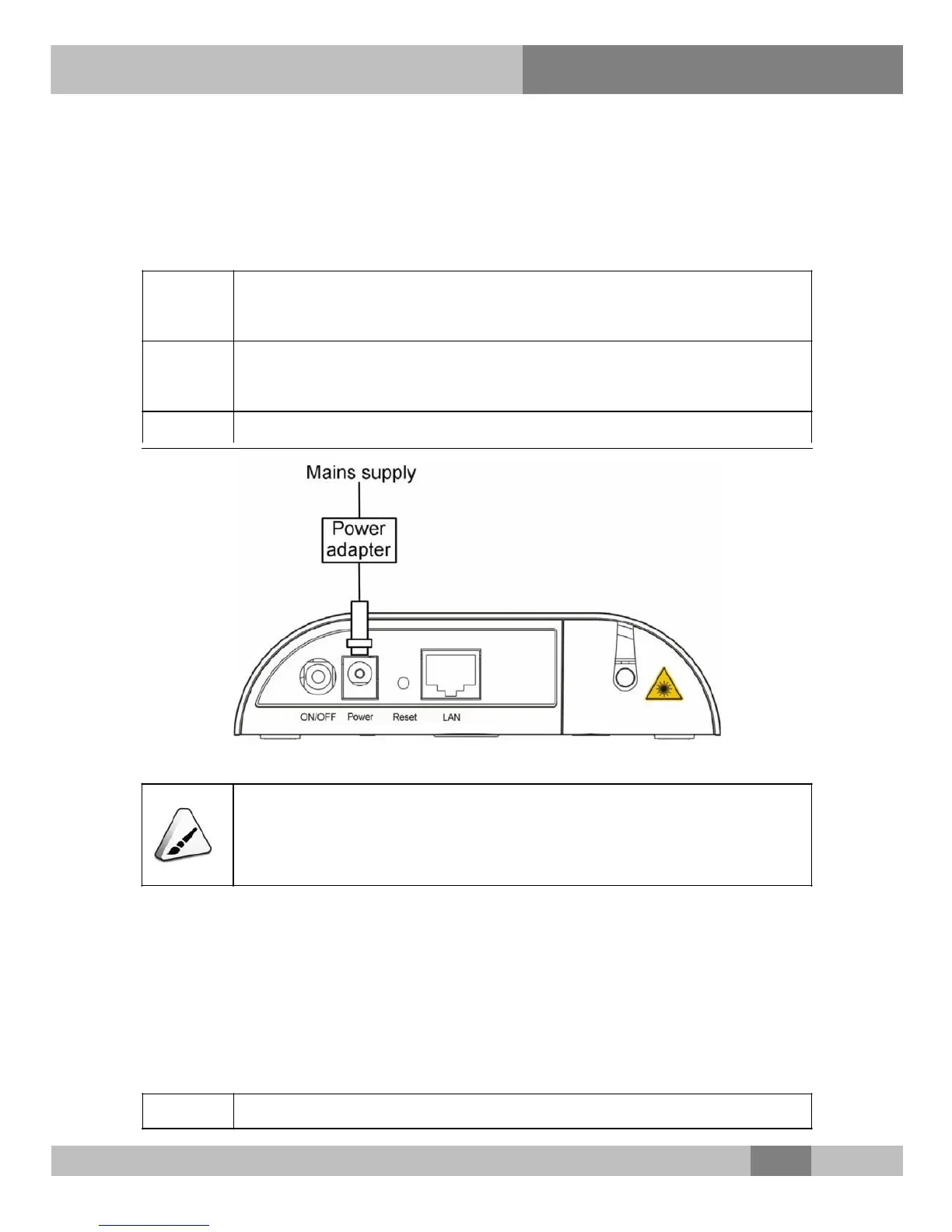3 Product Installation
3.3.3 Connecting Power Cable
The AN5506-01-A uses a 2-conductor power
adapter. Connection procedures
Step 1 Take out the DC power adapter with two conductors provided in
the AN5506-01-A package.
Step 2 Insert the plug at one end of the adapter into the 12V DC
interface of the AN5506-01-A.
Step 3 Insert the other end of the adapter into the mains supply socket.
Figure 3-3 Connection diagram for power cables
Note 1:
This power adapter can convert 220V AC into 12V DC input to
provide power supply for the AN5506-01-A.
3.4 Inspection after Installation
After you have completed the wire and cable connection and
subscribed the relevant services, it is necessary to power on
and check the AN5506-01-A as below:
Step 1 Turn on the power supply.
13
