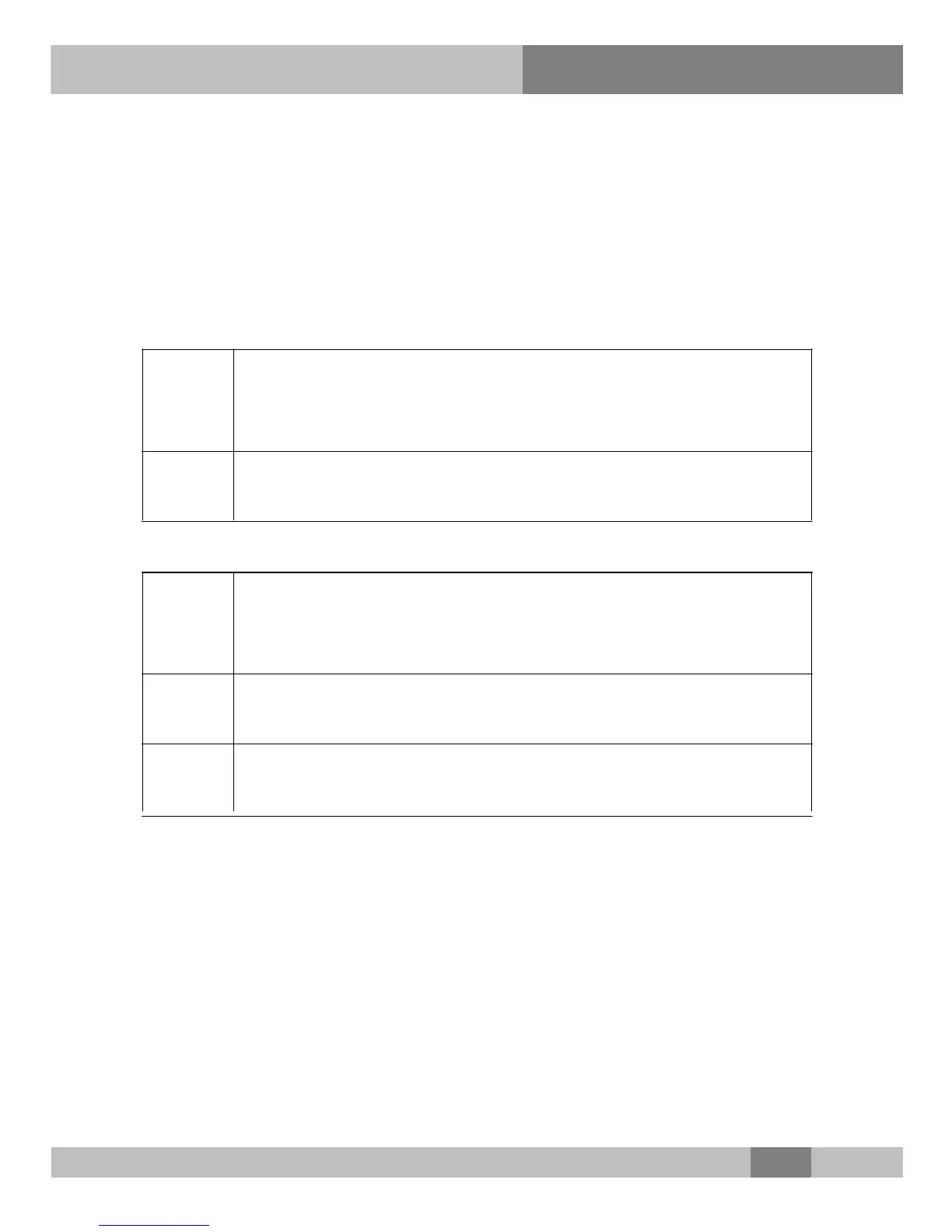3 Product Installation
3.2 Equipment Mounting
The AN5506-01-A can be either secured on a stable plane like an
office desk or hung vertically against the wall based on your
demand. The two mounting methods are introduced below:
Desk top mounting
Step 1 Take out the AN5506-01-A from the carton. Before delivery, four
self-adhesive pads are pasted to the four corners on the bottom
of the device.
Step 2 Gently place the AN5506-01-A on a stable surface that
guarantees ventilation on both the left and right sides.
Wall mounting
Step 1 According to the recesses distance of the AN5506-01-A, drive
the two mount-to-wall screws delivered with the equipment into
the wall.
Step 2 Align the recesses on the bottom of the AN5506-01-A with the
screws on the wall and fix them up gently.
Step 3 Take your hands off the AN5506-01-A slowly and make sure the
equipment is mounted on the wall with the support of the screws.
9
