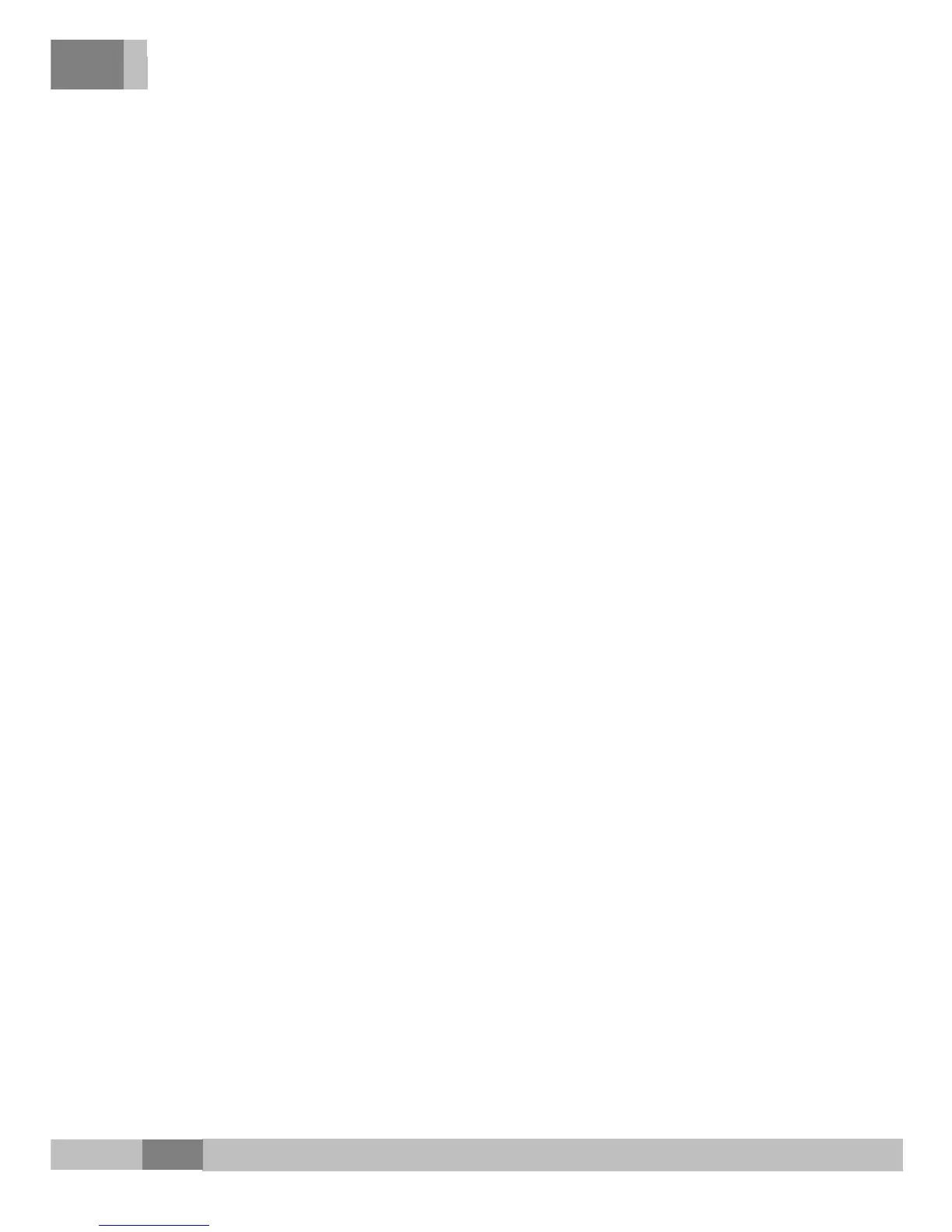3 Product Installation
3 Product Installation
3.1 Preparation
3.1.1 Unpacking Check
When unpacking the AN5506-01-A, please check that all items on
the list are present and not damaged. If any item is missing or has
been damaged, please contact local agencies of FiberHome
immediately.
3.1.2 Installation Precaution
Before installing the AN5506-01-A, please read the following
thoroughly.
The installation location must be free of excessive moisture
and must be properly grounded for lightning protection.
The selected installation position enables the connection
between the AN5506-01-A and the outside. For example,
there should be sufficient outlet space for power cables and
network cables.
The installation position guarantees adequate air flow to
facilitate heat dissipation.
The installation position provides good earth grounding
conditions.
8
