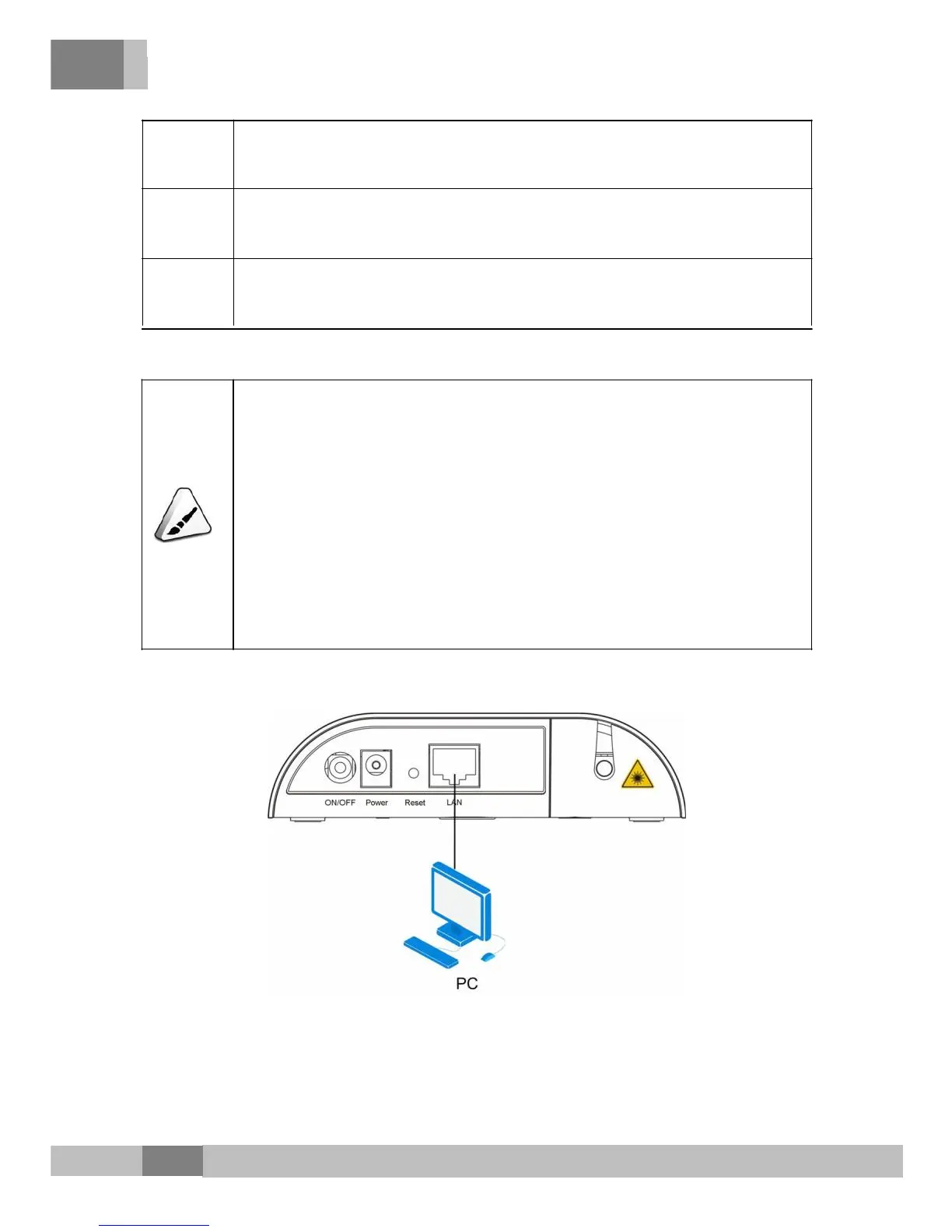3 Product Installation
Step 2 Secure the network cable and make the RJ-45 crystal head
connectors at both ends of the cable.
Step 3 Insert the crystal head at one end of the network cable into a
LAN interface of the AN5506-01-A.
Step 4 Insert the crystal head at the other end of the network cable into
the Ethernet interface of the user’s computer or the switch.
Note 1:
The transmission distance of the network cable is shorter than
100m. Therefore, the network cable you prepare should not
exceed 100m.
Note 2:
The Ethernet interface of the AN5506-01-A supports the MDI /
MDIX self-adaption. You can use the straight-through or cross-
over network cable for connection.
Connection diagram
Figure 3-2 Connection diagram for network cables
12
