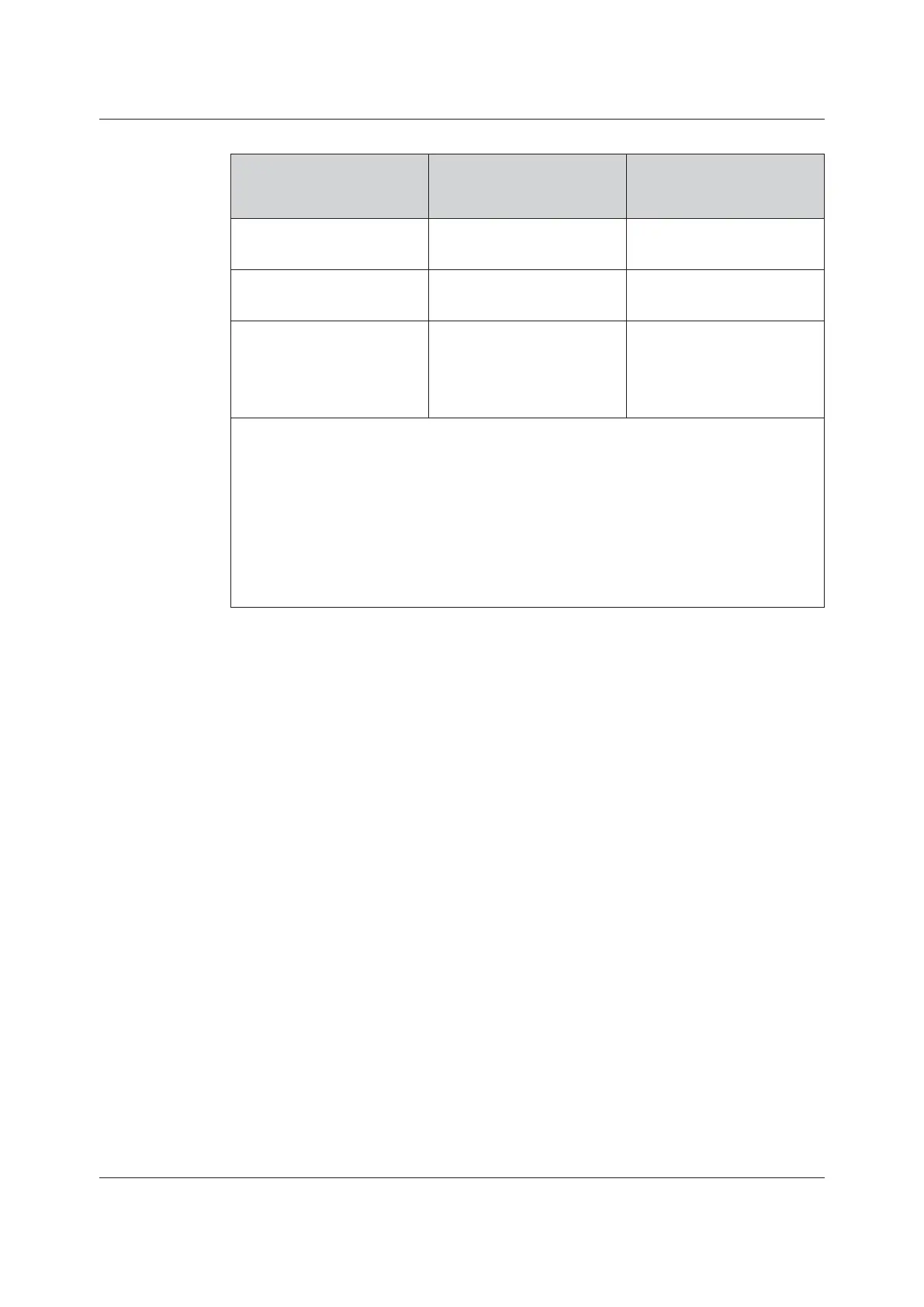AN5116-06B/AN5516-06/AN5516-04 Optical Line Terminal Equipment Hardware Description
P: Power Value (Maximum
Power)
Note 1
U: Equipment Room
Voltage (Average Value)
Note
2
I: Required current
(minimum value)
≈ 1300 w (GPON access
scenario)
-40 V ≈ 32 A
≈ 1560 w (XG-PON access
scenario)
-40 V ≈ 40 A
≈ 2300 w (voice and data
hybrid access scenario with
all the ports fully configured
with services)
-40 V ≈ 63 A
Note 1: The power value here is the maximum power consumption of the subrack fully
configured with services in high temperature. It is used only as an example of
calculation. The typical reference value of the subrack power consumption is lower
than this value. Please calculate the actual power consumption of the subrack
according to the power consumption of cards given in Overview of Cards.
Note 2: It is the average estimated value considering the uncontrollable factors of the power
supply in the equipment room. The value can be raised if the power supply in the
equipment room is favorable.
3. Confirm the number of subracks in the cabinet to determine the quantity of
power supply branches and the current of each branch. To ensure stable
operation of equipment and future expansion, please plan a current higher than
the calculated value for the power supply line.
4. Choose a proper PDP according to the desired number of power branches and
the current value; determine the wiring scheme and the power cable types to be
used.
5. Connect the power cables according to the wiring scheme.
7.3 Panel and Terminal
This section introduces the panels and terminals of the three PDPs as follows:
u PDP260B (3000063)
u PDP850A (3000064)
u PDP296B (3000068)
206 Version: C
