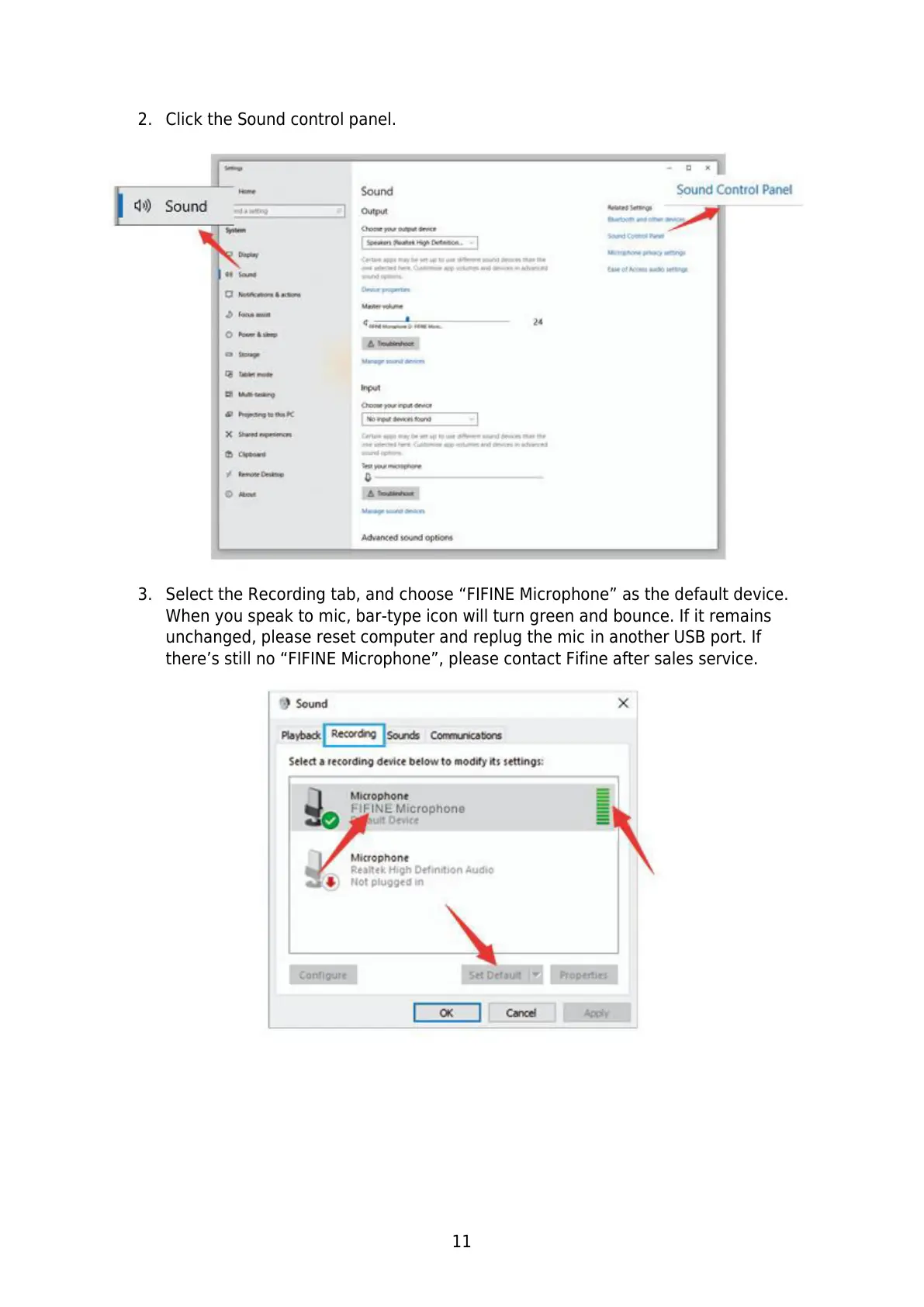11
2. Click the Sound control panel.
3. Select the Recording tab, and choose “FIFINE Microphone” as the default device.
When you speak to mic, bar-type icon will turn green and bounce. If it remains
unchanged, please reset computer and replug the mic in another USB port. If
there’s still no “FIFINE Microphone”, please contact Fifine after sales service.