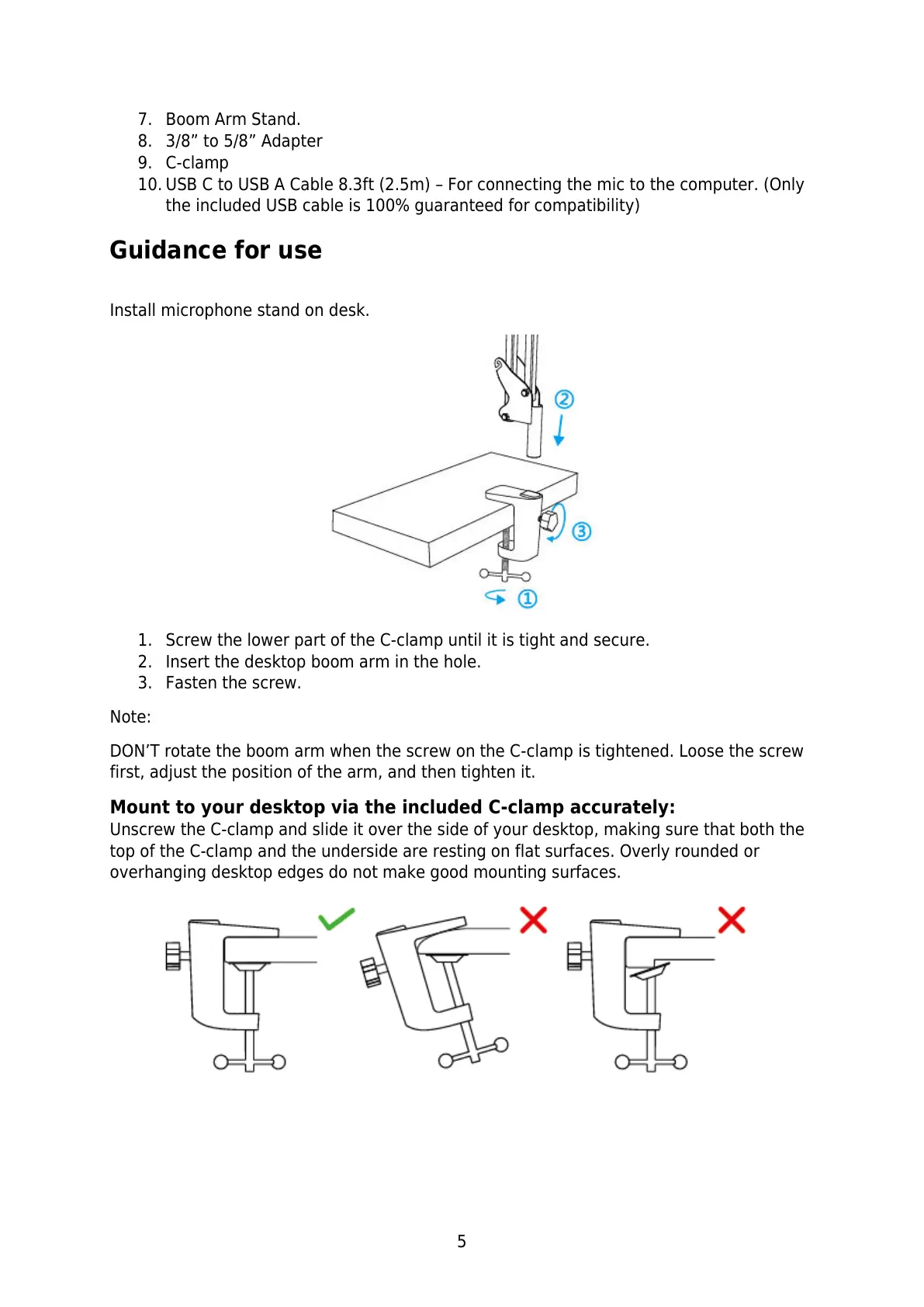5
7. Boom Arm Stand.
8. 3/8” to 5/8” Adapter
9. C-clamp
10. USB C to USB A Cable 8.3ft (2.5m) – For connecting the mic to the computer. (Only
the included USB cable is 100% guaranteed for compatibility)
Guidance for use
Install microphone stand on desk.
1. Screw the lower part of the C-clamp until it is tight and secure.
2. Insert the desktop boom arm in the hole.
3. Fasten the screw.
Note:
DON’T rotate the boom arm when the screw on the C-clamp is tightened. Loose the screw
first, adjust the position of the arm, and then tighten it.
Mount to your desktop via the included C-clamp accurately:
Unscrew the C-clamp and slide it over the side of your desktop, making sure that both the
top of the C-clamp and the underside are resting on flat surfaces. Overly rounded or
overhanging desktop edges do not make good mounting surfaces.