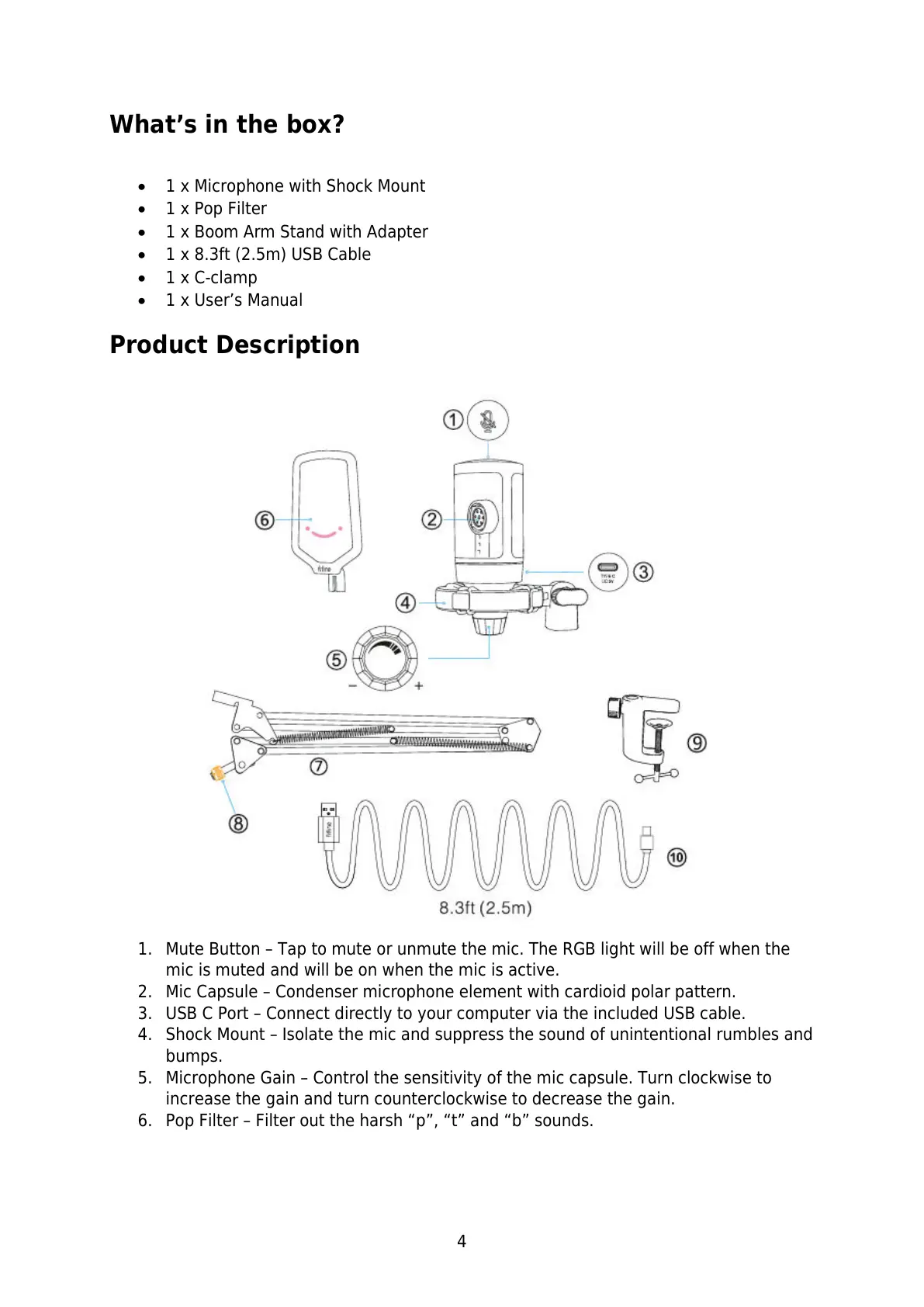4
What’s in the box?
1 x Microphone with Shock Mount
1 x Pop Filter
1 x Boom Arm Stand with Adapter
1 x 8.3ft (2.5m) USB Cable
1 x C-clamp
1 x User’s Manual
Product Description
1. Mute Button – Tap to mute or unmute the mic. The RGB light will be off when the
mic is muted and will be on when the mic is active.
2. Mic Capsule – Condenser microphone element with cardioid polar pattern.
3. USB C Port – Connect directly to your computer via the included USB cable.
4. Shock Mount – Isolate the mic and suppress the sound of unintentional rumbles and
bumps.
5. Microphone Gain – Control the sensitivity of the mic capsule. Turn clockwise to
increase the gain and turn counterclockwise to decrease the gain.
6. Pop Filter – Filter out the harsh “p”, “t” and “b” sounds.