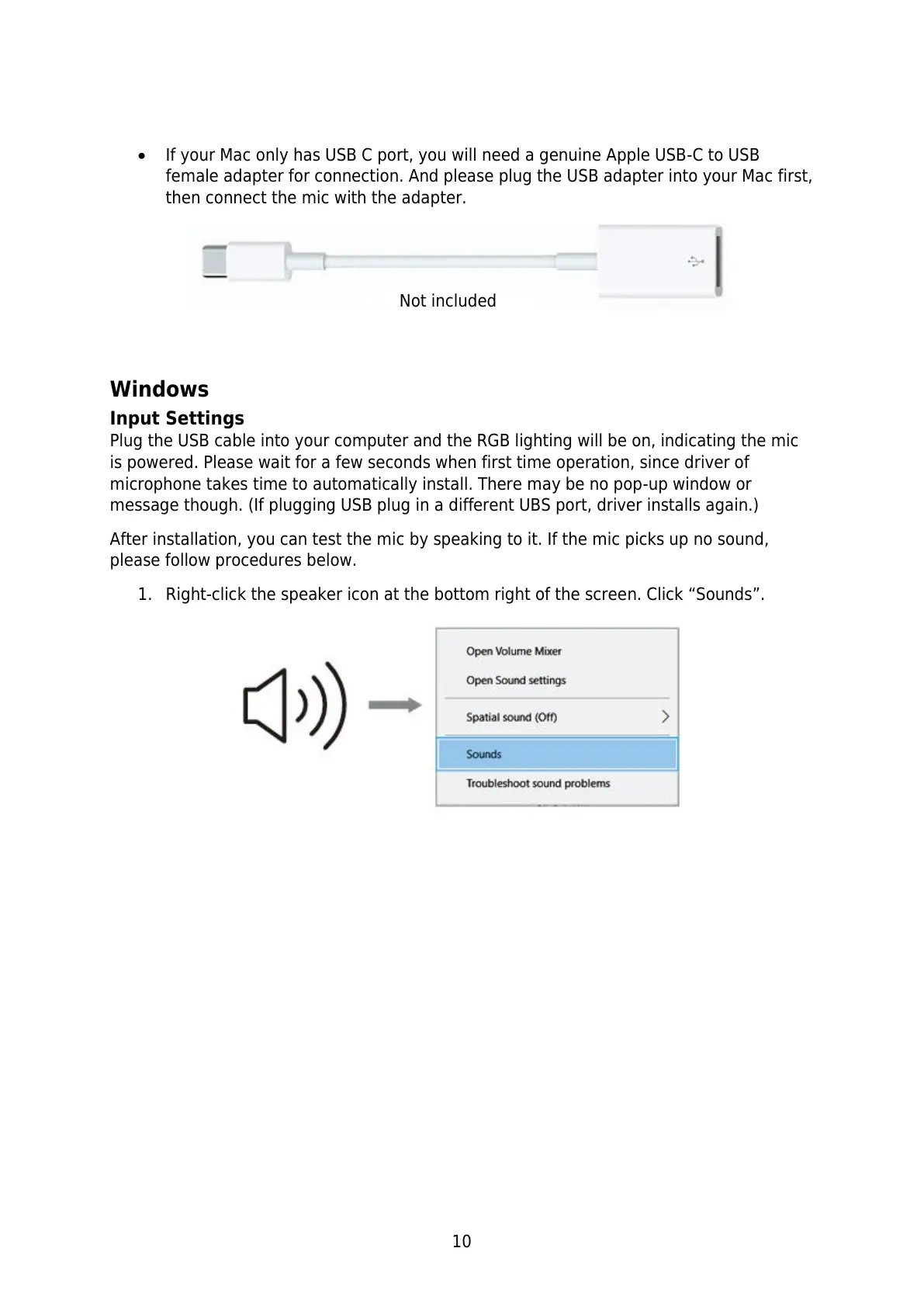10
If your Mac only has USB C port, you will need a genuine Apple USB-C to USB
female adapter for connection. And please plug the USB adapter into your Mac first,
then connect the mic with the adapter.
Windows
Input Settings
Plug the USB cable into your computer and the RGB lighting will be on, indicating the mic
is powered. Please wait for a few seconds when first time operation, since driver of
microphone takes time to automatically install. There may be no pop-up window or
message though. (If plugging USB plug in a different UBS port, driver installs again.)
After installation, you can test the mic by speaking to it. If the mic picks up no sound,
please follow procedures below.
1. Right-click the speaker icon at the bottom right of the screen. Click “Sounds”.