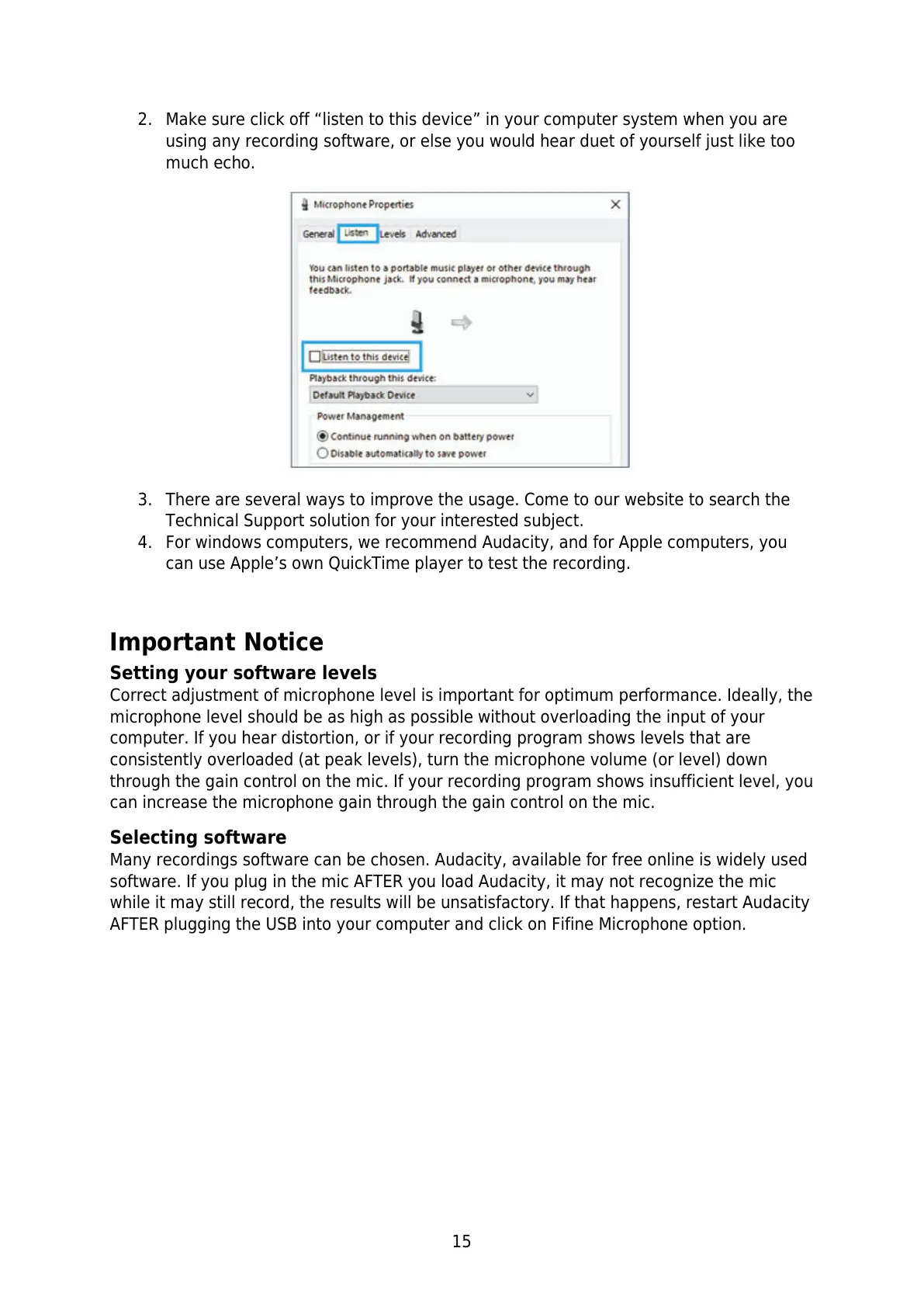15
2. Make sure click off “listen to this device” in your computer system when you are
using any recording software, or else you would hear duet of yourself just like too
much echo.
3. There are several ways to improve the usage. Come to our website to search the
Technical Support solution for your interested subject.
4. For windows computers, we recommend Audacity, and for Apple computers, you
can use Apple’s own QuickTime player to test the recording.
Important Notice
Setting your software levels
Correct adjustment of microphone level is important for optimum performance. Ideally, the
microphone level should be as high as possible without overloading the input of your
computer. If you hear distortion, or if your recording program shows levels that are
consistently overloaded (at peak levels), turn the microphone volume (or level) down
through the gain control on the mic. If your recording program shows insufficient level, you
can increase the microphone gain through the gain control on the mic.
Selecting software
Many recordings software can be chosen. Audacity, available for free online is widely used
software. If you plug in the mic AFTER you load Audacity, it may not recognize the mic
while it may still record, the results will be unsatisfactory. If that happens, restart Audacity
AFTER plugging the USB into your computer and click on Fifine Microphone option.