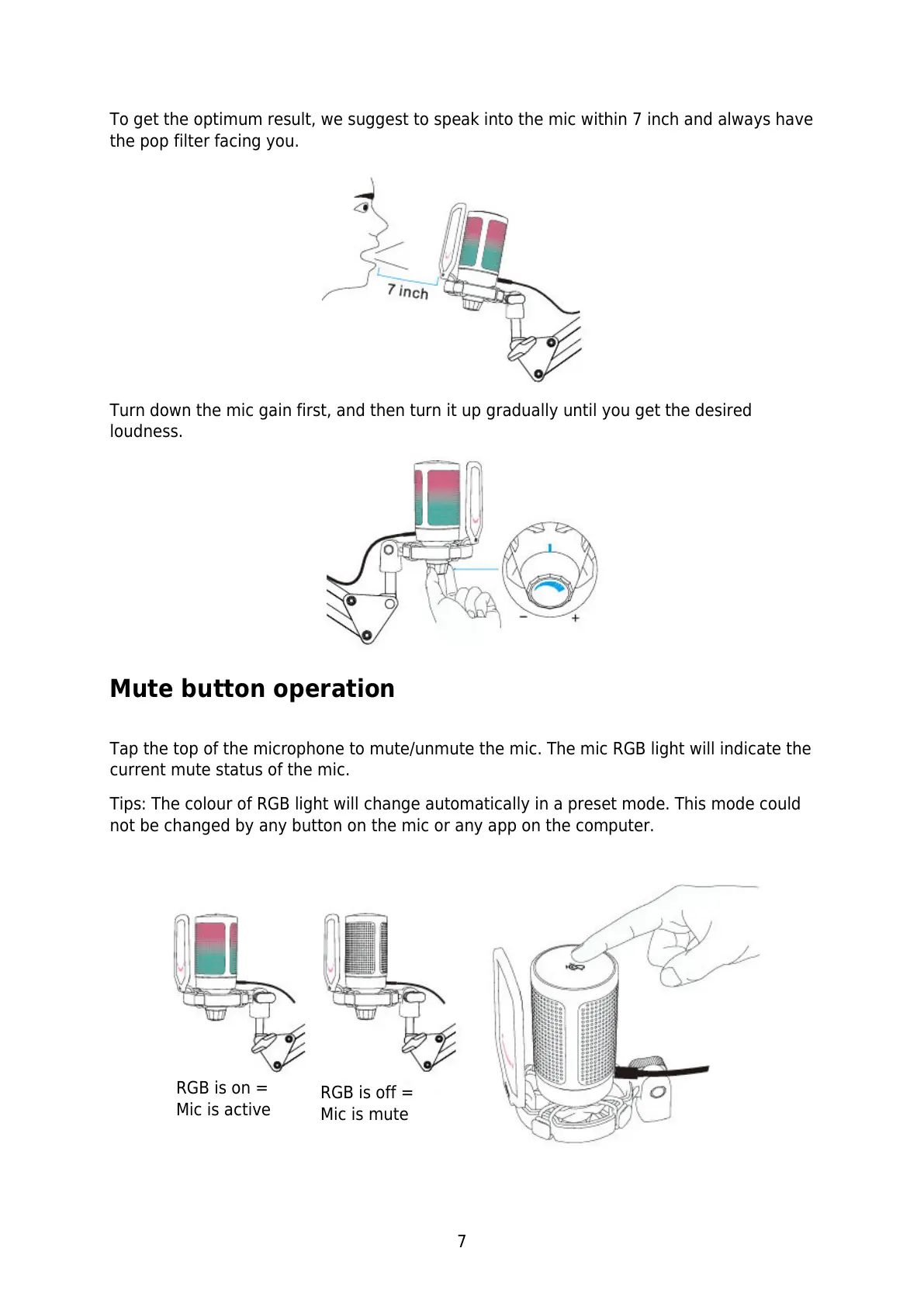7
To get the optimum result, we suggest to speak into the mic within 7 inch and always have
the pop filter facing you.
Turn down the mic gain first, and then turn it up gradually until you get the desired
loudness.
Mute button operation
Tap the top of the microphone to mute/unmute the mic. The mic RGB light will indicate the
current mute status of the mic.
Tips: The colour of RGB light will change automatically in a preset mode. This mode could
not be changed by any button on the mic or any app on the computer.
RGB is on =
Mic is active