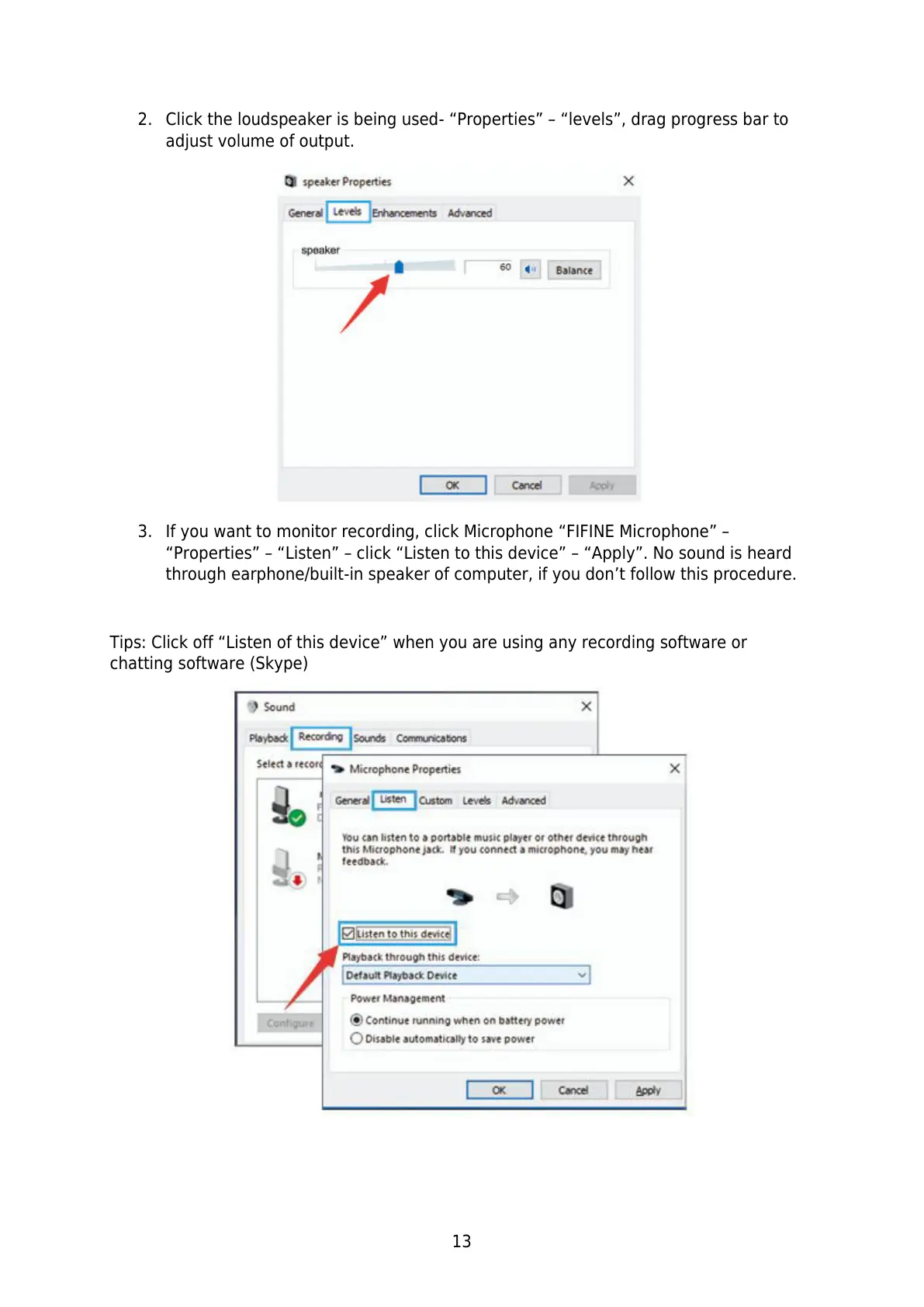13
2. Click the loudspeaker is being used- “Properties” – “levels”, drag progress bar to
adjust volume of output.
3. If you want to monitor recording, click Microphone “FIFINE Microphone” –
“Properties” – “Listen” – click “Listen to this device” – “Apply”. No sound is heard
through earphone/built-in speaker of computer, if you don’t follow this procedure.
Tips: Click off “Listen of this device” when you are using any recording software or
chatting software (Skype)