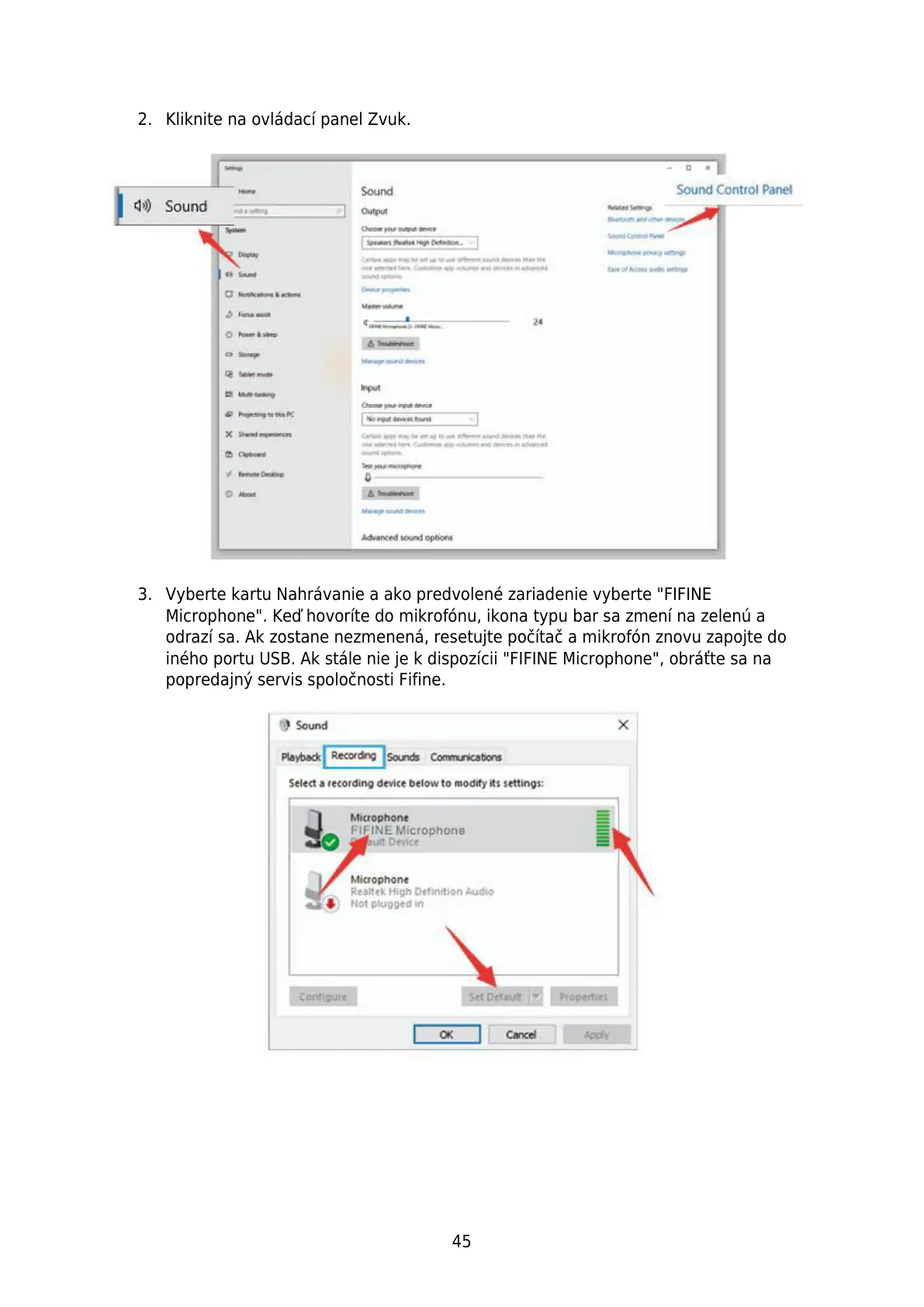45
2. Kliknite na ovládací panel Zvuk.
3. Vyberte kartu Nahrávanie a ako predvolené zariadenie vyberte "FIFINE
Microphone". Keď hovoríte do mikrofónu, ikona typu bar sa zmení na zelenú a
odrazí sa. Ak zostane nezmenená, resetujte počítač a mikrofón znovu zapojte do
iného portu USB. Ak stále nie je k dispozícii "FIFINE Microphone", obráťte sa na
popredajný servis spoločnosti Fifine.