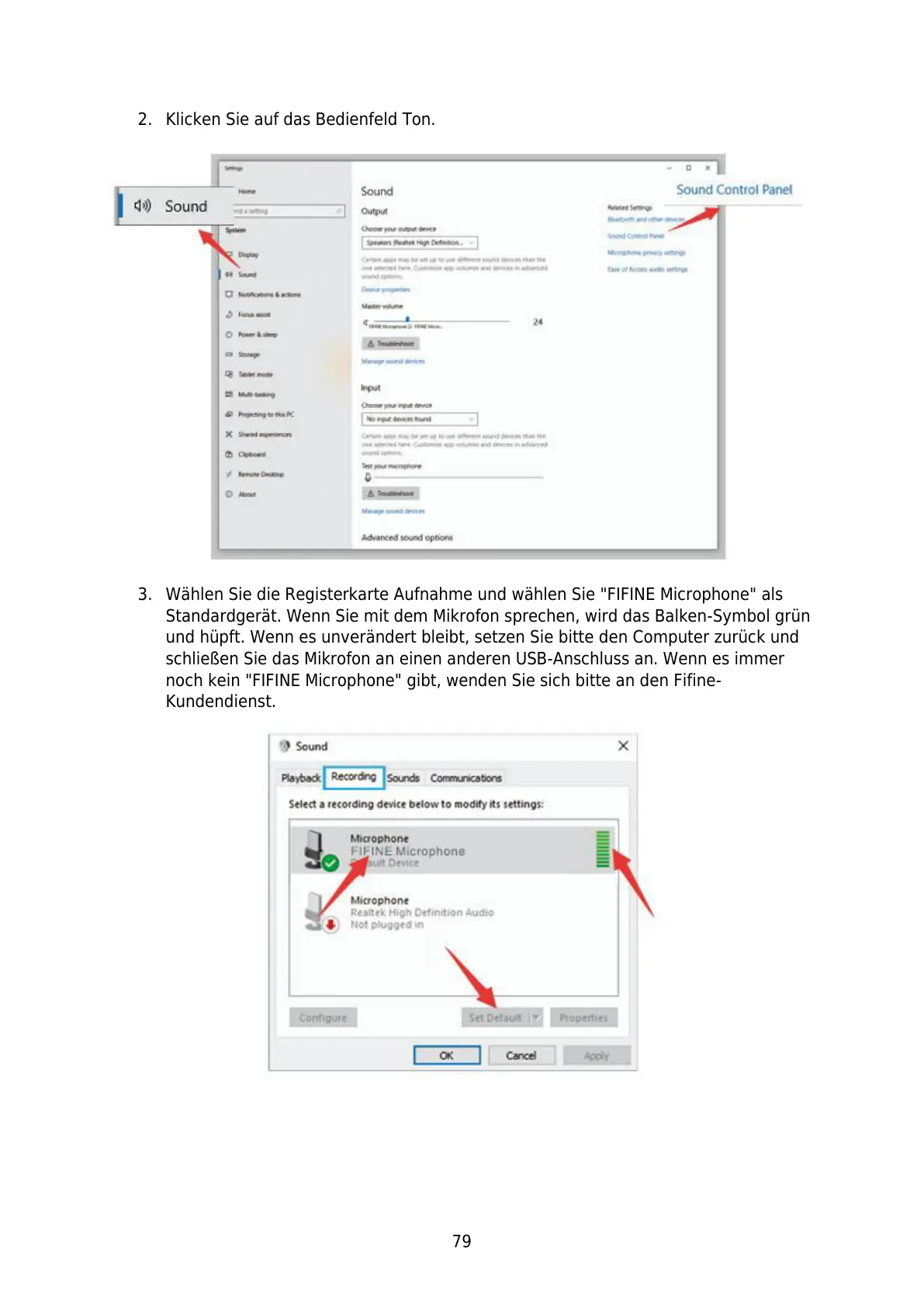79
2. Klicken Sie auf das Bedienfeld Ton.
3. Wählen Sie die Registerkarte Aufnahme und wählen Sie "FIFINE Microphone" als
Standardgerät. Wenn Sie mit dem Mikrofon sprechen, wird das Balken-Symbol grün
und hüpft. Wenn es unverändert bleibt, setzen Sie bitte den Computer zurück und
schließen Sie das Mikrofon an einen anderen USB-Anschluss an. Wenn es immer
noch kein "FIFINE Microphone" gibt, wenden Sie sich bitte an den Fifine-
Kundendienst.