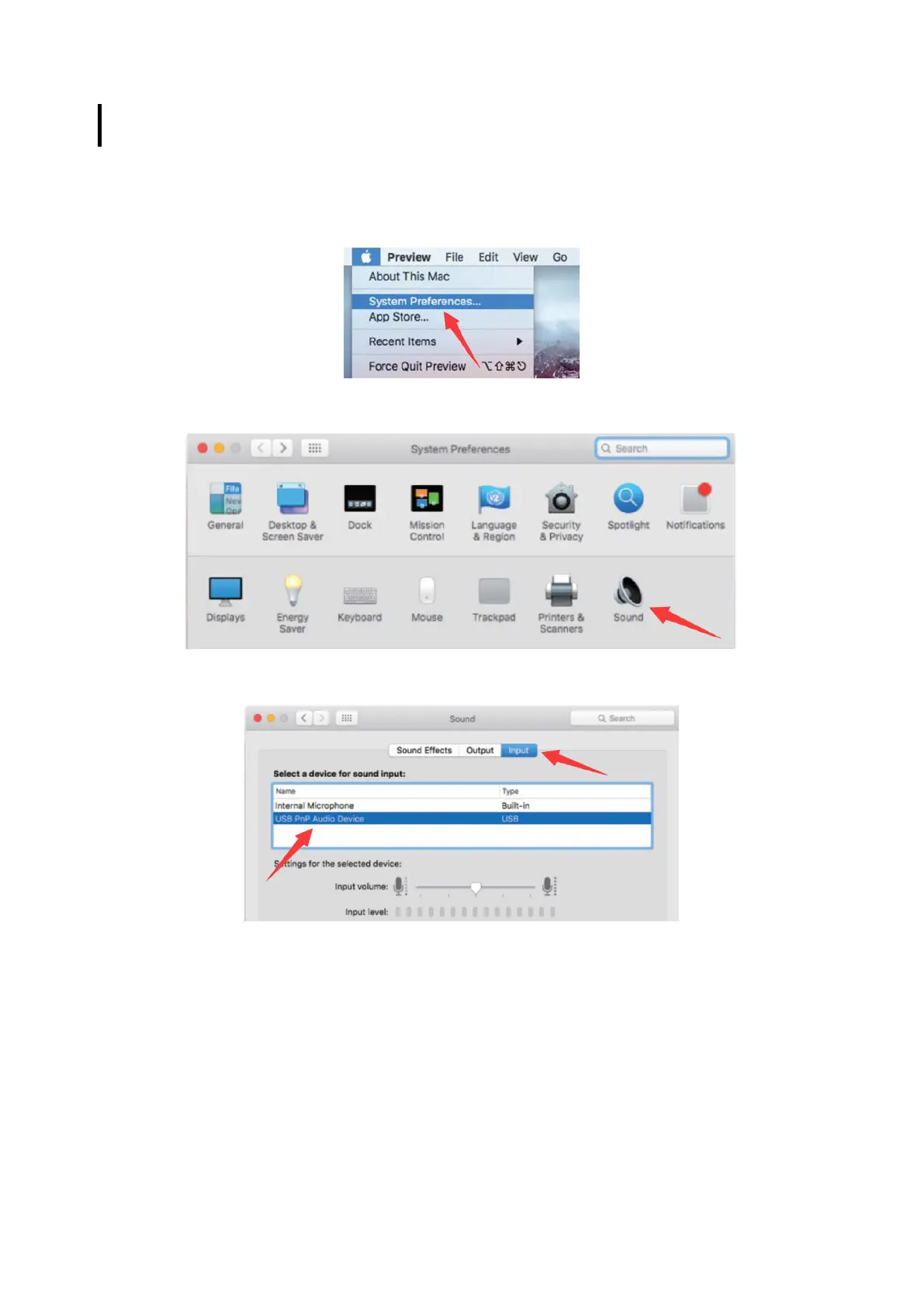6
MacOS Setup
1. Plug the free end of the provided USB cable into the USB port of your computer.
Your computer will automatically recognize the USB device and install a driver.
2. To select the K669 as your audio input, first open your System Preferences.
3. Next, click Sound to display the Sound preference panel.
4. Click the Input tab and select the “USB PnP Audio Device” as the device for sound
input.
Note: If you want to monitor your voice when using MacBook, you must turn on any
recording software first (e.g. Audacity). Make sure to click “Software Playthrough (ON)”,
then click the Record button to begin, otherwise you cannot hear any sound when you
speak to the mic.
If the computer is not able to identify this USB device, please restart computer and
re-plug the mic into another USB port.