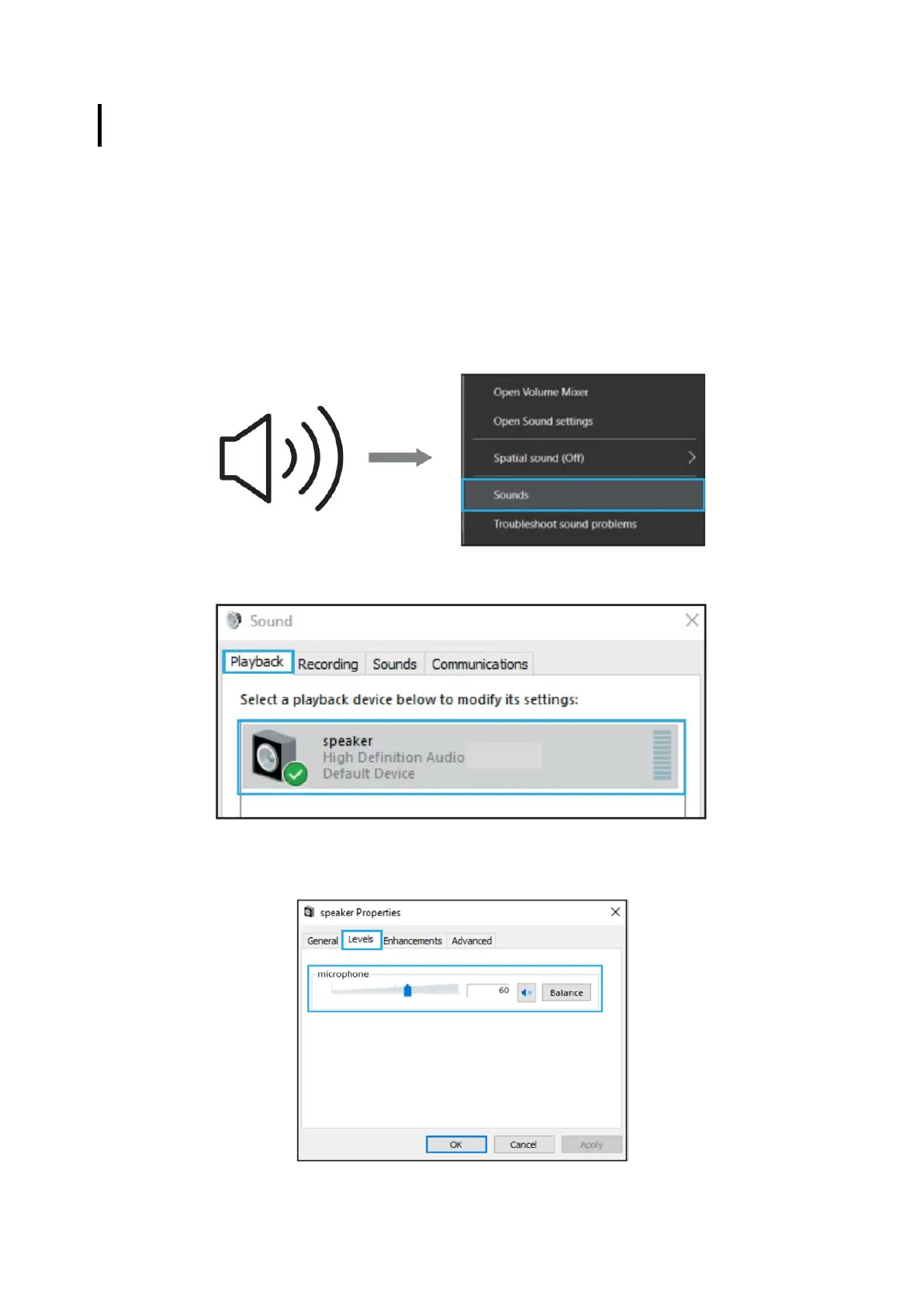7
Windows Setup
Please wait for a few seconds when you use the device for the first time, since driver of
the microphone takes time to automatically install. There may be no pop-up window or
message though. If you plug the microphone in a different USB port, the driver installs
again.
1. Right-click the speaker icon at the bottom right of the screen. Click “Sounds”.
2. Confirm the loudspeaker is open.
Click the loudspeaker that is being used, then navigate through
“Properties” → “Levels”, drag progress bar to adjust volume of output.