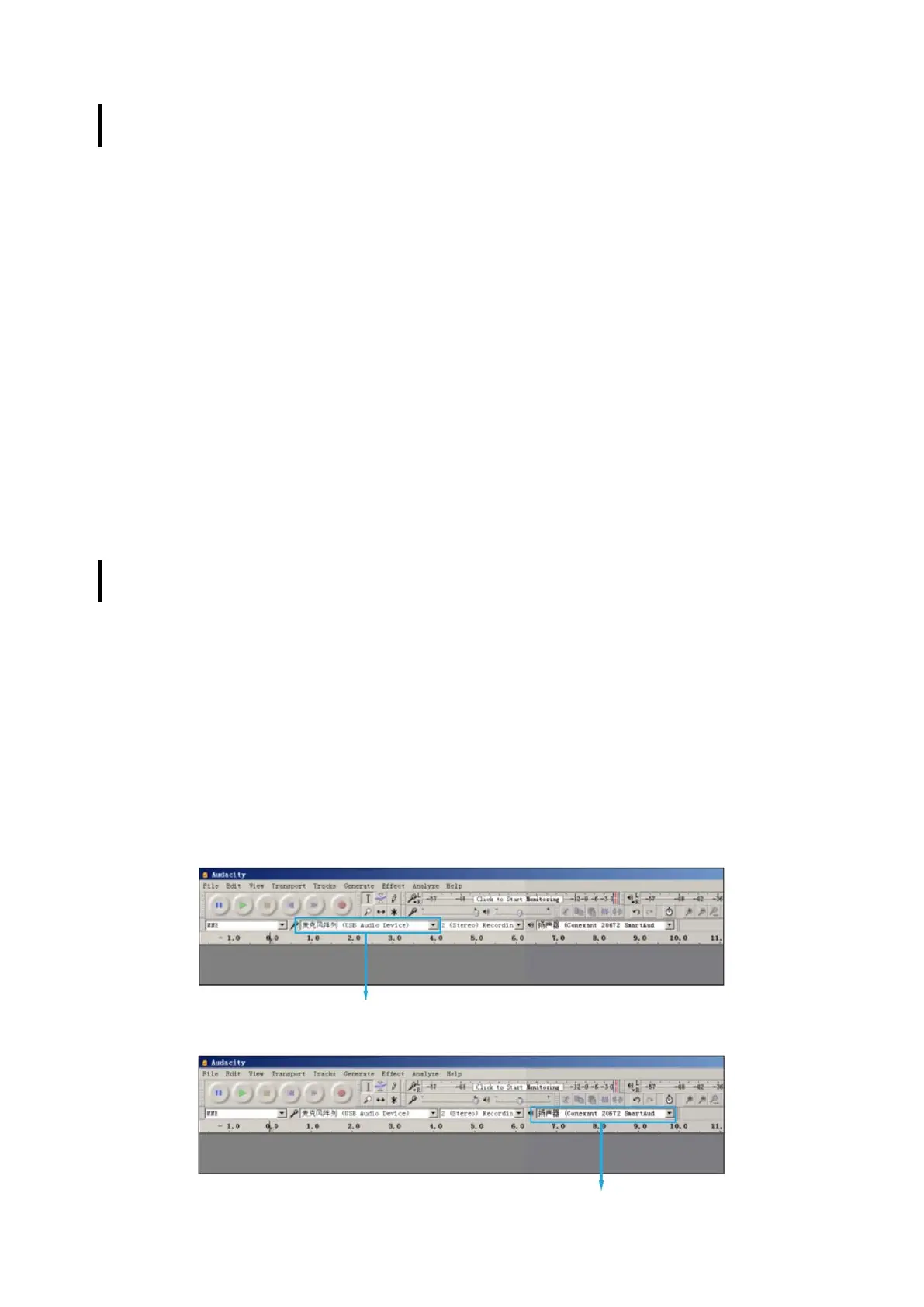9
Troubleshooting
Applicable both for Mac and Windows systems.
1. If computer prompts that it’s unable to identify USB devices, please restart
computer and re-plug the microphone into other USB port.
2. If the microphone is recognized but no sound comes out, please check whether
System Sound is mute and whether you have turned volume control on
microphone to minimum.
3. If the microphone is recognized but no sound comes out and your computer runs
Windows 10, please go to “Settings” “Privacy” “Microphone” and check the “Allow
apps to access the microphone”. Then restart your computer.
Recording Software Settings
Make sure you have the correct input/output selected. Also make sure to uncheck
“Listen to this device” in your computer system when you are using any recording
software, or else you would hear a duet of yourself.
Note: Quit Audacity (or other recording software) if you find USB microphone
unavailable and then plug in the microphone first, secondly start the software again.
Input: USB PnP Audio Device
: Choose whatever device you need