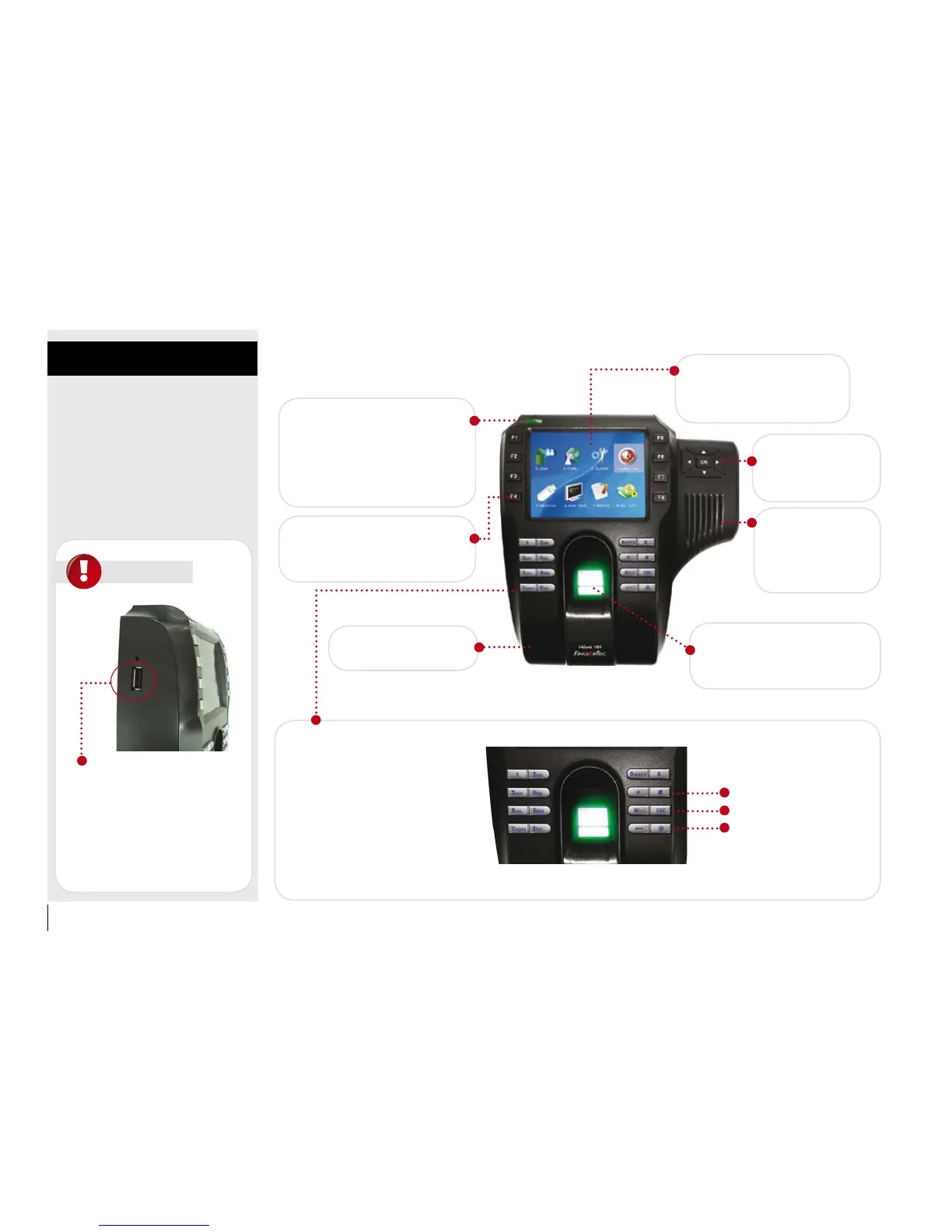10
CONTENTS
NOTE
RFID CaRD
RFID card induction area.
USB pORT
To upload/download users informa-
tion, password, fingerprints and trans-
action logs via USB flash disk.
USB port for data transfer
The L.E.D display has two lights.
Green - The terminal is in standby mode
or to indicate that user has been success-
fully verified.
Red - To indicate that user verification
has failed.
FUNCTION kEyS
Shortcut keys to enter specific com-
mand to reader.
kEypaDS
Keys from 0-9, alphabets Power on/off
button, Escape/Cancel button, Menu/
Enter button, backspace button, aster-
isk (*) button, hash (#) button.
COLOR LCD
Screen that displays instruction
and status of terminal.
NavIGaTION kEyS
To navigate and to input
command to reader.
SpEakER
To prompt user with re-
sult of verification and
information.
OpTICaL SCaNNER
For user to place finger for enrollment
or verification.
Asterisk | Hash
Menu/Enter | Escape
Backspace | Power On/Of