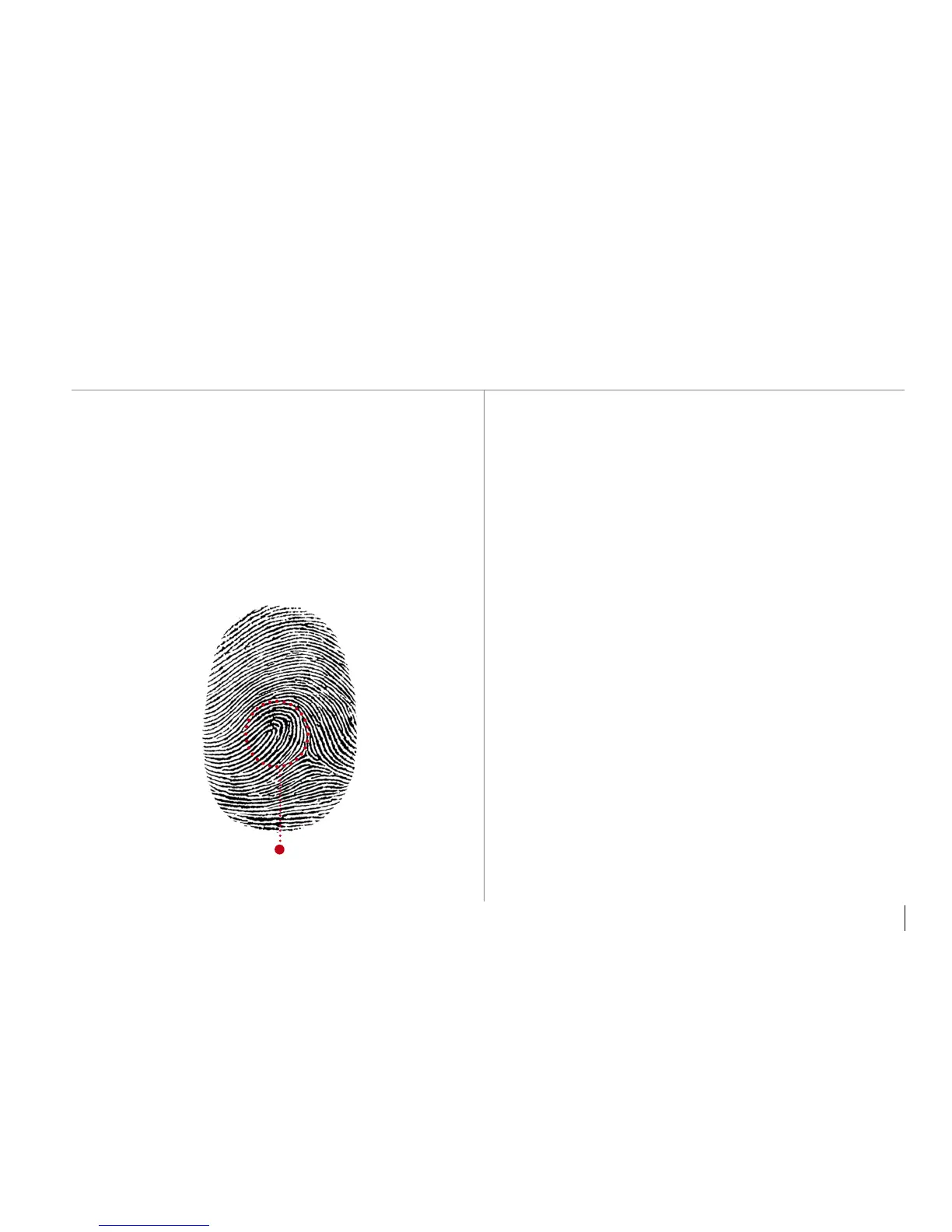11
CONTENTS
Center points
USING THE FINGERpRINT TERmINaL
This chapter will guide on how to use the fingerprint terminal effectively.
To get a good reading every time, initial fingerprint enrollment must be
done properly.
The fingerprint terminal provides 4 types of enrollment method:
1
FINGERpRINT ENROLLmENT
User enrolls his fingerprint template into a terminal and
the template will be used for future verifications.
2
paSSWORD ENROLLmENT
For user who has difficulty to enroll fingerprint due to
poor fingerprint quality, enrollment of password is rec-
ommended. Password enrollment is also suitable for
visitors and temporary workers.
3
FINGERpRINT aND paSSWORD ENROLLmENT
Under this option, a user can enroll both fingerprint and
password at the same time. The user can either use
fingerprint or password to report attendance or to gain
access.
4
RFID CaRD ENROLLmENT
Please refer to Chapter 3 for RFID Card Function.
2 • USING THE FINGERPRINT TERMINAL