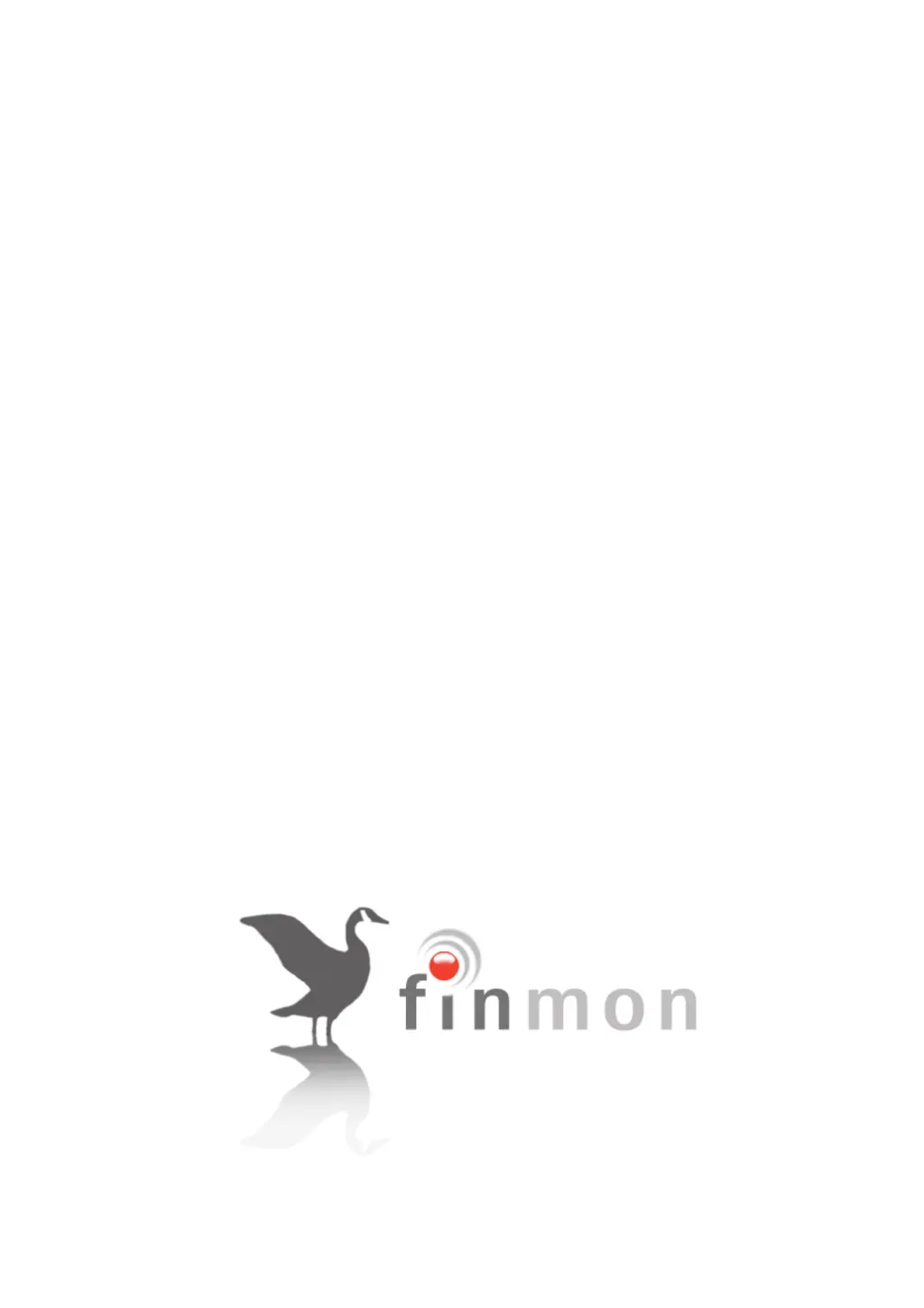What to do if the siren sounds as soon as I enter my home with the finmon mi64 Security System?
- Aashley41Aug 14, 2025
The siren may be sounding immediately upon entry because there is no entry delay or the delay is too short. Contact your installer to correct this. Also, ensure you haven’t accidentally triggered another zone. If you regularly enter using a route not assigned as an entry route, ask your installer to change the zone type.