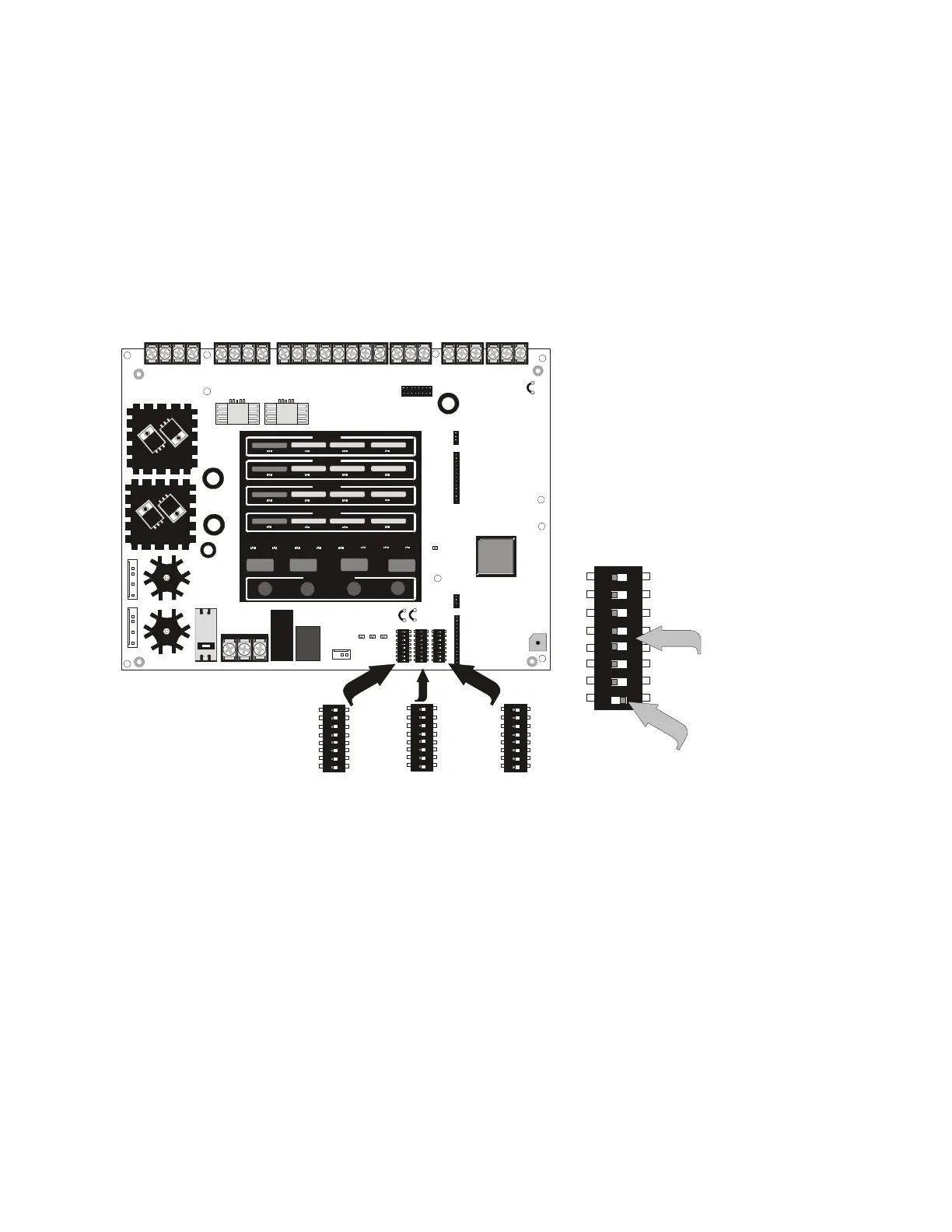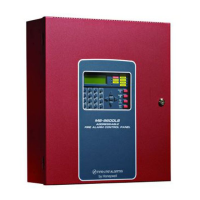Installation of Optional Modules Program Options via DIP Switch
MS-2/MS-4 PN 51512:D 10/18/04 31
SECTION 3 Program Options via DIP Switch
This section describes the programming options available via DIP switch settings. The
FACP can be field programmed using option DIP switches SW1, SW2 and SW3 which
are located in the bottom right side of the main circuit board. Refer to the following
illustration for switch locations and DIP switch placement in the ON and OFF
positions.
ON
ON
ON
12345678
1 2 3 4 5 6 7 8
12345678
ON
ON
12345678
1 2 3 4 5 6 7 8
ON
ON
12345678
1 2 3 4 5 6 7 8
SUPERVISORY
SUPERVISORY
SUPERVISORY
SUPERVISORY
TROUBLE
TROUBLE
TROUBLE
TROUBLE
MAINTE NANCE
MAINTE NANCE
MAINTE NANCE
MAINTE NANCE
FIRE ALARM
FIRE ALARM
AC
POWER
NAC
DISABLE
NAC
FAULT
SYSTEM
TROUBLE
POWER
TROUBLE
WAL K
TEST
ALARM
SILENCE
ZONE
DISABLE
FIRE ALARM
FIRE ALARM
RESET
WALK
TEST
ALARM
SILENCE
ACK
ZONE 1
ZONE 2
ZONE 3
ZONE 4
ZONE
ENABLE/DISAB LE
3
4
2
1
TB1
TB2
TB3
TB5
TB6
TB7
J1
B+ B- B+ B-
NAC 1 NAC 2
+ - + -
Nonreset Reset
B+ B- B+ B-
ZONE 1 ZONE 2
B+ B- B+ B-
ZONE 3 ZONE 4
C TRBL NORM
TROUBLE
C NC NO
ALARM SUPV
C NC NO
J3
J5
J4
J8
J7
J9
TB8
J6
JP1
JP3
SW1
SW
BATTERY
HOT NEUT EARTH
TRANSFORMER 1TRANSFORMER 2
SW2
SW2
SW3
SW3
JP2
EARTH BATT CHG
CLASS A
CONVERTER
Figure 3.1 Field Programming DIP Switches
Switches 1 through 7
shown in OFF position
Switch 8 shown in
ON position
ms4switc.cdr