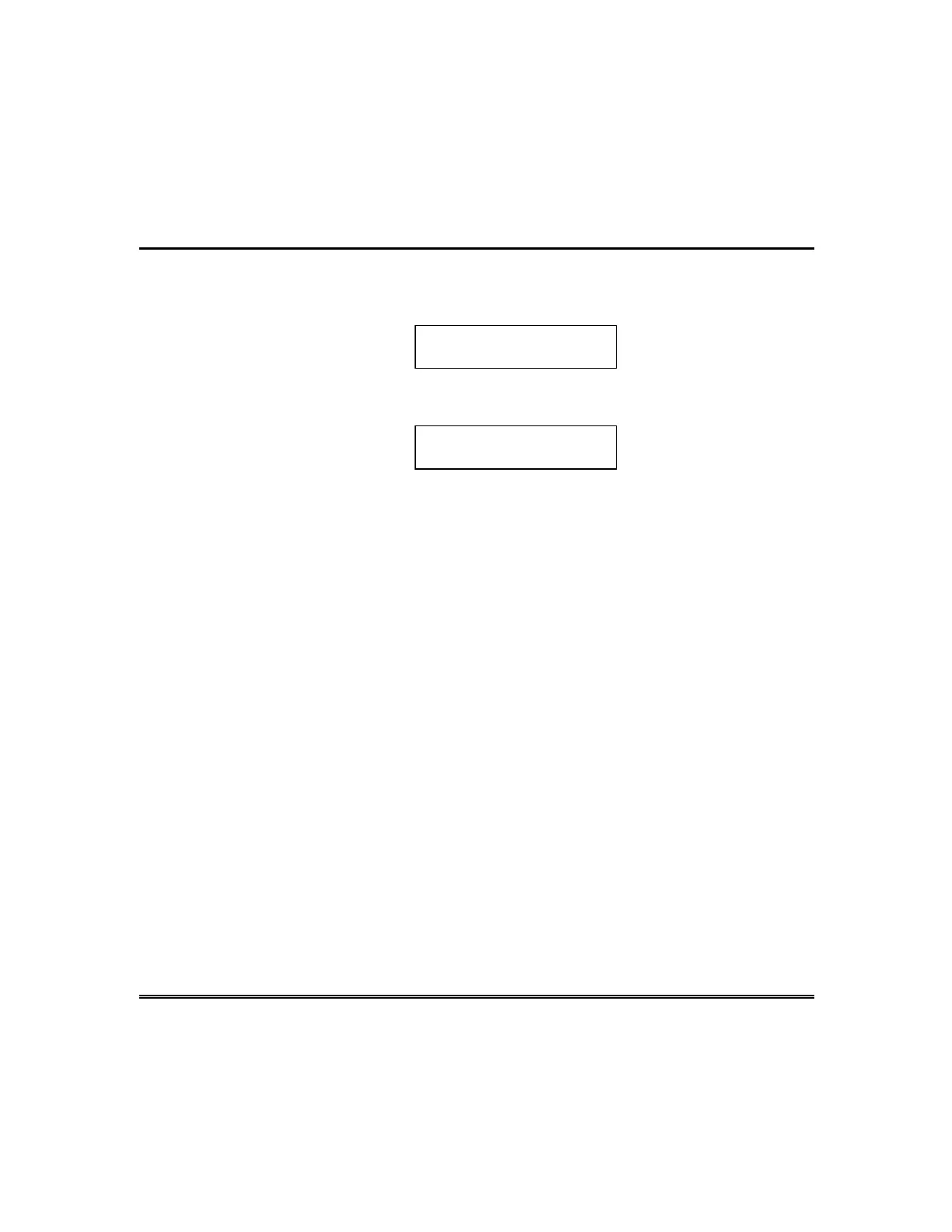– 24 –
Accessing Other Partitions (cont’d)
The following is an example of what would be displayed for a fault condition
on Zone 002 (Loading Dock Window) on Partition 1 (Warehouse) when
logging on from a keypad on Partition 9:
WHSE DISARMED
HIT ✴ FOR FAULTS
This is the normal display that appears at Partition 1's keypad(s). Pressing ✴
will display:
FAULT 002 LOADING
DOCK WINDOW
Additional zone faults will be displayed one at a time. To display a new
partition's status, press ✴ + [Partition No.]. This will display the status of
the new partition.
The "Armed" LED on a Master keypad will be lit only if all partitions have
been armed successfully. The "Ready" LED will be lit only if all partitions
are "ready to arm."
The sounder on a Master keypad will reflect the sound of the most critical
condition on all of the partitions. The priority of the sounds is as follows:
A. Pulsing fire alarm sounds
B. Steady burglar alarm sounds
C. Trouble sounds
The sounder may be silenced by pressing any key on the Master keypad.