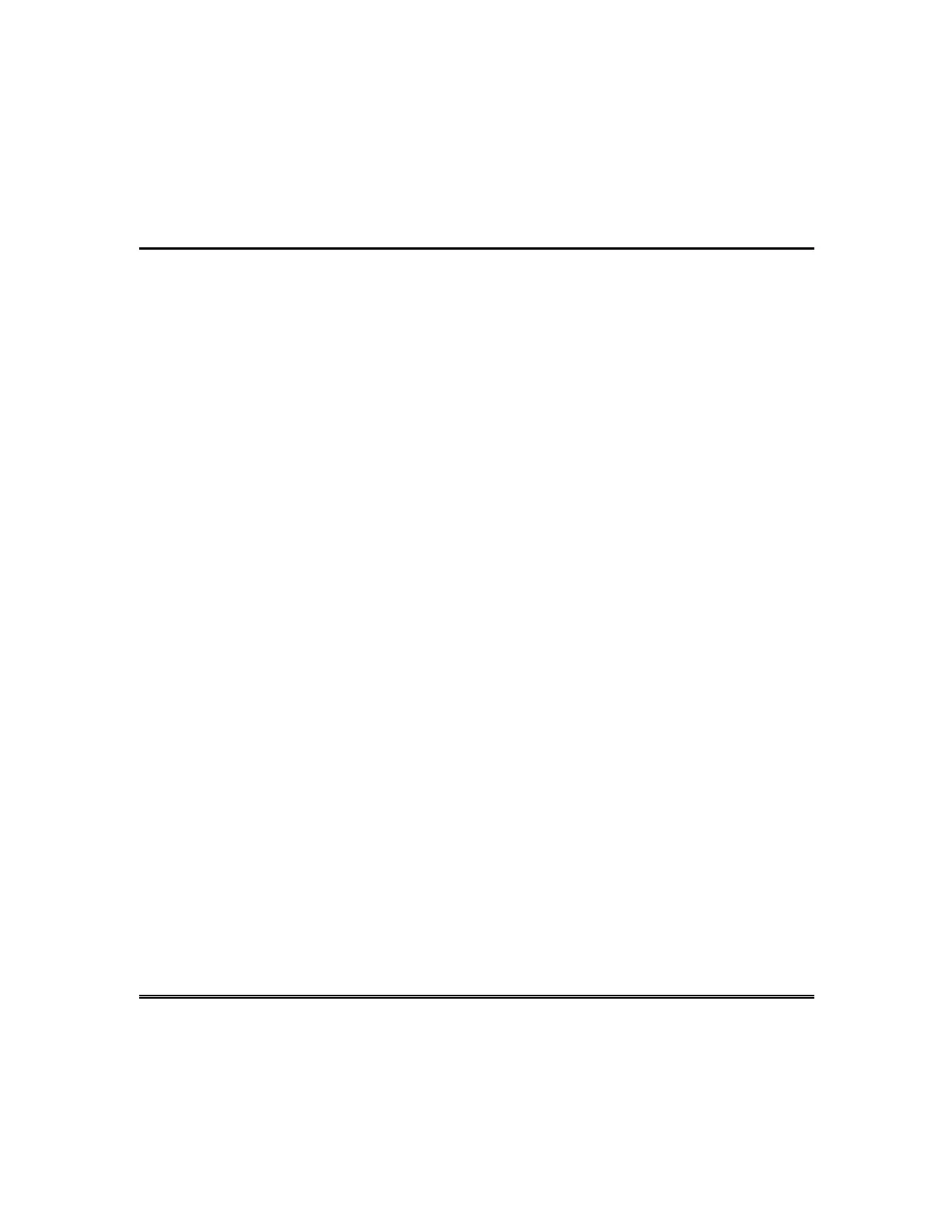– 6 –
System Overview (cont’d)
Panel Linking
Panel Linking networks up to eight FA1660C control panels, enabling a user
to control the features of all control panels from a single location. The Panel
Linking is ideal for multi-building environments (e.g. a shopping mall, college
campus, etc.).
The system provides the following three modes to access other “linked”
control panels:
• Single-Partition, Single-Panel − displays status of a partition on a remote
control panel and allows control of that remote control panel.
• Multi-Partition, Multi-Panel Mode − displays status and allows
arming/disarming of multiple partitions at once on a remote control
panel.
• Multi-Panel View Mode − displays status and allows arming/disarming of
multiple remote control panels at a time.
Zones
Your system's sensing devices have been assigned to various "zones." For
example, the sensing device on your Entry/Exit door may have been assigned
to zone 001, sensing devices on windows in the master bedroom to zone 002,
and so on. These numbers will appear on the display, along with an alpha
descriptor for that zone (if programmed), when an alarm or trouble condition
occurs.
Fire Protection
The fire protection portion of your security system (if used) is always on and
will sound an alarm if a fire condition is detected. Refer to the FIRE ALARM
SYSTEM section for important information concerning fire protection, smoke
detectors and planning emergency exit routes from your house.
