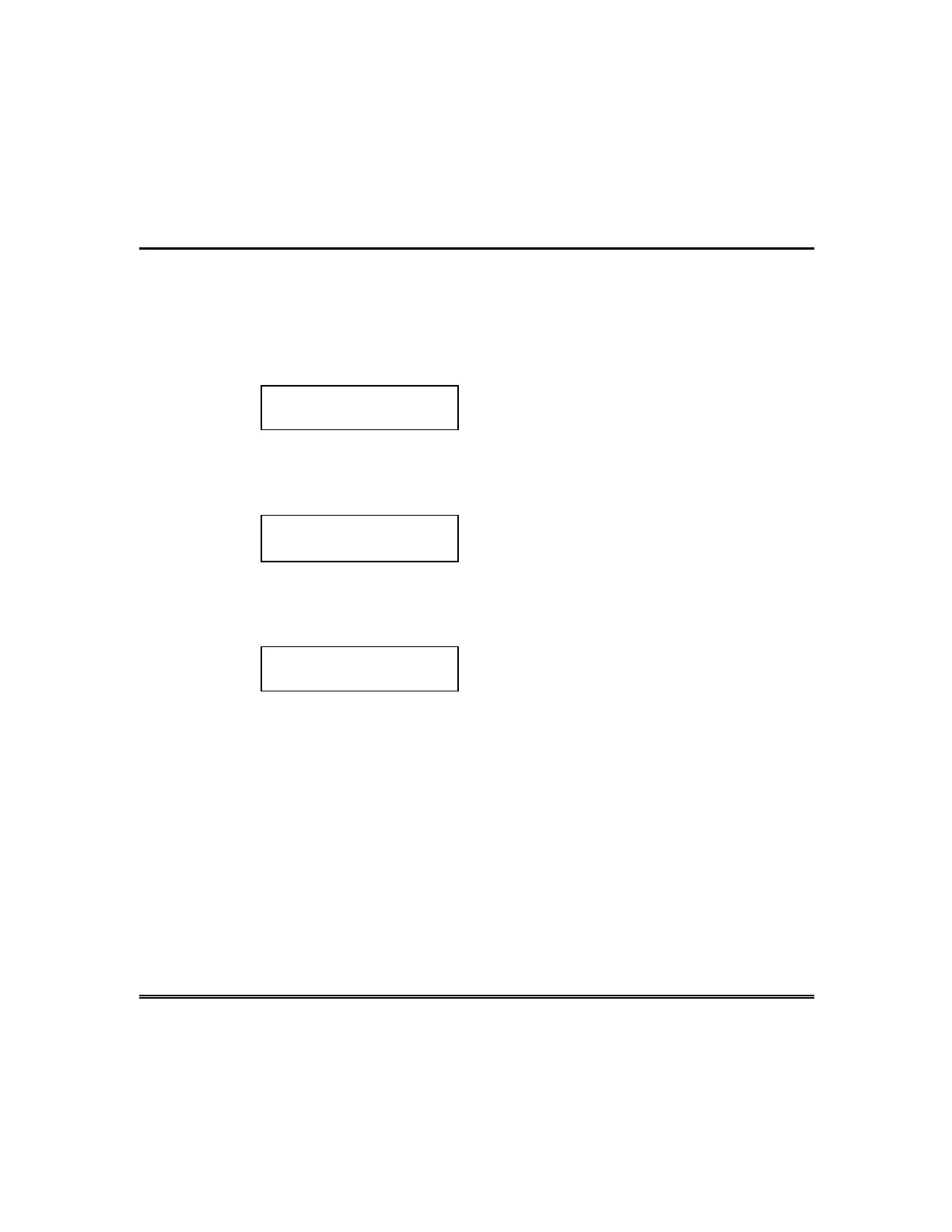– 48 –
Speed Key (Macros) (cont’d)
Executing
To execute a Speed Key sequence, do the following:
If a lettered key, A-B-C has been assigned as a Speed Key, press and hold
down the appropriate key (about 2 seconds). If a user code is required for any
part of the Speed Key sequence, the following prompt appears. Otherwise,
the Speed Key sequence automatically begins.
ENTER USER CODE
✴✴✴✴
Enter your user code. The defined Speed Key sequence will begin
automatically.
To activate a Speed Key not assigned to the A-B-C keys, press and hold down
the [D] key for 2 seconds until the following prompt appears:
ENTER SPEED KEY #
01-32 00=QUIT
Enter the desired Speed Key number.
If a user code is required for any part of the Speed Key sequence, the
following prompt appears. Otherwise, the Speed Key sequence automatically
begins.
ENTER USER CODE
✴✴✴✴
Enter your user code. The programmed Speed Key sequence will begin
automatically.