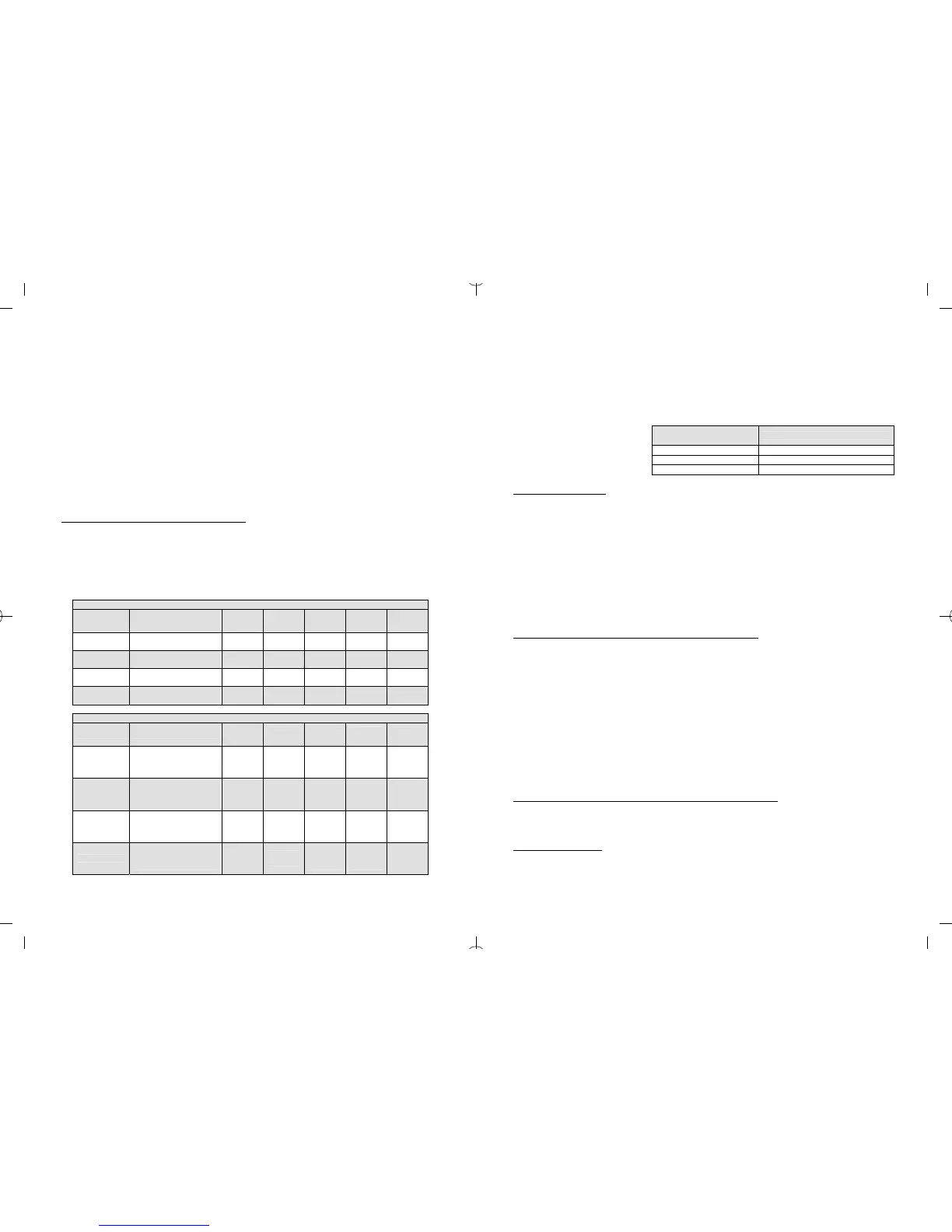Placement and Use of Components
IMPORTANT: The placement and use of components are critical to the performance of this system.
Antenna and Cable
Antenna
Firstech antennas are calibrated for horizontal
installation at the top of the windshield. The cable that
connects the antenna to the control module must be
free from any pinches or kinks. Installing the antenna in
areas other than the windshield may adversely affect
the effective transmitting distance of the remotes.
RPS-II
RPS-II (Remote Paging Sensor)
(CM5000 Only) The RPS-II sensor is designed to be mounted on the inside of the windshield. Basic RPS
functions do not require programming. There is a three position switch on the rear of the RPS-II. This
adjusts the sensitivity of the RPS-II. The larger the circle the more sensitive the knock is. To activate the
RPS unlock / disarm feature you must perform the following procedures:
STEP 1: Disarm/unlock the alarm. (Remotes must be programmed first.)
STEP 2: Turn ignition key to the “on” position and the leave the driver’s door open.
STEP 3: Knock on the windshield in front of the RPS a total of 10 times (each time you knock the LED on the RPS will flash
RED). The LED will begin to flash rapidly in BLUE with successful completion of this step.
STEP 4: Enter the first digit of the desired four-digit pass code by knocking on the windshield in front of the RPS the desired
number of times. For example, to enter 3, knock on the sensor 3 times (each time you knock the LED will flash RED) then wait.
STEP 5: The LED on the RPS will confirm your first number by flashing BLUE slowly. Once the LED begins to flash rapidly in
BLUE, enter your second number by repeating step 4.
STEP 6: Repeat steps 4 & 5 to enter all four numbers.
STEP 7: Turn the ignition OFF. The RPS disarm/unlock feature is now programmed. Repeat steps 3 – 5 to enter your
disarm/unlock code.
**The first two digits of the RPS unlock/disarm pass code will be the default pass code for the Secure Valet (you do not
need to program them independently).
Firstech Shock Sensor
(CM5000 Only) For best results mount the shock sensor by zip tying it to the vehicle’s main ignition
harness. There is a small dial on the sensor that ranges from Off to 10. The higher the number on the
dial the greater sensitivity of impact. A small adjustment to the dial can make a significant difference in
sensitivity for both 1
st nd
and 2 stages. Recommended dial settings for most vehicles is somewhere
between 2 & 4.
Siren
(CM5000 Only) The volume output of the siren can be increased 3 dB by cutting black wire loop located
near the base of the siren. To adjust duration time when the alarm has been triggered, change Option 3-
07 – the system default is 30 seconds.
Thermistor (Temperature Sensor)
Every 2 Way remote - Firstech system includes an optional thermistor, which must be plugged into the 2
pin port of the control module for use. This plug is blue on the CM5000. The use of the thermistor allows
6
STEP 2: To change the option number you wish to program, use the left and right arrow keys on the
OP500. It will scroll through the options available in menu 1 and then move to menu 2, then 3 and 4. Use
the up and down arrow buttons on the OP500 to adjust the option settings; “1” is the default setting, and
“2”, “3”, and “4” are the optional settings.
At the end of menu 4, if diesel mode or channel expander functions were enabled – or if any of the
auxiliary outputs were set to “Program”, the duration of these settings can now be adjusted.
STEP 3: When finished with the adjustment of the various option settings, press and hold the “W” (write)
button until the OP500 chirps, which is approximately 2.5 seconds. This will write the settings to the
control module. Wait until the module displays “Success” before disconnecting it from the antenna cable.
To reset the options, hold the “R” (reset) button and the “W” (write) button for 2.5 seconds. Release then
write the reset, hold the “W” button until the OP500 chirps, which is approximately 2.5 seconds.
Option Programming Using a Remote
Using a remote is a timed process so read this section in its entirety before beginning. IMPORTANT:
Special Option Groups cannot be programmed with a remote – the OP500 must be used.
STEP 1: Select the option menu that contains the desired programming option.
To program options use the following button combinations:
How
To Program Options
With 2 Way Remotes
Scroll
Select Select Select Select
With 2 Way Remotes
Through
Menu
Option 1 Option 2 Option 3 Option 4
(1 + 2) for 2.5 seconds then
(1 + 2) for 2.5 seconds
Tap Button
4
Tap Button
1
Tap Button
2
Tap Button
3
Tap Button
4
Option Menu 1
(1 + 2) for 2.5 seconds then Tap Button Tap Button Tap Button Tap Button Tap Button
Option Menu 2
(1 + 4) for 2.5 seconds 4 1 2 3 4
(1 + 4) for 2.5 seconds then
(1 + 2) for 2.5 seconds
Tap Button
4
Tap Button
1
Tap Button
2
Tap Button
3
Tap Button
4
Option Menu 3
(1 + 4) for 2.5 seconds then Tap Button Tap Button Tap Button Tap Button Tap Button
Option Menu 4
(1 + 4) for 2.5 seconds 4 1 2 3 4
How To Program Options With 1 Way Remotes
Scroll
Select Select Select Select
With 1 Way Remotes Through
Menu
Option 1 Option 2 Option 3 Option 4
Hold Trunk
+ Key/Start
for 2.5
seconds
Hold Trunk
+ Key/Start
for 2.5
seconds
Tap
Unlock
Button
Tap
Key/Start
Button
Lock + Unlock for 2.5
seconds then Lock + Unlock
for 2.5 seconds
Tap Lock
Button
Option Menu 1
Hold Trunk Hold Trunk
Lock + Unlock for 2.5 Tap Tap
Tap Lock
Option Menu 2
seconds then Lock +
Key/Start for 2.5 seconds
+ Key/Start + Key/Start
for 2.5
seconds
Button
Unlock Key/Start
for 2.5
Button Button
seconds
Hold Trunk
+ Key/Start
for 2.5
seconds
Hold Trunk
+ Key/Start
for 2.5
seconds
Tap
Unlock
Button
Tap
Key/Start
Button
Lock + Key/Start for 2.5
seconds then Lock + Unlock
for 2.5 seconds
Tap Lock
Button
Option Menu 3
Hold Trunk Hold Trunk
Lock + Key/Start for 2.5 Tap Tap
Option Menu 4 seconds then Lock +
Key/Start for 2.5 seconds
+ Key/Start Tap Lock + Key/Start
for 2.5
seconds
Button
Unlock Key/Start
for 2.5
Button Button
seconds
23
STEP 3: Learn tach. While the vehicle is at idle, hold the foot brake and press and hold the remote start
button on the remote control for 2.5 seconds.
The parking lights will flash once and the siren will chirp once to confirm a good tach signal. The parking
lights will flash three times and the
siren will chirp three times to
indicate the tach did not learn. Two
seconds following the three flashes,
the number of parking light flashes
will indicate the cause of the error:
Number of Parking Light
Tach Error
Flashes
1 Option 2-10 is not in default setting 1
2 Key is in the off position
3 Bad tach signal. Find a different wire.
Alternator Sensing
Alternator sensing is an alternative method the remote start can utilize to determine if the engine is
running. This is different than the voltage sensing mode so a connection must be made. IMPORTANT:
The remotes must be coded prior to setting up alternator sensing.
STEP 1: Change Option 2-10 to setting 2 - Alternator sensing.
STEP 2: Test wire and make connection. The stator wire is found at the vehicle’s alternator. Change
your multimeter to DC voltage before testing for this wire.
A. At rest, with the ignition off, the stator wire should test 0V DC.
B. Turn the ignition to the run position. The stator wire should now test between 4 – 6V DC.
C. Start the vehicle with the key. The stator wire should now test between 12 – 14V DC at idle.
STEP 3: Process complete – no further programming is required.
Voltage Sensing – (Automatic Transmission Only)
Voltage sensing is an alternative engine sensing mode or tachless mode. It monitors variations in voltage
to determine if the vehicle started successfully. Voltage sensing does not require a connection to the
vehicle other than the main ignition harness and other inputs/outputs. IMPORTANT: The system remotes
must be coded prior to setting up voltage sensing.
STEP 1: Change Option 2-10 to setting 3 - Voltage sensing.
STEP 2: Process complete – there is no further programming required other than adjusting crank time
when necessary (see below).
Adjusting Crank Time: To adjust minimum crank times, refer to Option 2-12. To help ensure successful
starting, the system will automatically add additional crank time to the 2
nd rd
and 3 start attempts. In
addition, there is a built in “Smart Resting Voltage Mode”. The lower the resting voltage, the longer the
crank time becomes (up to 0.4 seconds). This innovative feature helps compensate for severe
temperature variations. Traditional tach sensing is still highly recommended for colder climates.
Timed Crank Setting – (Automatic Transmission Only)
Option 2-10 setting 4 provides a timed 1.5 second crank for the remote start sequence. This option just
cranks the vehicle for 1.5 seconds and assumes remote start has completed. This option can be used for
GM and other vehicles with built in anti-grind systems.
Green/White Loop
This loop wire determines the transmission setting. The default position (uncut loop) is for manual
transmissions. When the loop is cut, the system will be ready for automatic transmissions. In the default
8
Tach Sensing Method2-01 – This option will adjust the method at which tach is read by the module.
At default the current setting will minimize overcrank.
Turbo Mode
2-02
– This option will adjust the run time after Turbo mode has been engaged.
The e-brake and door trigger input must be connected and the option must be turned on through
the remote for this feature to work.
Diesel Timer
2-03
– Use this option if you can’t find the glow plug wire. You can use setting 2 for a
default wait to start of 10 seconds, otherwise, you can adjust the time to 5 or 15 seconds by
changing the option.
Trigger Start
2-04
– This option changes the number of times required for a negative (-) start input on
Pin 12 of CN3.
Timer Start or Interval Between Cold Start
2-06
- This option dictates the time interval when the
control module will either remote start, either 1.5 or 3 hours.
Default 1: Will start every 3 hours until the vehicle is remote started or started by key and run for 4 minutes.
Option 2: Will start every 1.5 hours until the vehicle is remote started or started by key and run for 4 minutes.
Engine Sensing2-10 – The available options are tach, alternator, voltage sensing, and assume crank.
Review the “Common Procedures” section for complete explanations on the three engine sensing
modes.
Minimum Crank Time
2-12
– This option changes the crank time during the remote start sequence.
Dome Light Delay
3-03
– This option is used when connecting the door trigger input to the vehicles
dome light circuit. It delays the door trigger input to prevent the door open icon displaying on 2
Way remotes upon lock/arm.
Starter-Kill
3-04
– This option determines the mode of the anti-grind/starter-kill relay.
Default 1: Anti-grind + starter-kill
Option 2: Anti-grind only (no starter-kill)
Option 3: Anti-grind + passive starter-kill: starter-kill activates in 45 seconds after ignition is turned off.
Factory Style Alarm3-06 – With this option on the control module will monitor the door triggers. If the
door is opened while locked/armed then the horn will honk if connected. Only available on the
CM5200.
Siren Duration (Upon Alarm Trigger)
3-07
– With this option you can change the siren duration from
30 seconds to 60 seconds.
Horn Output
3-08
– This option will change the behavior of the horn output during lock, unlock, and
remote start. Please see the option table for available options. Only available on the CM5200.
Horn Output When Alarm is Triggered3-09 – This option changes the behavior of the small white
wire on connector 3. This output must first be set to Horn output on option 4-03 before you can
set this option.
Aux 1 Output
4-01
- This option determines the duration of the Aux 1 output. Setting 3 allows the
output duration to be set for a specific length of time.
Aux 2 Output
4-02
- This option determines the duration of the Aux 2 output. Setting 3 allows the
output duration to be set for a specific length of time.
21
