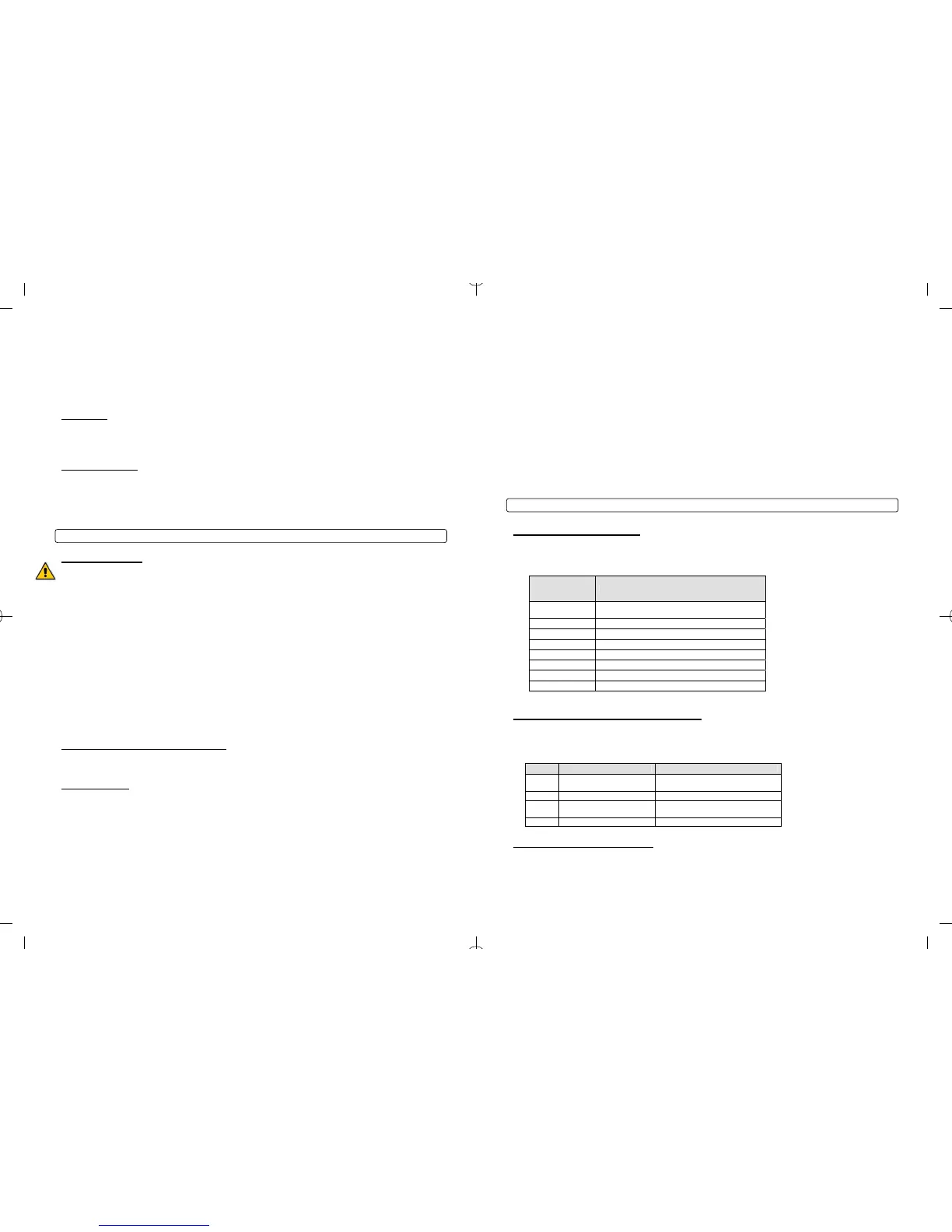Aux 1 Output Control4-03 – This option changes the behavior of the default auxiliary wire on
Connector 3. This is a small white wire that is marked Horn output. The SF version makes this
wire an auxiliary output. With this option you can change the output to Horn or Status output.
Aux 2 Output Control
4-04
– This option changes the behavior of the default auxiliary wire on
Connector 3. This is a small violet wire that is marked Dome Light output. The SF version makes
this wire an auxiliary output. With this option you can change the output to Dome Light or Defrost
output.
Secure Aux Output
4-05
– On the default setting, button 4 on the remote must be pressed first before
Aux 1 or Aux 2 can be triggered. This prevents accidental triggering of the outputs. Option setting
II turns this feature off.
Auxiliary Input 1
4-06
– This option changes the input of the grey/white wire on the green plug.
Please see the option table for settings.
Auxiliary Input 2
4-07
– This option changes the input of the black/white wire on the green plug.
Please see the option table for settings.
Glow Plug or Key Sense
4-09
– Default setting sets the wire as a glow plug input. Option setting 2
changes the wire to a key sense input. Key sense can be used to prevent reservation mode from
setting and the system from passive arming while the key is still in the ignition. Key sense also
turns off dome-light supervision when the key is inserted into the ignition.
Bypass Brand Through RS232 Port
4-11
– Default setting allows for compatibility with ADS Idatalink
modules. Setting 2 changes compatibility to Fortin bypass modules. This is only available on the
CM5000 and CM5200.
nd
2
4-12
Ignition Option – This option changes the behavior of previous POC3 or the green wire on
Connector 3. From negative 2
nd
ignition output you can change to negative 2
nd
accessory, starter
or a ground when armed (GWA).
nd
2
4-13
Accessory Option – This option changes the behavior of previous POC4 or the white/black
wire on Connector 3. From negative 2
nd nd
accessory output you can change to negative 2
accessory, starter or a horn honk output.
nd
2
4-14
Starter Option – This option changes the behavior of previous POC2 or the red/black
wire on Connector 3. From negative 2
nd nd
starter output you can change to negative 2
ignition, accessory, or a dome light output.
Option Programming
Option Programming Using the OP500
The OP500 can be used to program any available option.
STEP 1: Using the blue connector on the top of the OP500, connect it to the control module via the
antenna wire. (Use the included extension cable if necessary.) Once connected, the OP500 will power up
as long as the main ignition harness to the controller has been connected properly.
22
the 2 Way remote to display the vehicle’s interior temperature on the remote LCD (liquid crystal display).
IMPORTANT: New thermistor plugs are blue 2 pin connectors on the CM5 series but old white plug
thermistors will still work.
Hood Pin
The hood pin switch triggers the alarm in the event the hood is opened while the alarm is armed. The
hood pin also doubles as an important safety feature that prevents the remote start from engaging while
the hood is open.
Backup Battery
(CM5000 Only) The backup battery input on the control module / brain is for any optional battery backup
unit (sold separately). The red positive lead (+) acts both as an input and charging output for a 12 Volt
battery backup. A backup battery maintains basic alarm functionality when main vehicle power is lost.
See the “Wiring Schematics” section(s) for complete details.
Common Procedures
Jumper Settings
Caution: Jumper settings affect the polarity and use of certain outputs. If these jumpers are used
incorrectly, damage to the vehicle and /or control module may occur.
Jumper 1 (Door Trigger Polarity)
Determines the polarity of the door trigger input wire (red/white). In the default position the door trigger
registers negative (-) triggers. To change to a positive (+) trigger, move the jumper.
Jumper 2 (Glow Plug or Key Sense Polarity)
Determines the polarity of the glow plug or key sense input wire (brown/white). In the default position it
monitors a positive (+) glow plug input. To change to a negative (-) input move the jumper. To change
from the glow plug to the key sense setting, you must change Option 4-09.
Jumper 3 (Parking Light to Trunk Output)
Determines the output type (not polarity) of the green/white wire on connector one (CN1). In the default
position it provides a positive (+) parking light output. To change to a positive (+) trunk output move the
jumper. A negative (-) parking light output is found on connector three (CN3) and a negative (-) trunk
output is found on connector four (CN4).
Auxiliary Outputs on Connector 3
This version of the CM5 series comes with default auxiliary wires on pins 15 and 17. The small white wire
is Aux 1 and small violet wire is Aux 2. They can be changed with options 4-13 and 4-14.
Tach Sensing
The default engine sensing mode is tach. In cold weather climates we recommend using an injector wire
verses a coil wire for tachometer sense. There are new features that adjust tach reading methods on
option 2-01. IMPORTANT: The remotes must be coded prior to setting up tach sensing. Firstech
recommends using a digital multimeter to test for tach.
STEP 1: Start the vehicle with the key. Allow time for the engine to idle down.
STEP 2: Test wire and make connection. At idle the tach wire should test between 1 to 4 Volts AC. As
the vehicle RPM’s increase the voltage on the meter will also increase. Always solder tach connections.
7
STEP 2: Scroll through menu allowing for 1 parking light flash and/or siren chirp per step.
STEP 3: Once finished scrolling through the menu wait for the parking lights and/or siren chirp to confirm
the option number. i.e. option 2-04 will flash 4 times. Then use one of the table selections to select the
option corresponding to your desired setting.
Resetting to Factory Defaults: To reset the options in a particular menu group, enter the menu shown
in the above tables. To reset options with a 2 Way remote tap button 3 three times. To reset options with
a 1 Way remote tap the Key/Start button 3 times. Wait for the siren to chip and parking lights to flash
between each tap. After the third tap, the option menu will reset and the siren will chirp three times. This
must be done for each option group that needs to be reset.
Troubleshooting
Remote Start Error Codes
If the remote start fails to start the vehicle, the parking lights will flash three times immediately. Following
those three flashes the parking lights will flash again corresponding to the error table below:
Number of
Parking Light Remote Start Error
Flashes
st
Motor running or must program tach before 1
remote start
1
2 Key in ignition on position
3 Door open (manual transmission only)
4 Trunk open
5 Foot brake on
6 Hood open
7 Reservation off (manual transmission only)
8 Tach or voltage sensing failure
*Pro 2 Way remotes will display the error number “Strt Er##” on the LCD.
Alarm LED Diagnostics (CM5000 Only)
When the alarm is triggered the LED on the RPS (if installed), Secure Valet (if installed) and the LED (if
installed) will flash a certain amount of times as shown in the table below. This is intended for users with
1 Way remotes.
Priority Trigger LED Flash Diagnostic
Door/Hood/Trunk/Ign
Triggered
2 flashes, rest, then repeat
1
Frequently Asked Questions
I have everything hooked up and the system will not respond.
2 2
nd
Shock Triggered 3 flashes, rest, then repeat
nd
2
Auxiliary Input
Triggered
4 flashes, rest, then repeat
3
4 Panic with remote 5 flashes, rest, then repeat
24
Remote Programming Routine
IMPORTANT: Any and all remotes must be coded to the control module prior to performing any and all
operations.
Remotes excluding P2WSSR
STEP 1: Activate programming mode by manually turning the vehicle’s key between the Ign On and Off
(or the Acc & On positions) five times within 7 seconds. The vehicle’s parking lights will flash once with
the successful completion of this step. (Note: this step also places the control module into Valet Mode)
th
STEP 2: Within a 2 second period after the 5
ignition cycle tap Button I on two way remotes or the
Lock button on one-way remotes for 0.5 seconds. The parking lights will flash once to confirm the
transmitter has been coded. Repeat for additional remotes, up to three.
Exiting Programming: Programming is a timed sequence. After 2
seconds the parking lights will flash twice signaling the end of
programming mode.
Programming Multiple Remotes: After the confirmation flash given in
STEP 2, code additional remotes by tapping Button I on two way
remotes or the Lock button on one way remotes. The parking lights
will flash once confirming each additional remote. All systems (except
the P2WSSR), can recognize up to three remotes.
Note: If you program only 1 Way remotes to a 2 Way antenna you will
receive 3 parking light flashes and/or siren chirps when you turn the
ignition on. This will be alleviated by programming a 2 Way remote.
Pro P2WSSR
STEP 1: Remove the AA battery from the remote.
STEP 2: Activate programming mode by manually turning the vehicle’s key between the Ign On and Off
(or the Acc & On positions) five times within 7 seconds. The vehicle’s parking lights will flash once with
the successful completion of this step. (Note: this step also places the control module into Valet Mode)
th
STEP 3: Within a 2 second period after the 5
ignition cycle, insert the AA battery into the remote. The
parking lights will flash once to confirm this step. If you have an additional 1 Way remote tap the Lock
button after inserting the AA battery into the 2 Way remote.
STEP 4: Wait several seconds for the parking lights to flash twice and the remote LCD to receive a page
back. The transmitter has now been coded.
Programming Multiple Remotes: After the confirmation flash given in step 3, program the optional 1
Way remote by tapping the Lock button for 0.5 seconds. The parking lights will flash once confirming
that the 1 Way this remote has been learned. The P2WSSR can recognize (1) 2 Way remote and (1) 1
Way remote.
5
