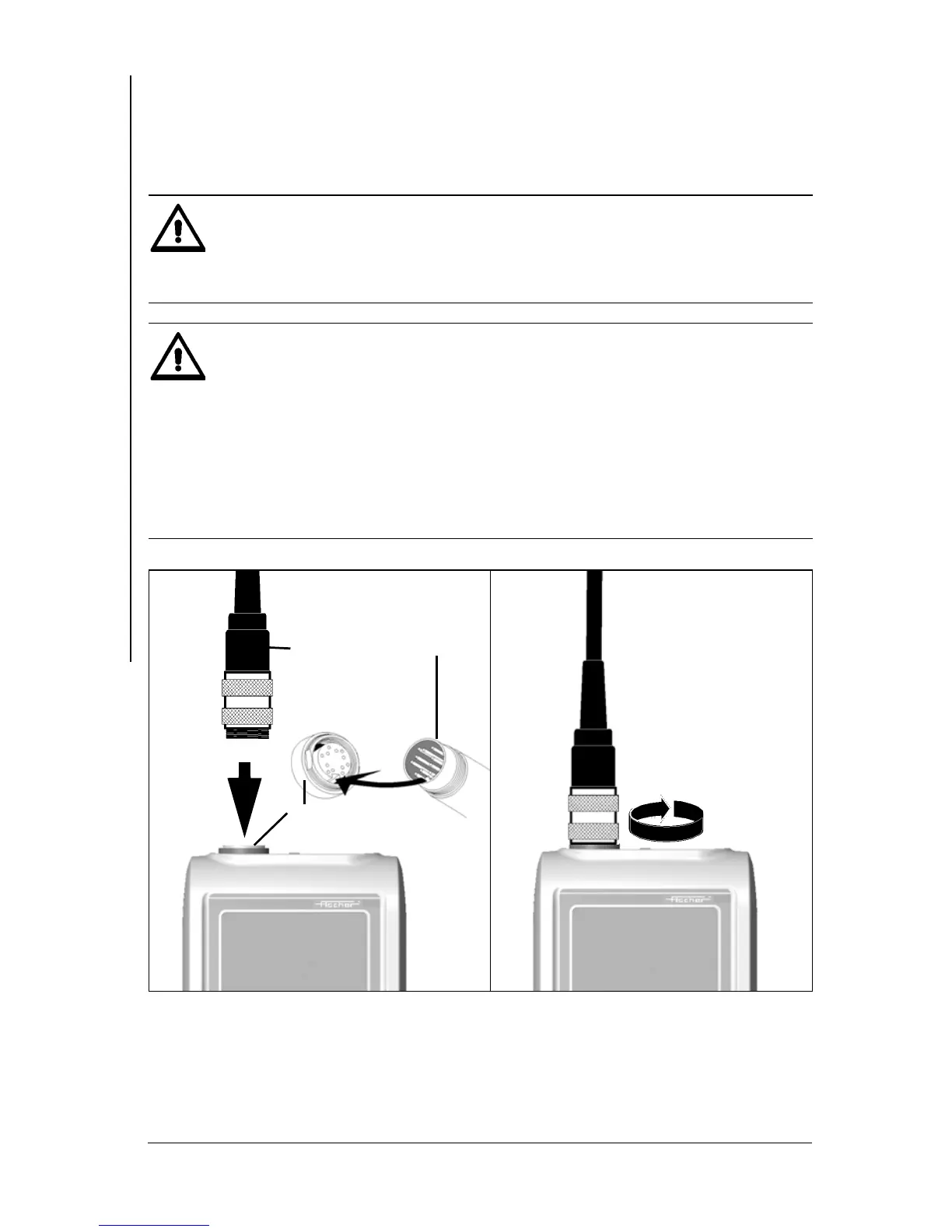Page 8 Brief Guide FMP10 / FMP20
System Setup
6.2 Probe connection
A measurement probe must be connected to the instrument to make coating thick-
ness measurements. This must be an appropriate probe suitable for the base ma-
terial.
Fig. 6-2 Connecting a probe
Connect probes only when the instrument is off!
To turn the instrument off: Press the ON/OFF key on the right side of the
control panel. The LCD display is not backlit and no characters are visi-
ble.
Protect the instrument and accessories from electrostatic
charges!
Electrical discharges may damage internal components or
delete internal memories.
Such discharges may occur, for example, when connecting the probe to
the instrument. Thus, please ensure that the person connecting a probe
is properly grounded.
It is recommended to store the instrument with the connected probe.
1.
Probe connector plug
Connector socket
Instrument
2.
