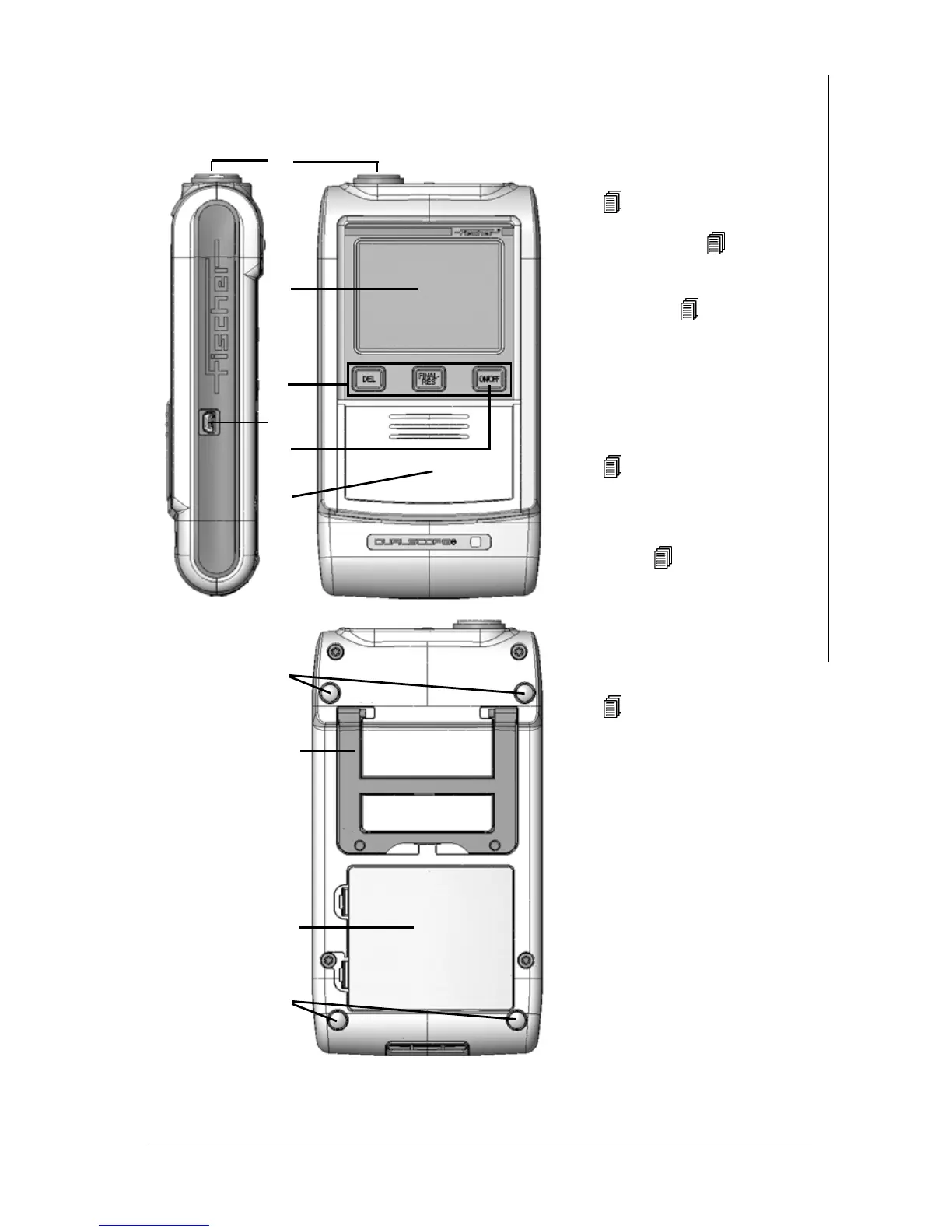Brief Guide FMP10 / FMP20 Page 3
Description of the Instrument
3 Description of the Instrument
Fig. 3-1 Front and rear view of the instrument, connections
1 Probe connector socket,
Page 8
2 LCD Display, Page 4
3 Keys for directly retrieving
functions, Page 5
4 USB port for connecting a
PC
5 ON/OFF key to turn the in-
strument on or off,
Page 9
6 Cover; additional function
keys can be found under the
cover, Page 5
7 Non-slip rubber supports
8 Foldable instrument stand
9 Battery compartment,
Page 7
1
2
3
4
5
6
7
8
9
7
