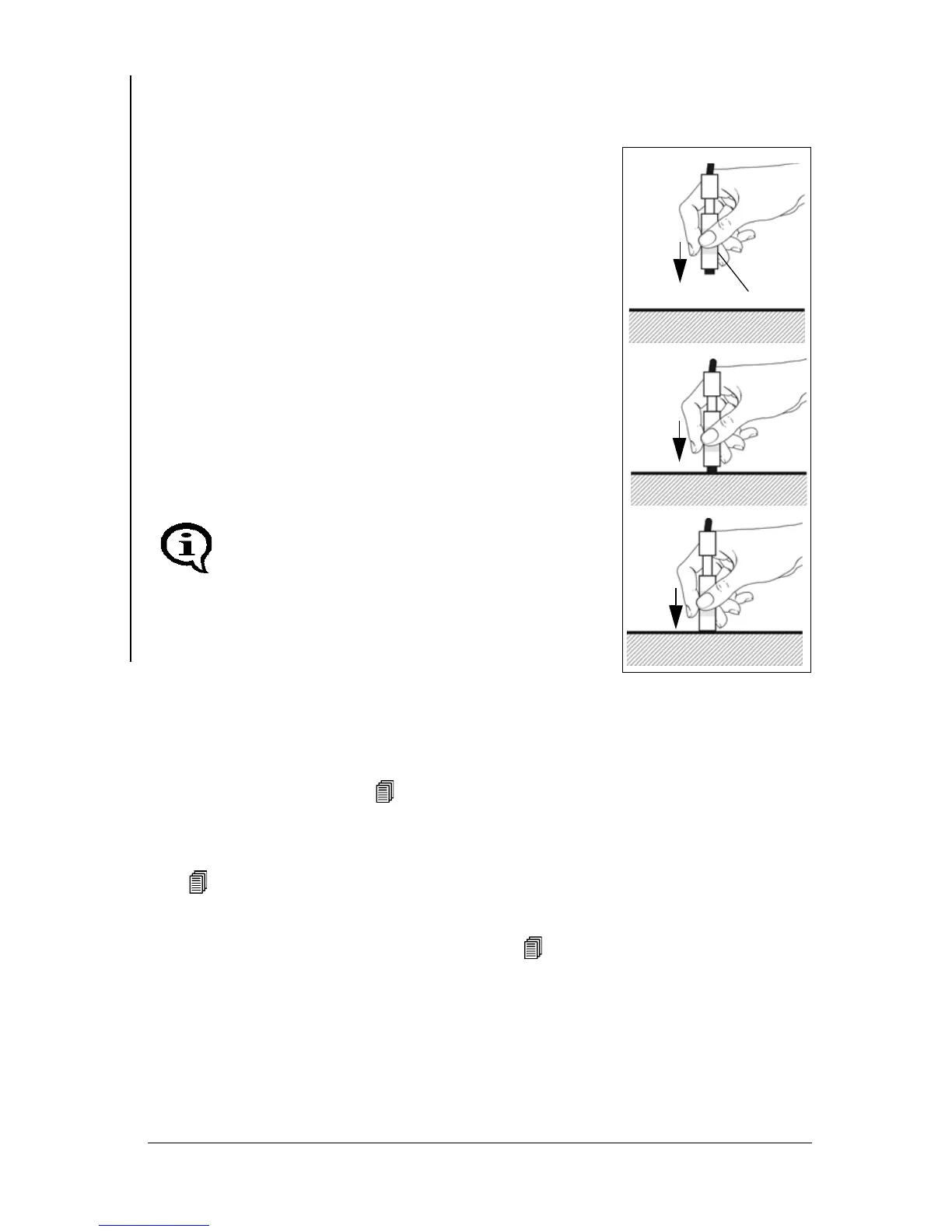Page 6 Brief Guide FMP10 / FMP20
Probe handling
4 Probe handling
5 The Path to the First Measurement
z Instrument Start Up ( 6 ‘System Setup’, beginning on Page 7)
insert the batteries, connect the probe and turn on the instrument
z Adjust the instrument and probe to the base material to be measured
( 7 ‘Adjusting Instrument and Probe’, beginning on Page 11) Normaliza-
tion and Calibration
z Make measurements on the specimen ( 8 ‘Measuring’, beginning on
Page 16)
z Always hold the probe at its grip sleeve (right figure).
z Always place the probe gently and at a right angle on
the specimen surface.
z Slide the grip sleeve to the specimen surface such that
the sleeve rests on the specimen (center and bottom
Figure, right).
z With the default setting, a beep will signal the mea-
surement capture.
z Lift the probe off the specimen before making the
next measurement.
Avoid hard impacts.
Do not allow the probe to hover directly above
the surface. Doing so will lead to erroneous
readings.
Do not bend the probe connector cable! Doing
so can lead to broken wires.
