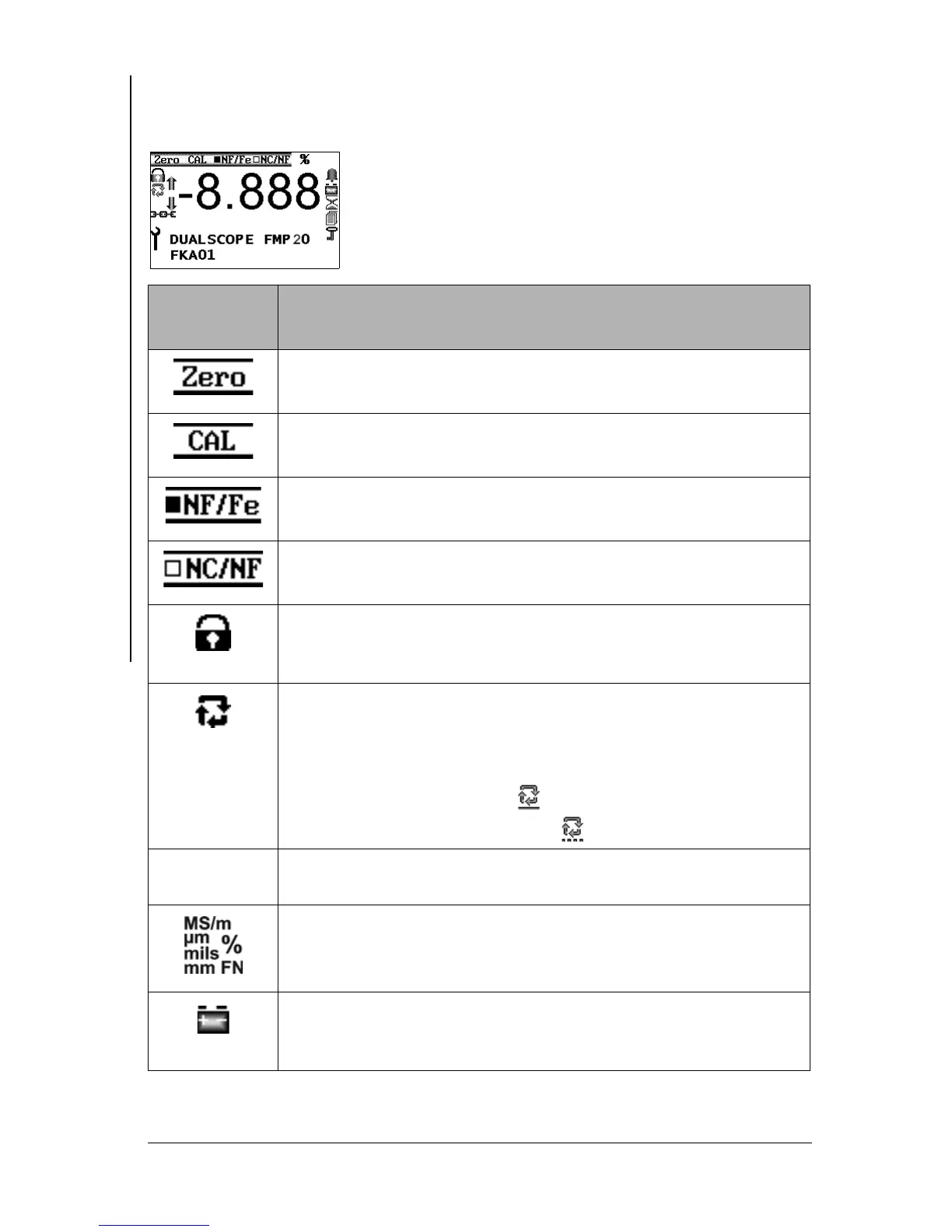Page 4 Brief Guide FMP10 / FMP20
Description of the Instrument
3.1 LCD Display
The LCD display consists of several display elements.
When powering up the instrument using ON/OFF, all
display elements will appear briefly at the same time.
Display
element
Explanation
A normalization is performed (on the uncoated specimen =
base material).
A calibration is carried out.
The measurement uses the magnetic induction method.
The measurement uses the eddy current method.
Padlock:
Restricted operating mode is enabled, i.e., the keys ZERO and
CAL are not active, the service functions cannot be retrieved.
Arrow circle: “Free-running” display is enabled, measurements
are displayed continuously when the probe is placed on the
specimen
Alternatively:
Area measurement display
Automatic measurement display
-8.8.8.8
Numeric elements for presenting readings, errors and warning
messages.
Unit of measurement for the displayed reading.
Battery: The battery must be replaced or the rechargeable bat-
tery must be charged because the voltage has dropped below a
minimum value.
