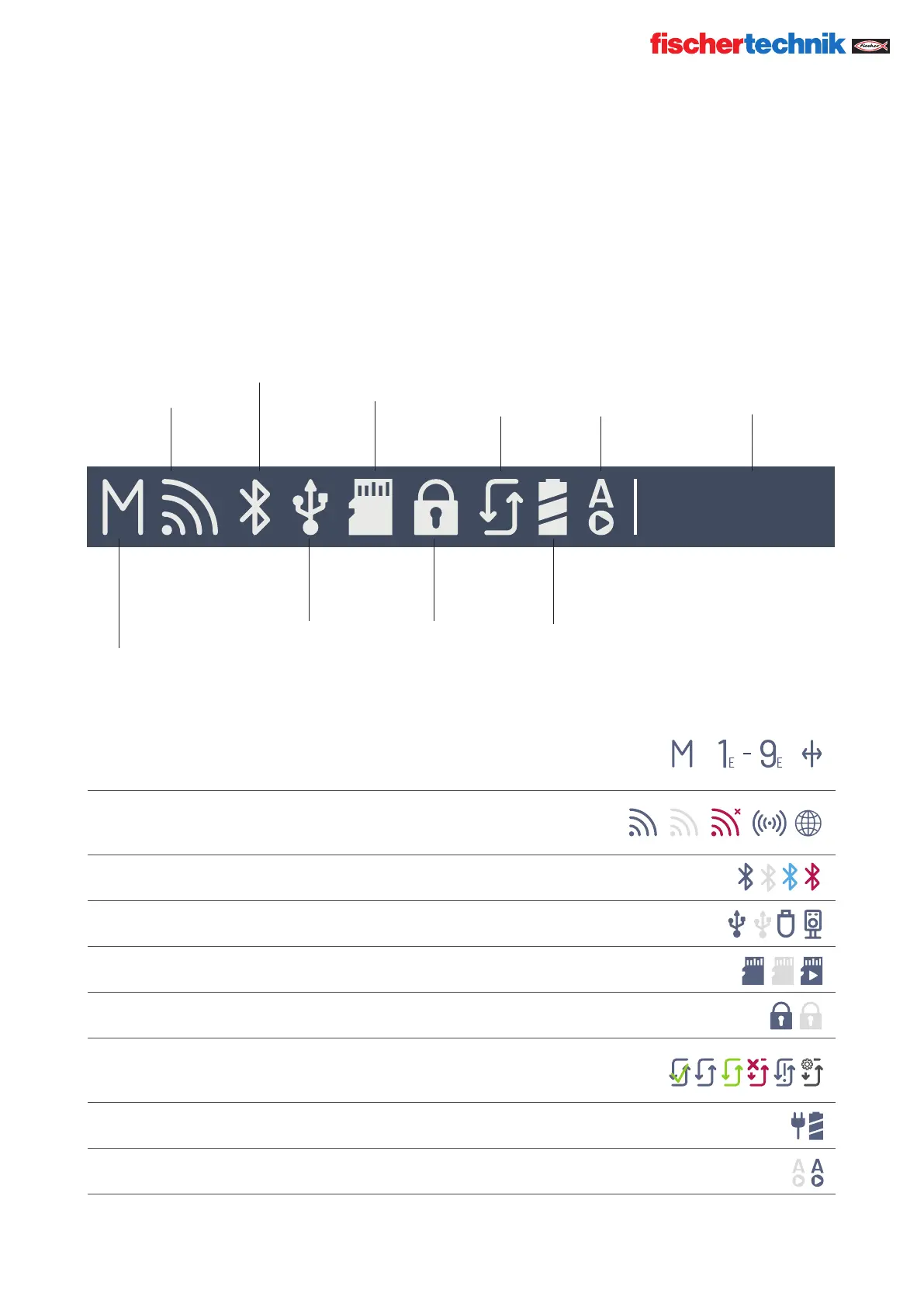© Copyright 2001-2021 schertechnik GmbH | Klaus-Fischer-Straße 1 | 72178 Waldachtal
13
ROBOTICS TXT 4.0 CONTROLLER
schertechnik TXT Operating manual_EN | 10. November 2021, 9:18 PM
MENU IN DETAIL
STATUS BAR
The status bar at the top of the display contains display elements. The rst four symbols show the statuses of the
data connections. If the symbols are visible, the connection is active.
01. TXT role: Master / Extension / Single
Master: The Controller as the master receives control commands from the PC and transmits them to the extensions.
Extension: The Controller receives control commands only from the master.
Single: In this mode, using the CAN interface to connect additional TXT 4.0 Controllers as expansions
is not supported, in order to reduce power consumption.
02. Wi-Fi/Client mode: activated / deactivated / connection error /
Access Point mode / connected to the internet
03. Bluetooth: activated / deactivated / connected / not connected
04. USB Host: connected / not connected / USB stick connected / camera connected
05. SD Card: inserted / not inserted / boot from the SD card
06. SSH: activated / deactivated
07. Update: current version is installed / status unknown / update successful,
restart successful / failed / update available / update process running
08. Power source Power supply/Battery Pack
09. Boot: Autoboot deactivated / activated
02 Wi-Fi
04 USB
05 SD card
06 SSH
07 Update 09 Boot
01 Status:
Master /Extension/Single
Clock
08 Battery
03 Bluetooth