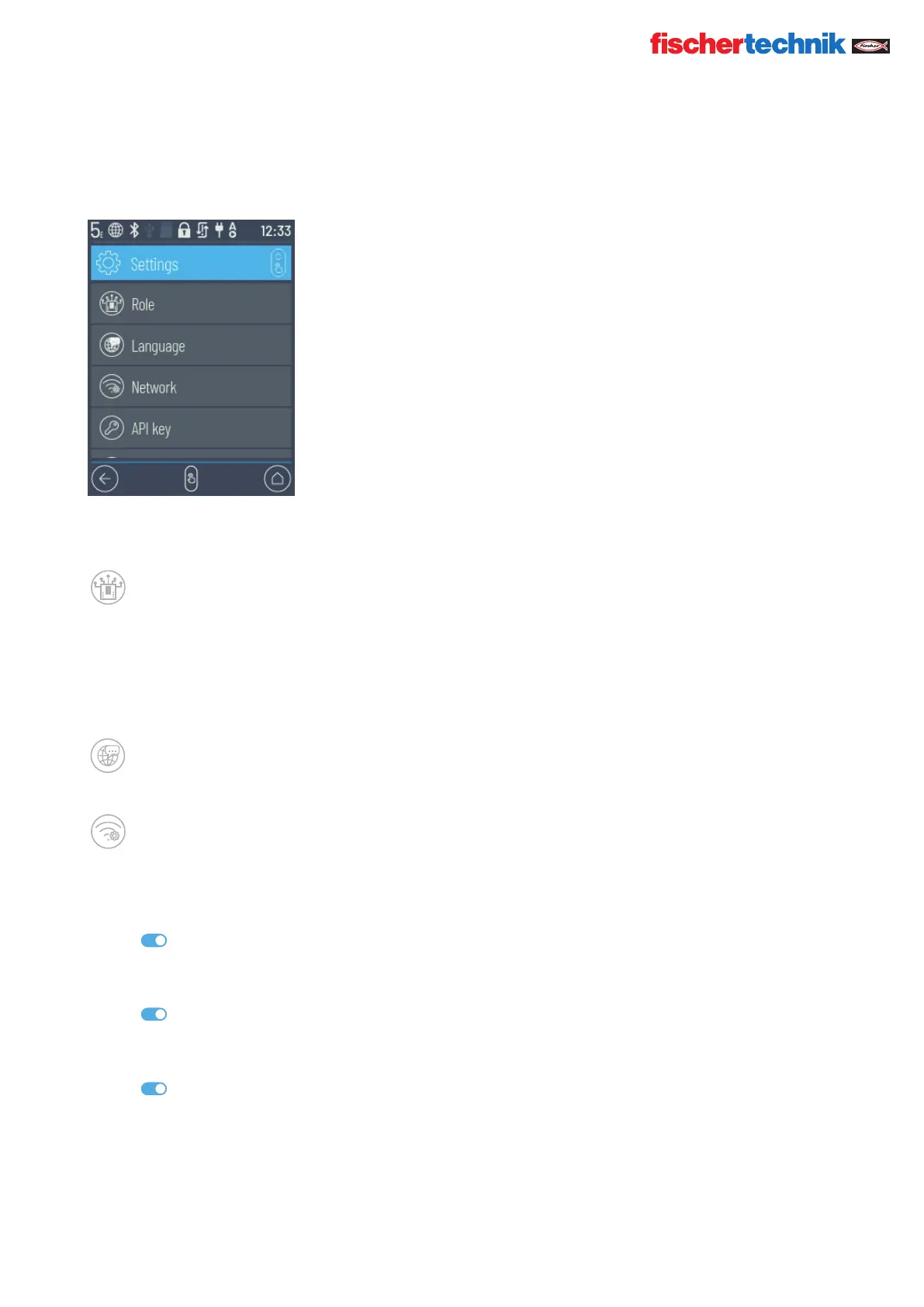© Copyright 2001-2021 schertechnik GmbH | Klaus-Fischer-Straße 1 | 72178 Waldachtal
18
ROBOTICS TXT 4.0 CONTROLLER
schertechnik TXT Operating manual_EN | 10. November 2021, 9:18 PM
03. SETTINGS
Role
Here, the Controller is assigned the role of Master or Extension. For more information on Mas-
ters and Extensions, see the section “Extensions”.
Single / Master / Extension: 1…9
After a new Extension is connected, the Controller must be restarted to detect all extensions
during the boot process.
Language
The menu language can be changed here.
Network
Wireless connections can be activated and deactivated here. In addition, the pairing code for
Bluetooth and the network security key for Wi-Fi required to connect to the PC are displayed
here.
Wi-Fi: On / Off
Switch Wi-Fi on or off and connect to a router.
Access Point: On / Off
Switch Access Point functions on or off. The network security key/SSID is displayed.
Bluetooth: On / Off
Switch Bluetooth functions on or off. The pairing code is displayed.