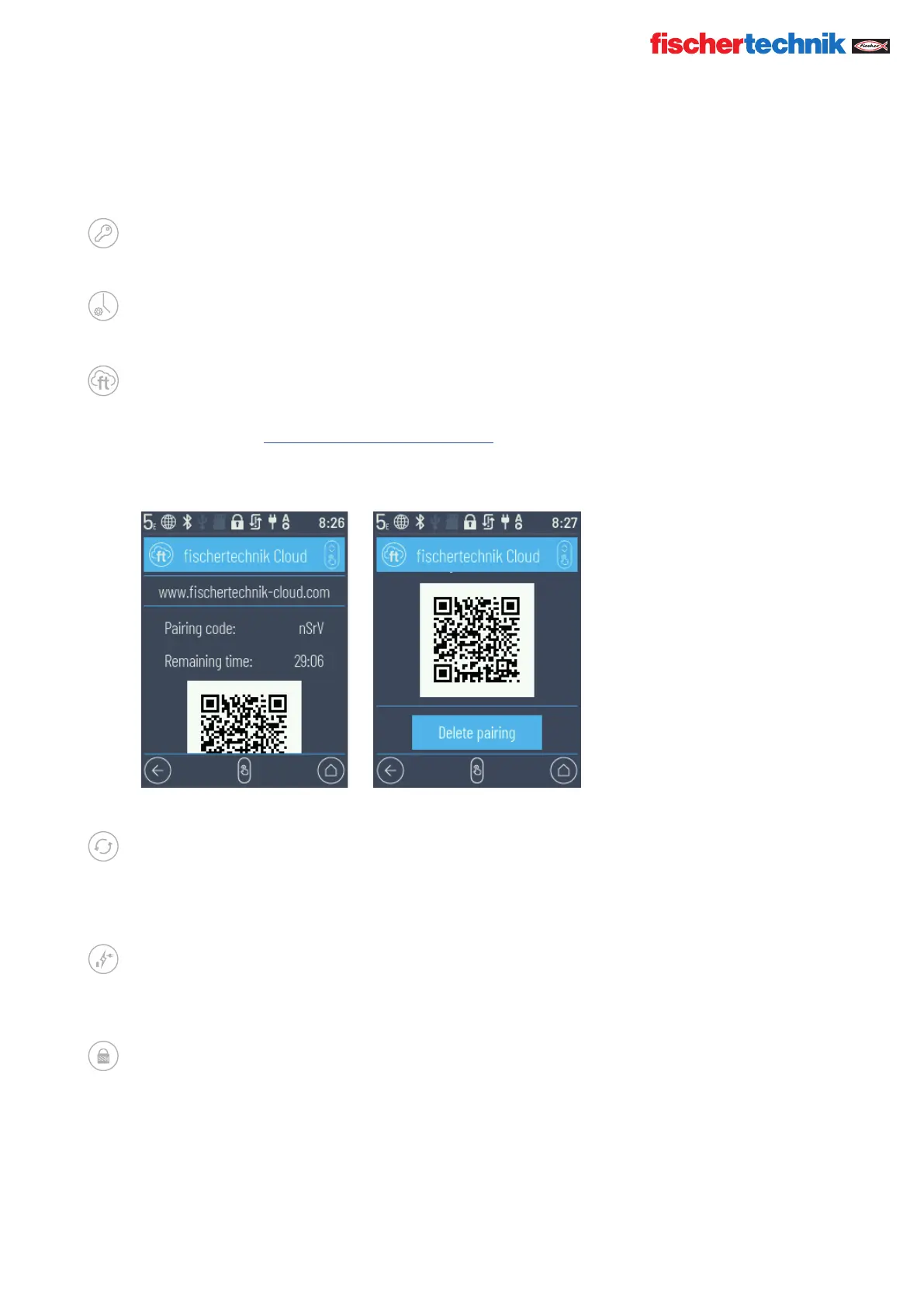© Copyright 2001-2021 schertechnik GmbH | Klaus-Fischer-Straße 1 | 72178 Waldachtal
19
ROBOTICS TXT 4.0 CONTROLLER
schertechnik TXT Operating manual_EN | 10. November 2021, 9:18 PM
API key
Display the API key that must e entered to connect to the Controller.
Date and time
The time, date and time zone can be set here.
schertechnik Cloud
Link to the schertechnik Cloud. A pairing code is displayed that must be entered in the sch-
ertechnik Cloud (www.schertechnik-cloud.com).
Pairing code: Pairing successful:
Updates
Complete operating system updates for the Controller if necessary, when connected to the
internet. The status bar indicates whether there are updates available (see the Status bar sec-
tion).
Energy management
Start the Controller up automatically when connected to the power supply, and adjust the dis-
play brightness.
Remote access
Switch the SSH connection on or off.