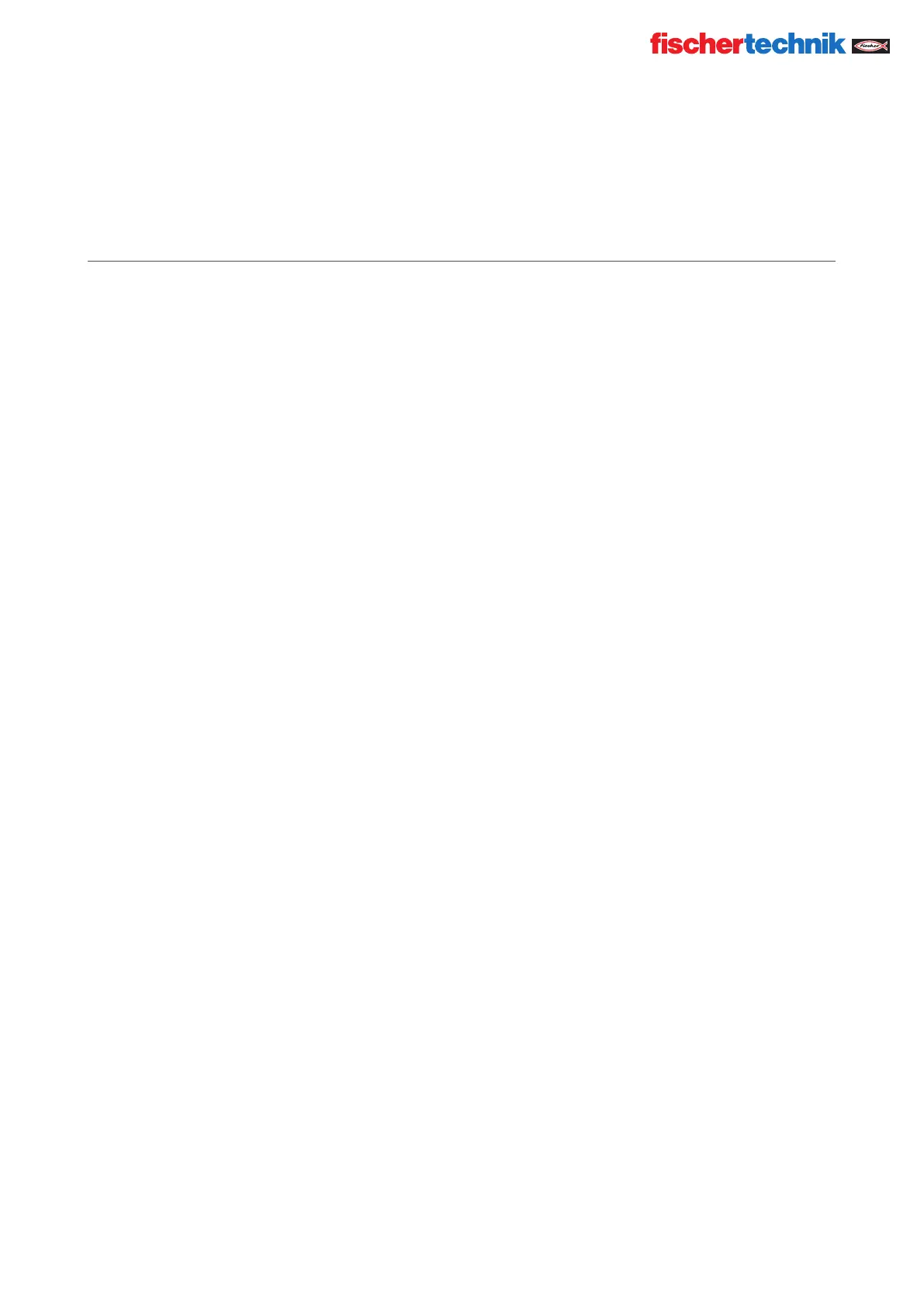© Copyright 2001-2021 schertechnik GmbH | Klaus-Fischer-Straße 1 | 72178 Waldachtal
24
ROBOTICS TXT 4.0 CONTROLLER
schertechnik TXT Operating manual_EN | 10. November 2021, 9:18 PM
CONNECT TO THE CONTROLLER
In general, the following options are available to connect to the Controller:
USB, Wi-Fi / Access Point, Bluetooth. This allows for connection to a PC (Windows or Linux), Mac, Android or iOS
tablet or smartphone. The connection to Android or iOS is completed on the tablet/smartphone by selecting the
Controller in the “Settings/Wi-Fi or Bluetooth” menu (iOS) or “Settings/connections/Wi-Fi or Bluetooth” (Android).
NOTICE ON DATA TRANSMISSION QUALITY:
The range is approx. 10 m, and is dependent on the quality of the USB/Wi-Fi stick used, as well as on ambient
conditions (interference from other devices, obstacles in the room).
Due to the limited bandwidth, restricted data processing should be expected when using a Bluetooth connection.
The available bandwidth is signicantly higher via Wi-Fi, and therefore the image transmission quality is better.
The highest bandwidth, and therefore the best quality for image data transmission, is provided via a USB cable.
