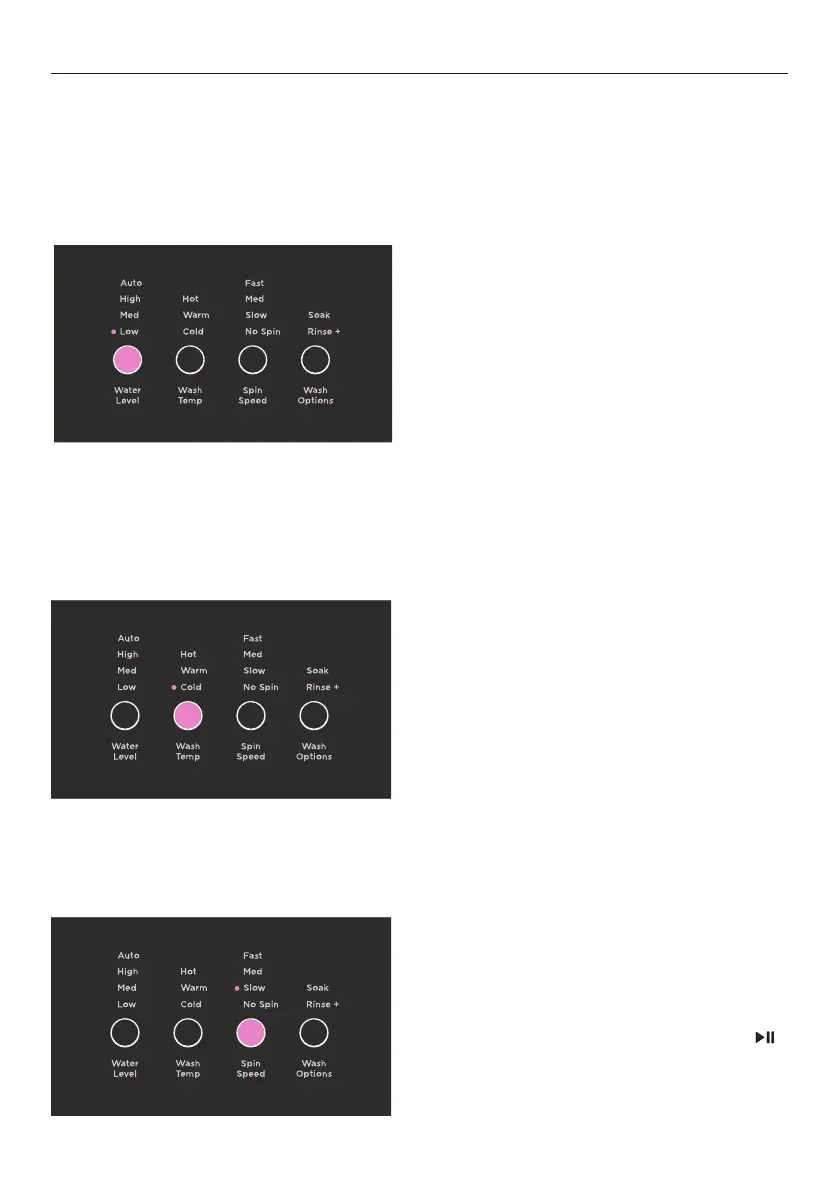15
WASH MODIFIERS
Once you have selected your wash cycle you may wish to change the default wash options.
Press
WASH TEMP to increase or decrease the
wash temperature.
Press
WATER LEVEL to increase or decrease
the water level.
Water Level
The washer defaults to
AUTO for most cycles. If preferred, the water level can be manually
set to one of the other available options: LOW, LOW MEDIUM (MED), MEDIUM (MED), MEDIUM
(MED) HIGH
or HIGH.
Wash Temp
Your washer offers 5 wash temperatures,
COLD, WARM COLD, WARM, WARM HOT and HOT.
Actual wash temperature settings vary per cycle. Some temperatures are not available on
some cycles.
Spin Speed
Your washer offers three spin speeds:
FAST, MEDIUM (MED) and SLOW, plus an additional
NO SPIN option.
Press
SPIN SPEED to increase or decrease the
spin speed. NO SPIN will pause the washer
at the end of the rinse, allowing you to
remove items before the final spin. Press
to restart.
