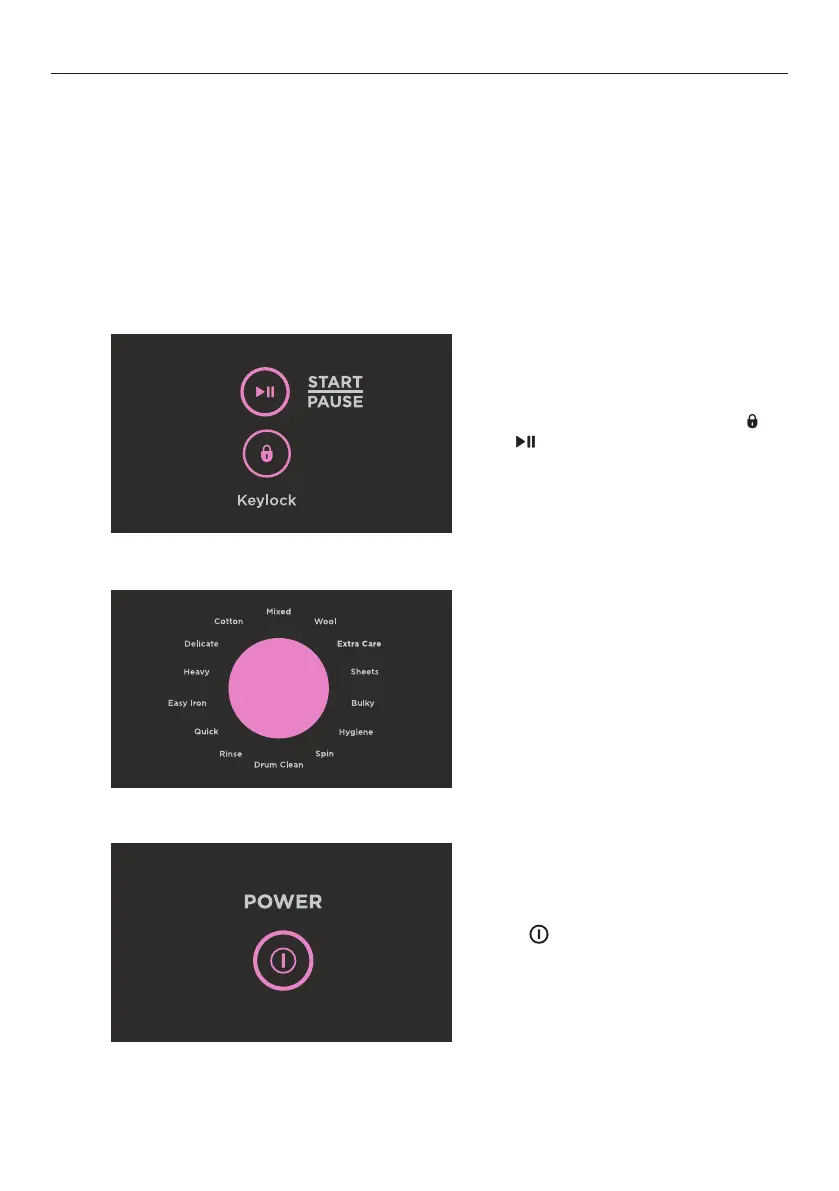20
OPTION ADJUSTMENT MODE
To enter Option Adjustment mode:
After using your washer a number of times you may want to personalise some of the
options to suit your wash needs.
There are a number of pre-set options, which can be changed:
z
The wash temperatures, including changing COLD to CONTROLLEDCOLD.
z
The out of balance recovery routine.
z
The number of beeps at the end of the cycle.
z
Resetting to factory default settings.
1
2
3
With the washer on at the wall, but
off at the display, press and hold
and together for 3 seconds.
oPAd will show on the display.
Use the dial and control panel to
make changes to the pre-set options.
Refer to following sections for more
detail.
Press
to save changes and exit
OPTION ADJUSTMENT MODE.
