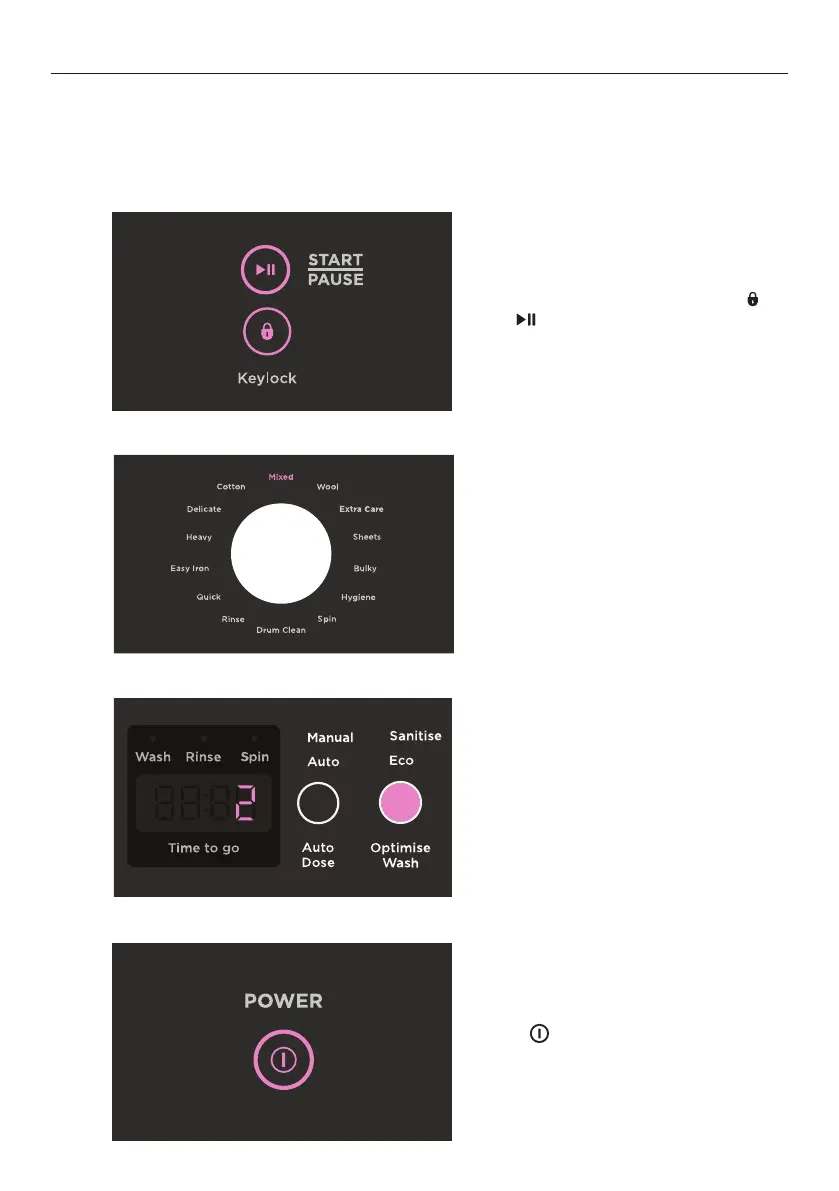21
OPTION ADJUSTMENT MODE
Wash temperature adjustment
1
2
3
4
With the washer on at the wall, but
off at the display, press and hold
and together for 3 seconds.
oPAd will show on the display.
Select
MIXED using the dial, and
press WASH TEMP to select the wash
temperature you wish to adjust.
Press
OPTIMISE WASH to adjust the
wash temperature between -3 and 4.
0 is the default.
Press
to save changes and exit
OPTION ADJUSTMENT MODE.
COLD, WARM COLD
, WARM and WARM HOT can be adjusted by increments of 1°C using the
wash temperature adjustment feature. To adjust COLD further refer to ‘Controlled Cold’ over
page. HOT will be set by the hot water supply temperature and cannot be adjusted.
