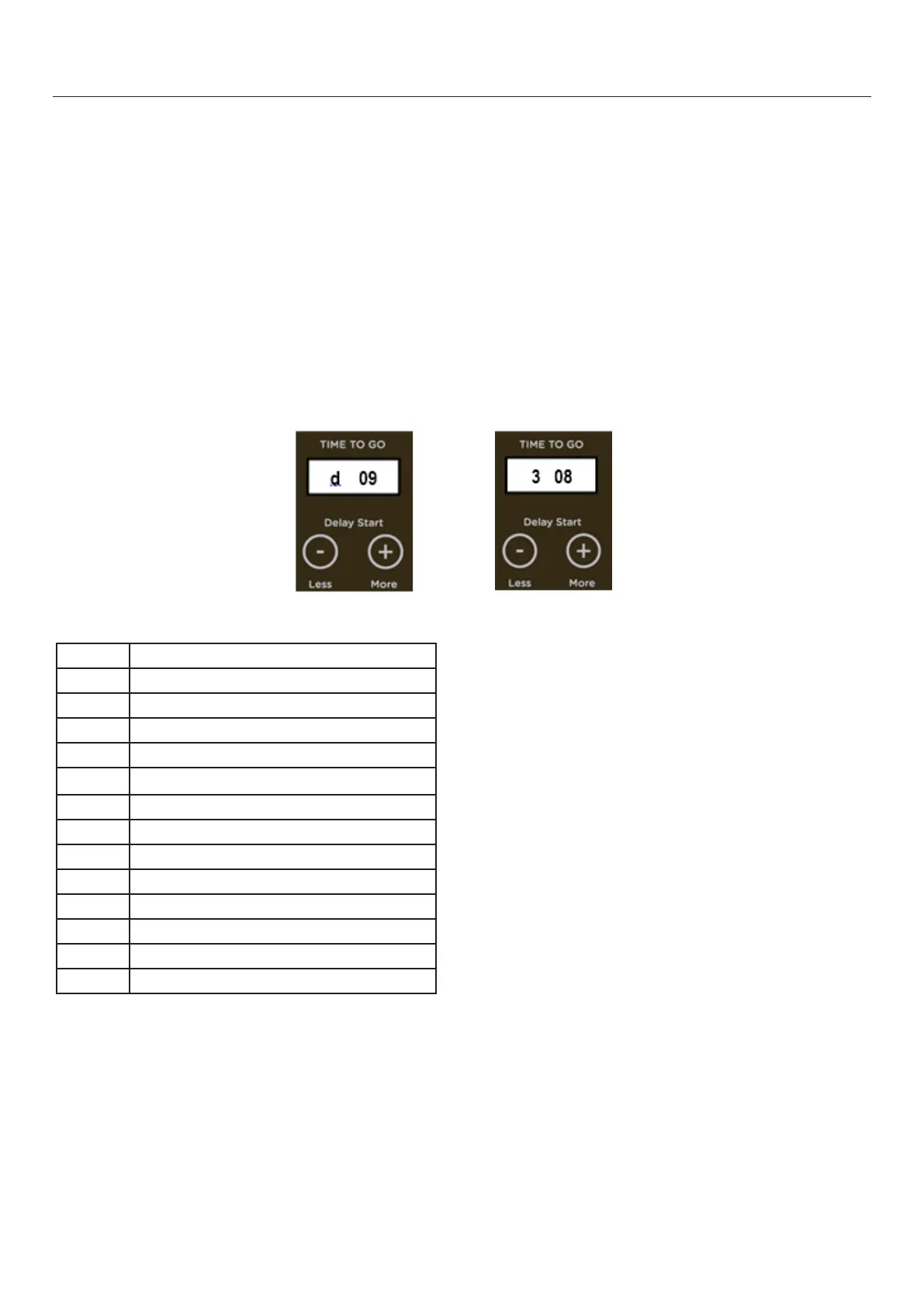9
1 second later shows 308mm
Level INFO DISPLAYED
d 00 Last user warning
d 01 Last user warning cycle count
d 02 Last user warning cycle position
d 03 Fault code
d 04 Fault code cycle count
d 05 Fault code cycle position
d 06 Current temperature
d 07 Cycle count
d 08 Bowl speed
d 09 Water level
d 10 Bowl float
d 11-50 Factory use only
d 51 Model ID
Diagnostics levels
Various information can be extracted from the machine while in diagnostic mode, which can be used
in both the static, machine idle, and dynamic running mode. There are a total of 51 different levels
associated with the washer, the most relevant service levels are listed in the accompanying table.
While in diagnostics use the '+/-' or 'Water level/ Wash advance' buttons to scroll through the
diagnostics levels.
E.g. If diagnostics level 09 (water level in mm) is selected, after 1 second the information that
corresponds to level 09 is displayed in the 7segment display.
