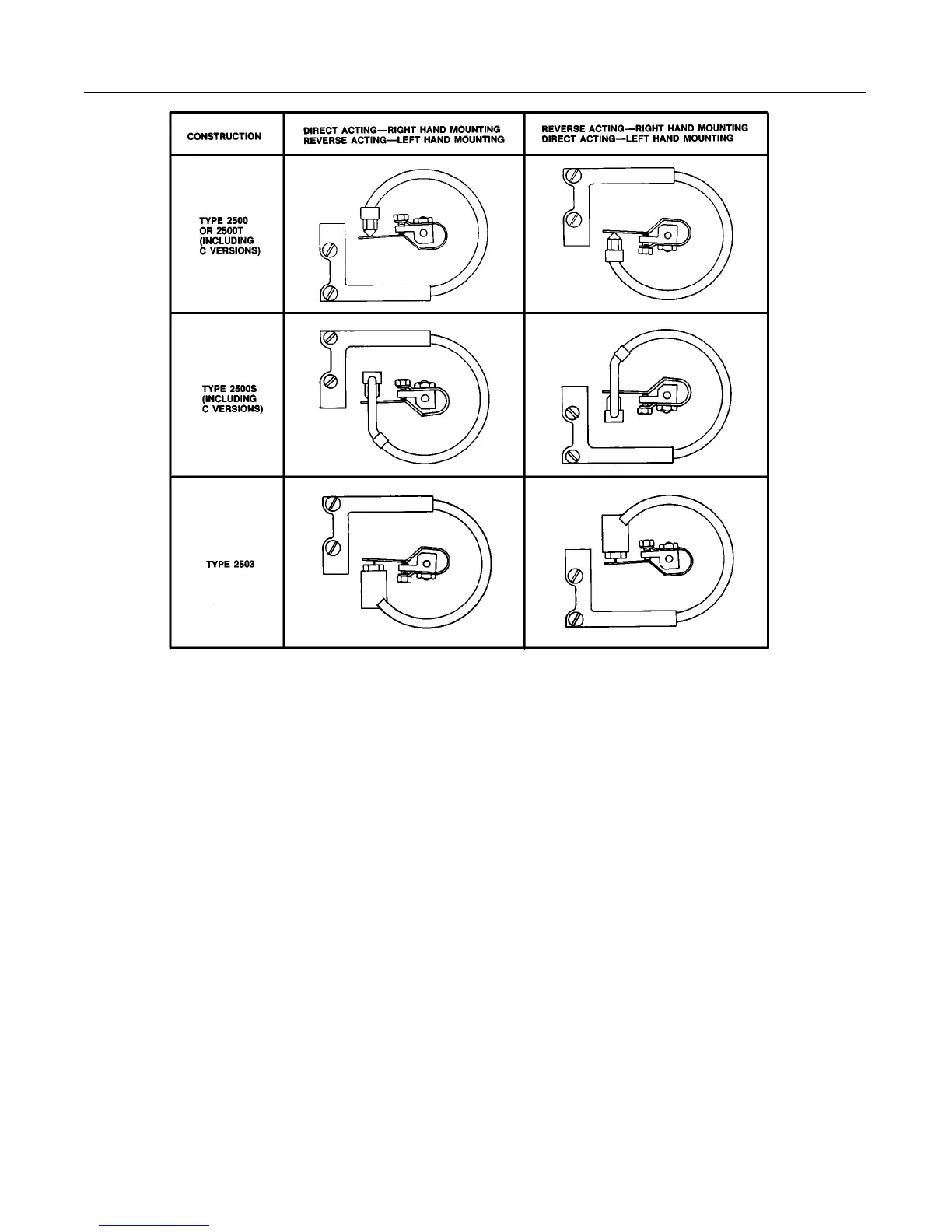Type 2500
27
Figure
17. Bourdon Tube-Flapper Arrangements for Various Actions and Mountings
AC9554
AR8148
BO996–1/IL
Relay Deadband Testing (Type 2500
Controller or 2500T Transmitter Only)
1. Replace the appropriate (proportional or specific
gravity) adjustment assembly with the 1/8-inch NPT
pipe plug according to the section entitled Replacing
the Proportional Valve.
2. Turn on the supply pressure and set it to 20 or 35
psig (1.4 to 2.4 bar), depending on the controller/trans-
mitter operating range.
3. By changing the process variable and adjusting the
RAISE LEVEL or ZERO ADJUSTMENT control, set
the output pressure to 15 or 30 psig (1.0 or 2.0 bar).
While monitoring the output pressure, slowly change
the process variable until the output pressure just
changes, and record the value of the process variable
at the detection point.
4. Change the process variable in the opposite direc-
tion until the output pressure just changes and again
record the value of the process variable. If the differ-
ence between the two recorded values (the deadband)
is more than 0.2% of the maximum displacer length,
the relay must be replaced or repaired according to
the Changing Relay section.
5. Turn off the supply pressure, remove the pipe plug,
and install the appropriate adjustment assembly.
Replacing the Proportional Valve
Note
The following procedure, to convert to
or from the pipe plug or the desired ad-
justment assembly, can be used for any
type number covered in this manual.
1. Remove the tubing (key 10) from the proportional
band valve assembly.
2. Unscrew the base of the PROPORTIONAL BAND
or SPECIFIC GRAVITY adjustment assembly (key 36
