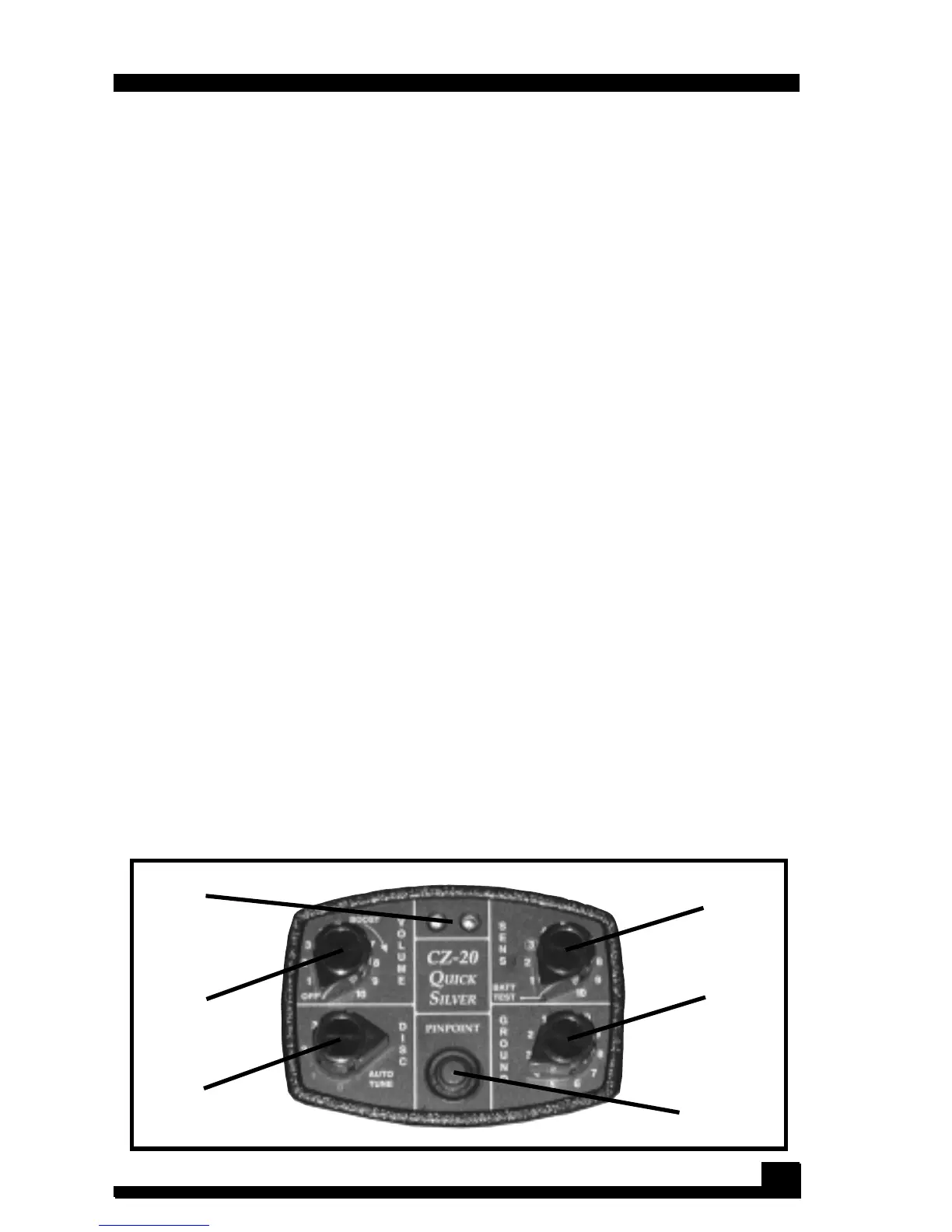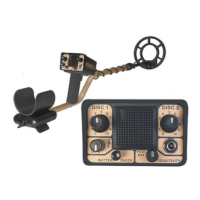10
1
2
3
4
5
6
CONTROL PANEL
1. VOLUME/OFF: Power on-off and volume control.
Volume is gradually increased from 1-5 settings. From
5-10, loud-target response is held constant while faint
targets continue to get louder.
2. DISC: In the 0-6 positions, the CZ-20 is in the target
mode, which is a silent, no-threshold, motion-
discrimination mode of operation with the ability to
identify and then ignore (“reject”) or accept many
kinds of small metal targets. In the AUTOTUNE position,
the CZ-20 is in an all-metal mode. In this mode, the
CZ-20 has a slightly wider and deeper search pattern;
however, it lacks the ability to discriminate or identify
and reject targets.
3. PINPOINT: A two-purpose, spring-loaded
pushbutton. When pushed and held, the CZ-20 goes
into a no-motion, all-metal mode for precise
pinpointing. This button is also used in conjunction
with the GROUND control during the ground-
balancing procedure.
4. GROUND: Used to electronically cancel the effects
of wet salt and ground mineralization. Proper use of
this control will minimize false ground signals and
ensure that the CZ-20 is operating at its maximum
potential in just about any ground condition including
wet, ocean sand.
5. SENS (Sensitivity)/BATT TEST: In the extreme
counterclockwise position, the battery condition is
checked as indicated by a strong or weak tone and
the red LED’s.
